Howdy...
igfxtray.exe <---not needed...Quick access to the control panel via a System Tray icon for graphics based upon the Intel chipsets (ie, i810). These chipsets are often included on motherboards. Available via Start -> Settings -> Control Panel
hkcmd.exe <---not needed...Installed by the Intel 810 and 815 chipset graphic drivers. If the user wishes to have "HotKey" access to Intel's customised graphics properties, it is required, otherwise not. It can be disabled via the Display Properties in the Control Panel
apoint.exe <---user's choice...Touchpad software for laptop PC's. For instance it is found on the Panasonic machines and allows part of the touchpad to be used for document or Web-page scrolling. Required for proper functioning of the pointing software but not required for the laptop to work
stacmon.exe <---user's choice...Installed with the drivers for a SigmaTel C-Major Audio card (on a Dell Inspiron 600m PC for example). Appears as though it can be disabled with no ill effects
ZCfgSvc.exe <---user's choice...Zero Config MFC Application, part of Intel's ProSET utilities and installed by the drivers for many of Intel wireless network cards - essential to the proper functioning of many of the Intel ProSET utilities (but not all) and these System Tray ProSET utilities are a must if you are using your wireless connection, if only so you know when the signal is fading or dropping. The problem is that, in some PCs, ZCFGSVC can be incredibly badly behaved : taking up to 100% of CPU time and therefore resulting in an extremely slow PC, preventing the installation of software or Windows updates, or causing "Not Responding" or "End this Program" shutdown problems. If you experience this, try first the very latest drivers from Intel or your laptop manufacturer. If that still does not solve the problem and you have WinXP/2003, try setting the "Wireless Zero Configuration" service to disabled
Will check into the services...
Check your startup services against This List.wannabe1
Edited by wannabe1, 07 March 2006 - 05:31 PM.

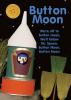















 Sign In
Sign In Create Account
Create Account

