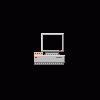
Dual booting with Knoppix
Started by
williesbest2
, Mar 12 2006 03:37 PM
#1

 Posted 12 March 2006 - 03:37 PM
Posted 12 March 2006 - 03:37 PM

#2

 Posted 12 March 2006 - 03:48 PM
Posted 12 March 2006 - 03:48 PM

It is possible to change the size of the current windoze partition, but you should backup and defrag first and I am not sure that it is 100% effective. There is a Linux program called qtparted, which can be used to resize the partition, but I have not personally used it. You do need enough space to do so. I have used the Mandrake tool to repartition the disk (not sure of what it is called since it did it as part of the install) and it worked without any problems (this was quite some time ago, I now tend to have separate machines).
Most Linux distros use Grub or Lilo to boot the machine, which allows you to select which partition to boot from. I prefer Grub because it has a file which can be changed to change the boot information, so it does not have to be re-written to the boot block.
Having two partitions will not slow the computer down and Windoze will just ignore the Linux partitions. It can actually speed things up (as long as you don't run out of space) since the data is within a smaller number of cylinders, but I doubt that you would notice any difference.
I am not sure of what you mean by a different way to install Linux. Most Linux distros will look to see if there is free space or Linux partitions and use those and will not harm the existing partitions, but it is best to have a backup, just in case. The install will typically install one of the above boot loaders and allow you to select which partitions to boot from, which one is the default, etc.
Does that answer your questions?
Most Linux distros use Grub or Lilo to boot the machine, which allows you to select which partition to boot from. I prefer Grub because it has a file which can be changed to change the boot information, so it does not have to be re-written to the boot block.
Having two partitions will not slow the computer down and Windoze will just ignore the Linux partitions. It can actually speed things up (as long as you don't run out of space) since the data is within a smaller number of cylinders, but I doubt that you would notice any difference.
I am not sure of what you mean by a different way to install Linux. Most Linux distros will look to see if there is free space or Linux partitions and use those and will not harm the existing partitions, but it is best to have a backup, just in case. The install will typically install one of the above boot loaders and allow you to select which partitions to boot from, which one is the default, etc.
Does that answer your questions?
#3

 Posted 12 March 2006 - 03:49 PM
Posted 12 March 2006 - 03:49 PM

So I just stick the install disk into the drive right? And boot from it.
Edited by williesbest2, 12 March 2006 - 03:50 PM.
#4

 Posted 12 March 2006 - 03:56 PM
Posted 12 March 2006 - 03:56 PM

Booting from the CD is an option, as well as installing another disk. It all depends on what you want to do. I think that qtparted comes with Knoppix, so you could try running that and see if you can resize the partition, but make sure that you have a backup (even if you don't resize the disk you should have a backup since disks do sometimes fail).
How much free space do you have on your existing disk? If it is mostly empty, resizing might work.
I think there are some methods of having a Linux "partition" on the existing disk and booting from that, but I am not sure as I have not done that.
How much free space do you have on your existing disk? If it is mostly empty, resizing might work.
I think there are some methods of having a Linux "partition" on the existing disk and booting from that, but I am not sure as I have not done that.
#5

 Posted 12 March 2006 - 03:56 PM
Posted 12 March 2006 - 03:56 PM

I have 100GB free.
#6

 Posted 12 March 2006 - 04:48 PM
Posted 12 March 2006 - 04:48 PM

Then you should be able to shrink the existing partition so that you can create new ones.
How much data do you have and do you have an easy way to back it up? It would be bad if something happened to cause a loss of data and you did not have a backup.
How much data do you have and do you have an easy way to back it up? It would be bad if something happened to cause a loss of data and you did not have a backup.
Similar Topics
1 user(s) are reading this topic
0 members, 1 guests, 0 anonymous users
As Featured On:














 Sign In
Sign In Create Account
Create Account

