When I switch my computer on, the power starts but there is an increasingly longer gap before it actually starts loading up. However when it does load up it's absolutely fine, no further problems. This gap between between switching the power on and it loading is up to about 5-6 hours now (!) which is obviously causing major problems. The only other thing I've noticed is just before it starts to load there's often a series of clicks.
Can anyone identify what's going wrong? It's obviously a little bit hard to get into the BIOS and check fan temps etc as I only have the chance once every 5 hours!!
Many thanks for any advice you have!





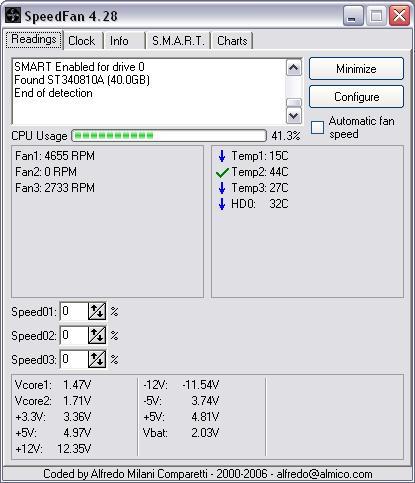
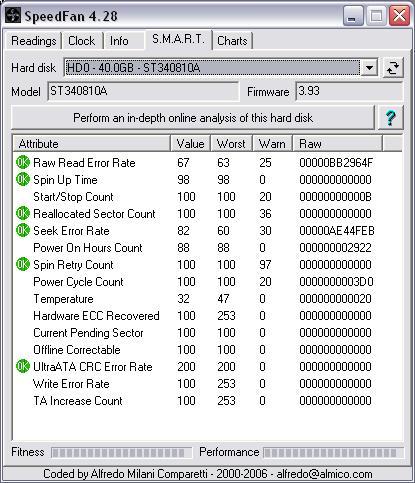












 Sign In
Sign In Create Account
Create Account

