But how does Windows know where the program path ends and the program's command line parameters begin? How does it know that the user isn't trying to run a program named "C:\Program.exe" with the parameter "Files\Internet Explorer\iexplore?"
The problem is that it doesn't know. It just starts at the beginning and tries finding an executable until it finds a match. So in this case, it will try these files every time you run the command:
C:\Program.exe
C:\Program Files\Internet.exe
C:\Program Files\Internet Explorer\iexplore.exe
Finish reading HERE

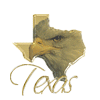













 Sign In
Sign In Create Account
Create Account

