my documents crashes when opened.cd drive has disapeared from my computer.in device manager it has a yellow exclamation mark, ie driver is corrupt r missing and i cant reinstall it r find an update, even on the cdrom manufacturers website r dells website. i want to fresh install windows but cant use my cd drive and dont have a floppy drive at all. on top of this i have lost my windows cd so im gonna have to use my parents toshiba recovery cd or my bro's xp pro cd and hope they work on my dell (assuming i can get my cd drive working.
please help me dudes
what should i do

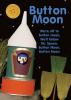














 Sign In
Sign In Create Account
Create Account

