thanks for any help!

firefox error[closes window]
Started by
neverborn
, Apr 05 2006 09:29 PM
#1
![firefox error[closes window]: post #1](https://www.geekstogo.com/forum/public/style_images/shift/icon_share.png)
 Posted 05 April 2006 - 09:29 PM
Posted 05 April 2006 - 09:29 PM

thanks for any help!
#2
![firefox error[closes window]: post #2](https://www.geekstogo.com/forum/public/style_images/shift/icon_share.png)
 Posted 06 April 2006 - 03:59 AM
Posted 06 April 2006 - 03:59 AM

You could uninstall then re-install Firefox
Microsoft have this with a link for a hotfix
http://support.micro...kb/251362/en-us
CAUSE
Under a debug build, every function call is prefixed with MOVESI, ESP (code bytes: 8B F4) for the run-time check feature (/GZ). Thus, if you set a breakpoint on any function call, the 8B is replaced with CC (INT 3) in memory to generate a user-defined exception. Before execution continues, the debugger replaces the CC with the original byte (in this case, 8B).
The debugger ignores the first user-defined exception (0x80000003) for the breakpoint that was set. The byte after the 8B is F4. F4 is a HLT instruction which is a privileged instruction; when this instruction executes, a privileged instruction exception (0xC0000096) is generated. The debugger remains ignoring exceptions, but unlike the user-defined exception, the instruction pointer isn't advanced and when the debugger ignores this exception, the exception is generated again thus entering an endless loop.
Checking for updates to Visual Studio may help
http://msdn.microsof...nloads/updates/
Microsoft have this with a link for a hotfix
http://support.micro...kb/251362/en-us
CAUSE
Under a debug build, every function call is prefixed with MOVESI, ESP (code bytes: 8B F4) for the run-time check feature (/GZ). Thus, if you set a breakpoint on any function call, the 8B is replaced with CC (INT 3) in memory to generate a user-defined exception. Before execution continues, the debugger replaces the CC with the original byte (in this case, 8B).
The debugger ignores the first user-defined exception (0x80000003) for the breakpoint that was set. The byte after the 8B is F4. F4 is a HLT instruction which is a privileged instruction; when this instruction executes, a privileged instruction exception (0xC0000096) is generated. The debugger remains ignoring exceptions, but unlike the user-defined exception, the instruction pointer isn't advanced and when the debugger ignores this exception, the exception is generated again thus entering an endless loop.
Checking for updates to Visual Studio may help
http://msdn.microsof...nloads/updates/
#3
![firefox error[closes window]: post #3](https://www.geekstogo.com/forum/public/style_images/shift/icon_share.png)
 Posted 06 April 2006 - 04:03 AM
Posted 06 April 2006 - 04:03 AM

there's an extention call crash recovery and i helps stop firefox from crashing
#4
![firefox error[closes window]: post #4](https://www.geekstogo.com/forum/public/style_images/shift/icon_share.png)
 Posted 09 April 2006 - 10:01 PM
Posted 09 April 2006 - 10:01 PM

>>daniel_c:
thanks, but 'crash recovery' only recovers any windows/tabs you had open before the crash, opening them the next time ff opens...
>>keith:
-reinstalling didn't help...
-not sure if i got it right...um, isn't the fix for the c++ debugger, not for ff itself? i get the thing about the exceptions, but not sure how they affect ff. would simply disabling the debugger stop the crashes? thanks again...
thanks, but 'crash recovery' only recovers any windows/tabs you had open before the crash, opening them the next time ff opens...
>>keith:
-reinstalling didn't help...
-not sure if i got it right...um, isn't the fix for the c++ debugger, not for ff itself? i get the thing about the exceptions, but not sure how they affect ff. would simply disabling the debugger stop the crashes? thanks again...
#5
![firefox error[closes window]: post #5](https://www.geekstogo.com/forum/public/style_images/shift/icon_share.png)
 Posted 09 April 2006 - 10:09 PM
Posted 09 April 2006 - 10:09 PM

You could set it thus to see if it improves
#6
![firefox error[closes window]: post #6](https://www.geekstogo.com/forum/public/style_images/shift/icon_share.png)
 Posted 09 April 2006 - 11:23 PM
Posted 09 April 2006 - 11:23 PM

i have IE 6 SP1 installed, but i don't seem to have that checkbox:
disable script debugging (other)...
disable script debugging (other)...
#7
![firefox error[closes window]: post #7](https://www.geekstogo.com/forum/public/style_images/shift/icon_share.png)
 Posted 10 April 2006 - 02:37 AM
Posted 10 April 2006 - 02:37 AM

Disable IE and clear show an error
#8
![firefox error[closes window]: post #8](https://www.geekstogo.com/forum/public/style_images/shift/icon_share.png)
 Posted 10 April 2006 - 09:23 PM
Posted 10 April 2006 - 09:23 PM

hmmm... think that did it...haven't experienced any crashes today, but then again it's not yet noon here...  will let you know if that did it. much thanks!
will let you know if that did it. much thanks!
#9
![firefox error[closes window]: post #9](https://www.geekstogo.com/forum/public/style_images/shift/icon_share.png)
 Posted 11 April 2006 - 12:52 AM
Posted 11 April 2006 - 12:52 AM

Hope it stays as it is, and should be
#10
![firefox error[closes window]: post #10](https://www.geekstogo.com/forum/public/style_images/shift/icon_share.png)
 Posted 11 April 2006 - 01:33 AM
Posted 11 April 2006 - 01:33 AM

scratch that...did it again...  any other ideas? grrr...
any other ideas? grrr...
#11
![firefox error[closes window]: post #11](https://www.geekstogo.com/forum/public/style_images/shift/icon_share.png)
 Posted 11 April 2006 - 01:34 AM
Posted 11 April 2006 - 01:34 AM

Click start then run, type prefetch then press enter, click edit then select all, right click any file then click delete, confirm delete
Click start, all programmes, accessories, system tools to run disc clean up, then from system tools, run disc defragmenter.
Click start then run, type sfc /scannow then press enter, you need the XP CD and Windows File Protection will show a blue onscreen progress bar, when the bar goes, reboot
Click start then run, type chkdsk /f /r then press enter, type Y to confirm for next boot, press enter then reboot.
Windows will appear to load normally then either the monitor will show progress or the screen will go blank, do not disturb this.
This will take an hour or so before it gets to the desktop.
Download and install Tune Up 2006 Trial
Run Tune Up Disc Clean Up
Run Tune Up Registry Clean Up
Click Optimize and Improve to run Reg Defrag, which will take a few minutes and need a reboot. You should disable the antivirus programme to run this and check it is running after the reboot
After the reboot, click optimize then system optimizer to optimize the computer, select computer with an internet connection from the drop down menu, this also requires a reboot
After the reboot, click optimize then system optimizer to accelerate downloads, select the speed just above your actual connection speed, this requires a reboot
After the reboot, click optimize then system optimizer to run system advisor
If no change, the next thing to do would be a repair install, this will leave data and settings intact
XP Repair
After running the repair it will be necessary to install all Windows Updates
Microsoft Update
Click start, all programmes, accessories, system tools to run disc clean up, then from system tools, run disc defragmenter.
Click start then run, type sfc /scannow then press enter, you need the XP CD and Windows File Protection will show a blue onscreen progress bar, when the bar goes, reboot
Click start then run, type chkdsk /f /r then press enter, type Y to confirm for next boot, press enter then reboot.
Windows will appear to load normally then either the monitor will show progress or the screen will go blank, do not disturb this.
This will take an hour or so before it gets to the desktop.
Download and install Tune Up 2006 Trial
Run Tune Up Disc Clean Up
Run Tune Up Registry Clean Up
Click Optimize and Improve to run Reg Defrag, which will take a few minutes and need a reboot. You should disable the antivirus programme to run this and check it is running after the reboot
After the reboot, click optimize then system optimizer to optimize the computer, select computer with an internet connection from the drop down menu, this also requires a reboot
After the reboot, click optimize then system optimizer to accelerate downloads, select the speed just above your actual connection speed, this requires a reboot
After the reboot, click optimize then system optimizer to run system advisor
If no change, the next thing to do would be a repair install, this will leave data and settings intact
XP Repair
After running the repair it will be necessary to install all Windows Updates
Microsoft Update
#12
![firefox error[closes window]: post #12](https://www.geekstogo.com/forum/public/style_images/shift/icon_share.png)
 Posted 11 April 2006 - 01:41 AM
Posted 11 April 2006 - 01:41 AM

sorry, forgot to tell you, this is happening to my work computer running on Windows 2000 Professional SP4...
i have admin rights, but i seriously doubt they're going to let me do some repairs[even] on it, what with the files and all...
i have admin rights, but i seriously doubt they're going to let me do some repairs[even] on it, what with the files and all...
#13
![firefox error[closes window]: post #13](https://www.geekstogo.com/forum/public/style_images/shift/icon_share.png)
 Posted 11 April 2006 - 01:50 AM
Posted 11 April 2006 - 01:50 AM

If they let you use firefox at work, let them fix it because it is their computer
#14
![firefox error[closes window]: post #14](https://www.geekstogo.com/forum/public/style_images/shift/icon_share.png)
 Posted 11 April 2006 - 01:52 AM
Posted 11 April 2006 - 01:52 AM

Ok. thanks all the same.
Similar Topics
0 user(s) are reading this topic
0 members, 0 guests, 0 anonymous users
As Featured On:









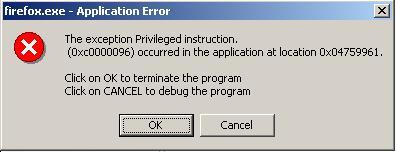





 Sign In
Sign In Create Account
Create Account

