So I just went to safe mode and disabled the program.
But what was noticable is how there were NO system repair points, altough the option is turned on, and automatically makes a system repair point every 24 hours.
Well, everything worked fine again then, so I made a system repair point myself. I'm sure internet and sound worked afterwards, since I was on the internet and played a game before I went to sleep.
Today everything still worked, but my father noticed that Norton Antivirus doesn't start up with windows anymore.
so he did a system repair with the repair point I made yesterday, and left (away from house).
went on the computer then and saw Norton antivirus still didn't start, I don't care about that program, but then other programs started and it told me it couldn't make a connection. I tried to go on MSN Messenger but also can't connect. Neither can Mozilla, IE, the norton updater I manually started, ...
And there isn't any sound as well.
I tried to go to system volume but everything was greyed out.
So I went to my sound driver and there it says I have to plug speakers in green, microphone in blue, etc etc...
The problem is: they ARE connected. But the program keeps telling me: "not connected".
I'd redownload drivers if I could go on internet
Possibly the system restore point I made yesterday is corrupt? Since my father used that one hoping his Norton would return. And now that one doesn't exist anymore too. Only one system repair point of today (the one he makes every 24 hours). No use to try that one, since it's corrupt too, it's made when my windows already had problems.
Maybe it's also worth mentioning that when I reboot my computer (talking about the past now when everything was still normal, not about the problem), I couldn't go on internet immediately, instead I had to wait before Norton was started.
But now it doesn't start at all so what to do?
I can't uninstall anything, since it tells me I don't have access to Windows Installer, "this could be because your computer has started in safe mode or because it isn't installed properly".
So this could be why there is no sound and internet: The computer thinks I'm in safe mode!
But then the problem is: how do I boot in normal mode? Since this is supposed to be normal mode: full resolution and color, graphical acceleration, most programs start (in real safe mode nothing starts except windows)...
I checked msconfig and it says "normal boot" is turned on.
So basically normal mode is half safe mode, half normal.
I was indeed in safe mode yesterday, between all the system repairs etc... to disable DirectCD.
So maybe because the system kept repairing itself, in normal mode, and I went to safe mode by rebooting during the third system repair or so, safe mode could have mixed into normal mode?
That safe mode is safe mode, and normal mode is a mix between normal mode and safe mode now?
If so, it's going to be tricky to fix, any help appreciated
I'm running Windows XP, sp2, for more info see my profile, or wherever this forum software stores my system specifications I filled in when signing up here.



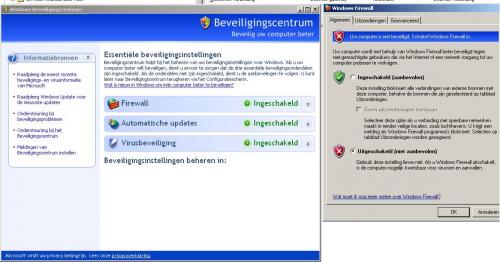











 Sign In
Sign In Create Account
Create Account

