I was getting the blue screen of death due to a file(s) being corrupted, and took it to my local lan center, and they fixed it right up, but didn't reformat it. I am in dire need of reformating, and I have the information I want to save, saved. But let me get to the point. I don't know where I placed my motherboard disc, or my video card disc. The one with all the drivers needed. I usually download alot of the drivers to a disc before I reformat so I dont spend forever trying to find them. I don't know where to find the drivers at, and everyone I do find pops up with an error saying there is no driver to update on or something or other.
I don't know if there is a program that will tell you what I already have, but the main drivers I need, are my video card drivers (nVidia 5600) I dont know if its an ultra or whatever, but my motherboard is a k8v deluxe with the chipset for my video card I think it is.
EDIT: Its on a windows XP operation platform, thanks in advance.
Edited by DOH!, 08 April 2006 - 04:47 PM.

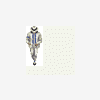














 Sign In
Sign In Create Account
Create Account

