I posted a long time ago about not being able to get my brother online with a wireless network (in which both of the computers are wireless). I still have yet to get him online. I've tried many different times with the same configuration. I get one computer that is connected and the other one is not. I've tried wiring the modem directly to the computer and bypassing the router, but still could not get online. I even tried wiring the connection to see if it would see the router, in which it would still not connect. Both of the computers obtain IP address automatically. However, one computer connects and the other doesn't. I've tried logging into the router and all the information is the same. I've tried resetting the router, and it still doesn't work.
However, I decided to bring the computer back to my house to see if it would work at my house and it was able to connect without hassle and the internet works. However, at his house the internet does not work on his house.
I've also tried resetting the network up 17 times. All unsuccesful. I replaced the surge protector.
Anyone have any ideas on what I could try?
Edited by williesbest2, 11 April 2006 - 09:39 PM.

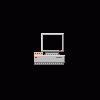













 Sign In
Sign In Create Account
Create Account

