My computer seems to load fine, and I can login, but once it gets to the desktop with the taskbar and desktop, and the desktop icons loaded it just halts for 2-5 minutes doing nothing. I can launch some applications, but not others and for some reason if I look at the task manager the programs that are usually bound to a username have the user field blank?
I've tried spyware scans and have detected and removed around 6 pieces but that didn't seem to affect anything apart from my computer performance. I've checked what starts up with windows and nothing seems out of the ordinary so this must be another problem.
Can someone help?



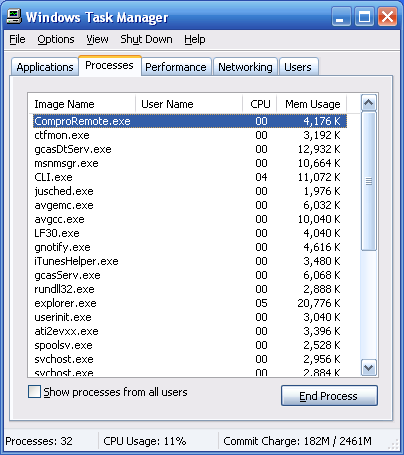











 Sign In
Sign In Create Account
Create Account

