But my Netgear DG834GT doesnt pick up the internet AT ALL (No light on the router for the internet and no connection picked up by the computer). Theres nothing wrong with the physical connection, and all the wires have been replaced more then once including the microfilters. All the settings that BT have told me to make which are listed on there help website and im still getting nothing. i looked through the Netgear forums about it and aparently you need some special BT username and no password which i have done and im still getting nothing. I know i cant be picky about this but i could really do with a fast response since i have games such as World of Warcraft with a subscription and im not really in the mood for giving away money for things i cant recieve. If anyone also knows how to make BT voyager 205 adsl router ergonomic and actually stay connected for more then 4-20 minutes at a time without dropping the connection for no reason that solution sounds just as good. Also i know that there is a connection from the phone socket because the Voyager picks it up it just keeps dropping it because its not ergonomic and BT should be sued the [bleep] out of for distributing this pile of turd.
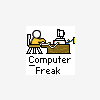
Netgear DG834GT with BT Yahoo Broadband option 1
Started by
Caljif
, Apr 12 2006 02:39 PM
#1

 Posted 12 April 2006 - 02:39 PM
Posted 12 April 2006 - 02:39 PM

But my Netgear DG834GT doesnt pick up the internet AT ALL (No light on the router for the internet and no connection picked up by the computer). Theres nothing wrong with the physical connection, and all the wires have been replaced more then once including the microfilters. All the settings that BT have told me to make which are listed on there help website and im still getting nothing. i looked through the Netgear forums about it and aparently you need some special BT username and no password which i have done and im still getting nothing. I know i cant be picky about this but i could really do with a fast response since i have games such as World of Warcraft with a subscription and im not really in the mood for giving away money for things i cant recieve. If anyone also knows how to make BT voyager 205 adsl router ergonomic and actually stay connected for more then 4-20 minutes at a time without dropping the connection for no reason that solution sounds just as good. Also i know that there is a connection from the phone socket because the Voyager picks it up it just keeps dropping it because its not ergonomic and BT should be sued the [bleep] out of for distributing this pile of turd.
#2

 Posted 12 April 2006 - 05:17 PM
Posted 12 April 2006 - 05:17 PM

Signs of a faulty router then if there are no lights on it at all. You should, if nothing else, have a power light stable and an ADSL light flashing away like mad.
But having said that, something to try: Use the factory reset switch, sometimes on the back/underside of the unit, to reset the whole device as it may just be a bit confused.
But if in doubt, take the thing back and replace it.
But having said that, something to try: Use the factory reset switch, sometimes on the back/underside of the unit, to reset the whole device as it may just be a bit confused.
But if in doubt, take the thing back and replace it.
#3

 Posted 12 April 2006 - 09:00 PM
Posted 12 April 2006 - 09:00 PM

the power and wireless signal light are solid green but the internet light will flash for a few seconds orange then go off for about 5 minutes. i took out the cable connected to the microfilter to find the light doing the exact same thing, which indicates to me that its getting as much connection thru it as it wud get without any physical connection 
Similar Topics
0 user(s) are reading this topic
0 members, 0 guests, 0 anonymous users
As Featured On:













 Sign In
Sign In Create Account
Create Account

