can anyone make me an interpretation of these resuslts

Speed fun results
Started by
Zmora
, Apr 21 2006 03:22 PM
#1

 Posted 21 April 2006 - 03:22 PM
Posted 21 April 2006 - 03:22 PM

can anyone make me an interpretation of these resuslts
#2

 Posted 21 April 2006 - 09:00 PM
Posted 21 April 2006 - 09:00 PM

What are all of your compy specs?
#3

 Posted 22 April 2006 - 05:58 AM
Posted 22 April 2006 - 05:58 AM

Intel Pentium 4 3,2ghz ( 2 cpus)
1024 ddr ram
Winfast leadtek Geforce 7800gs 256 ddr ram
Sound Blaster Live
Barracuda 7200.7 200 gb ( HDD)
chieftec 340W ( power supply)
( anything else ? )
and i just wanted to say , that the temperature sometimes reach 75*
1024 ddr ram
Winfast leadtek Geforce 7800gs 256 ddr ram
Sound Blaster Live
Barracuda 7200.7 200 gb ( HDD)
chieftec 340W ( power supply)
( anything else ? )
and i just wanted to say , that the temperature sometimes reach 75*
Edited by Zmora, 22 April 2006 - 06:01 AM.
#4

 Posted 22 April 2006 - 05:01 PM
Posted 22 April 2006 - 05:01 PM

For the first screengrab, upgrade to Speedfan 4.28 and a new button is added to the SMART tab that you can click. It gives you a reasonable overview of the drive's status better than anything. Under Speedfan 4.27 my Seagate drive was reported as being permanently half dead.
For the second screengrab - whatever's been reported at 63 degrees is either talking to something that doesn't exist on the system or the 63 degrees at idle is too hot, wherever its getting that figure from. It's most likely the CPU temperature which is a bit high but expected under load.
The other temperatures, whatever they're referring to, look okay. 340w PSU though? seems a bit low.
For the second screengrab - whatever's been reported at 63 degrees is either talking to something that doesn't exist on the system or the 63 degrees at idle is too hot, wherever its getting that figure from. It's most likely the CPU temperature which is a bit high but expected under load.
The other temperatures, whatever they're referring to, look okay. 340w PSU though? seems a bit low.
#5

 Posted 23 April 2006 - 06:13 AM
Posted 23 April 2006 - 06:13 AM

hello, i went to the Speedfan weebsite and seen this hint:
SpeedFan hint
If you have an nVidia video card and SpeedFan uses 100% CPU, use the /NONVIDIAI2C switch.
dont know, but it might be useful
SpeedFan hint
If you have an nVidia video card and SpeedFan uses 100% CPU, use the /NONVIDIAI2C switch.
dont know, but it might be useful
#6

 Posted 23 April 2006 - 11:18 AM
Posted 23 April 2006 - 11:18 AM

on new speed fan,i have 94 % fitness on hdd, but temperature is still 6x *
and i dont know why games run extremely low :/ im fresh after formatting disk so it cant be malware..
for example in counter strike source i have 20-30 fps :/ ( on the lowest settings)
what can i do ??
and i dont know why games run extremely low :/ im fresh after formatting disk so it cant be malware..
for example in counter strike source i have 20-30 fps :/ ( on the lowest settings)
what can i do ??
#7

 Posted 24 April 2006 - 01:30 PM
Posted 24 April 2006 - 01:30 PM

Your processor may be running too hot. It may be overheating and your motherboard may be throttling back the CPU speed to bring the CPU temperature down to something more reasonable.
The CPU temp should never go above 65C. If it does then 1) The case ventilation may not be adequate - add more or faster fans; 2) The HSF-CPU contact may not be optmal - re-do it with Arctic Siver 5 - clean off the old gunk with alcohol and a soft cloth or tissue; 3) The HSF cooler may not be adequate - I've heard that the ZALMAN CNPS7000B-CU and the ZALMAN CNPS7000B-ALCU are very good. Check the reviews for the heatpipe models too.
The CPU temp should never go above 65C. If it does then 1) The case ventilation may not be adequate - add more or faster fans; 2) The HSF-CPU contact may not be optmal - re-do it with Arctic Siver 5 - clean off the old gunk with alcohol and a soft cloth or tissue; 3) The HSF cooler may not be adequate - I've heard that the ZALMAN CNPS7000B-CU and the ZALMAN CNPS7000B-ALCU are very good. Check the reviews for the heatpipe models too.
#8

 Posted 24 April 2006 - 02:48 PM
Posted 24 April 2006 - 02:48 PM

replied to wrong post, sorry.
Edited by MrMerde, 24 April 2006 - 03:48 PM.
#9

 Posted 02 May 2006 - 05:00 PM
Posted 02 May 2006 - 05:00 PM

ok, then, could u please tell me how can i install fans ?? on what should i put them ? on mainboard ?? plz help me cuz im completely green in this stuff ;d
#10

 Posted 02 May 2006 - 07:15 PM
Posted 02 May 2006 - 07:15 PM

Every desktop case has at least one spot that will hold a case fan. That place is on the back of the case below the power supply. Some cases have holes puched for 2 fans here, side-by-side. Take a look at the back view of this case.
Many cases also have a spot on the inside front sheet metal panel to put another case fan. You need to open the case and look behind the 3.5 inch drive rack for a fan hole and grille pattern.
Case fans come in 3 sizes: 80mm, 92mm (aka 90mm) and 120mm. In general, the larger the fan then the more air it can push. Fans of the same size come in all different speeds which also affect how much air is moved, measured in 'cfm' (cubic feet per minute). Faster fans almost always make more noise than slower ones, some so much they can give you a headache in a short time. Some people don't mind noisy fans, but I find them very annoying and bother me (like glass packs on a car or motorcycle).
Measure the hole spacing on the case to figure which size fan to get. The distance between holes is just slightly less than the size of fan that will fit there. All fans come with 4 thick, short metal screws that will thread themselves into the plastic holes of the fan frame. Other fans also come with a controller that adjusts the speed of the fan with a switch or a rotating knob.
Case fans come with 2 kinds of power connectors: the large 4-pin Molex kind and the small 3-pin type. The Molex connector is meant to plug into a spare power supply lead while the small 3-pin tpe is meant to plug into the motherboard. Most aftermarket board (ASUS, Abit, Gigabyte, etc.) have one or more extran fan connectors specifically to power case fans. OEM computers (Dell, HP, etc.) usually don't have any.
Some fans come with a short adapter cable that will convert a fan with the small connector to the Molex type.
The hole pattern for a case fan includes a grill pattern to keep fingers out od the fan blades. Personally, I like to cut the grill pattern sheet metal away which just leaves the 4 mounting holes and add a separate metal grill to the outside of the case. A separate add-on grill will allow 3 or 4 times as much air to flow as the cheap fan grill pattern that was punched in the case. This is just the start of case modding that many people do when they want a high performance system, often one that is overclocked and generates extra heat that must be pushed out of the case.
If you add a fan to the back of the case and another to the front of the case be sure to have one fan blowing air into the case and the other to suck air out.
Many cases also have a spot on the inside front sheet metal panel to put another case fan. You need to open the case and look behind the 3.5 inch drive rack for a fan hole and grille pattern.
Case fans come in 3 sizes: 80mm, 92mm (aka 90mm) and 120mm. In general, the larger the fan then the more air it can push. Fans of the same size come in all different speeds which also affect how much air is moved, measured in 'cfm' (cubic feet per minute). Faster fans almost always make more noise than slower ones, some so much they can give you a headache in a short time. Some people don't mind noisy fans, but I find them very annoying and bother me (like glass packs on a car or motorcycle).
Measure the hole spacing on the case to figure which size fan to get. The distance between holes is just slightly less than the size of fan that will fit there. All fans come with 4 thick, short metal screws that will thread themselves into the plastic holes of the fan frame. Other fans also come with a controller that adjusts the speed of the fan with a switch or a rotating knob.
Case fans come with 2 kinds of power connectors: the large 4-pin Molex kind and the small 3-pin type. The Molex connector is meant to plug into a spare power supply lead while the small 3-pin tpe is meant to plug into the motherboard. Most aftermarket board (ASUS, Abit, Gigabyte, etc.) have one or more extran fan connectors specifically to power case fans. OEM computers (Dell, HP, etc.) usually don't have any.
Some fans come with a short adapter cable that will convert a fan with the small connector to the Molex type.
The hole pattern for a case fan includes a grill pattern to keep fingers out od the fan blades. Personally, I like to cut the grill pattern sheet metal away which just leaves the 4 mounting holes and add a separate metal grill to the outside of the case. A separate add-on grill will allow 3 or 4 times as much air to flow as the cheap fan grill pattern that was punched in the case. This is just the start of case modding that many people do when they want a high performance system, often one that is overclocked and generates extra heat that must be pushed out of the case.
If you add a fan to the back of the case and another to the front of the case be sure to have one fan blowing air into the case and the other to suck air out.
#11

 Posted 03 May 2006 - 01:50 AM
Posted 03 May 2006 - 01:50 AM

thank you very much 
#12

 Posted 03 May 2006 - 01:50 AM
Posted 03 May 2006 - 01:50 AM

thank you very much 
#13

 Posted 03 May 2006 - 01:51 AM
Posted 03 May 2006 - 01:51 AM

oopss.. i have no idea how have i done it, but i replied 3 times... sorry :]
Edited by Zmora, 03 May 2006 - 02:03 AM.
Similar Topics
0 user(s) are reading this topic
0 members, 0 guests, 0 anonymous users
As Featured On:









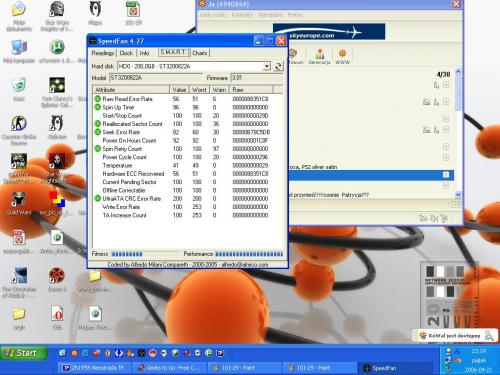
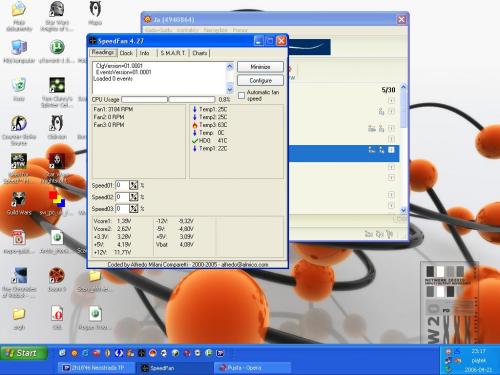






 Sign In
Sign In Create Account
Create Account

