Can't get my microphone to work on my new comp
Started by
inferno_blaze
, Apr 24 2006 09:34 AM
#1

 Posted 24 April 2006 - 09:34 AM
Posted 24 April 2006 - 09:34 AM

#2

 Posted 24 April 2006 - 04:11 PM
Posted 24 April 2006 - 04:11 PM

Not wnating to teach you how to suck eggs BUT
It might be easier for the real tekkies to help you if you specify some computer specs -
laptop or pc?
motherboard?
soundcard ? built in or pci/agp slot?
processor?
yaddayadda
Also does your microphone have a 3.5mm jack plug or usb attachment?
In other words: What port on your computer are you plugging into?
It might be easier for the real tekkies to help you if you specify some computer specs -
laptop or pc?
motherboard?
soundcard ? built in or pci/agp slot?
processor?
yaddayadda
Also does your microphone have a 3.5mm jack plug or usb attachment?
In other words: What port on your computer are you plugging into?
#3

 Posted 25 April 2006 - 10:05 AM
Posted 25 April 2006 - 10:05 AM

ueah sorry I suck at this and phail at life 
OK I am using a PC
I have an AMD 64+ 3000+ Proccessor
An Asus A8N-SLI motherboard (only one graphics card though)
Don't think it's built in sound (tell me how to find out if possible)
A Geforce 6800GT PCI-E graphics card
Um I gues sit's a jack plug because it isn't USB, it sticks into one of the microphone holes in the front with the mic symbol next to it or I can plug it in at the back, same type of connection, same type of hole.
OK I am using a PC
I have an AMD 64+ 3000+ Proccessor
An Asus A8N-SLI motherboard (only one graphics card though)
Don't think it's built in sound (tell me how to find out if possible)
A Geforce 6800GT PCI-E graphics card
Um I gues sit's a jack plug because it isn't USB, it sticks into one of the microphone holes in the front with the mic symbol next to it or I can plug it in at the back, same type of connection, same type of hole.
#4

 Posted 25 April 2006 - 04:31 PM
Posted 25 April 2006 - 04:31 PM

Have you tried plugging in at the back?
Sometimes the jumper for the front side microphone hole isn't attached when they ship computers. Also, be certain that the one at the back is a microphone INPUT, not a line out. Usually they are colour coded pink and the headphone jack green.
Your graphics card is for graphics- the stuff that happens on your monitor. It has little to do with sound processing. Have a look in device manger to see what is running your audiio.
Controlpanel>sytem>Hardware>device manager
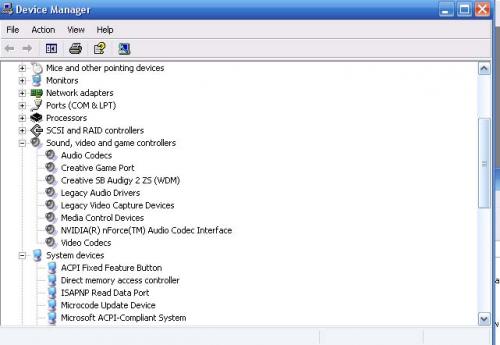
In the pic above you can see I've got a creative audigy soundcard. You have probably got just whatever came with your motherboard, but this is likely to be useful information.
See if you can borrow another microphone (a simple one that doesn't have skype compatibility etc) to plug in. If that doesn't work you definitely know it's at the computer end of things (I know thta seems very likely already, but it's a process of elimination to precisely pinpoint the fault).
I won't be able to advise you on software changes, I'll leave that up to GEekstoGo staff, but this is a preamble to save them some time and get them the basic iinformation they are likly to need to start helping you.
Digikiwi.
Sometimes the jumper for the front side microphone hole isn't attached when they ship computers. Also, be certain that the one at the back is a microphone INPUT, not a line out. Usually they are colour coded pink and the headphone jack green.
Your graphics card is for graphics- the stuff that happens on your monitor. It has little to do with sound processing. Have a look in device manger to see what is running your audiio.
Controlpanel>sytem>Hardware>device manager
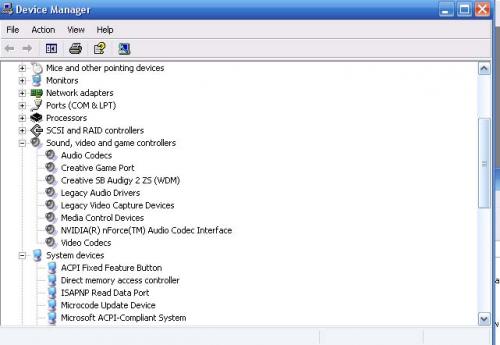
In the pic above you can see I've got a creative audigy soundcard. You have probably got just whatever came with your motherboard, but this is likely to be useful information.
See if you can borrow another microphone (a simple one that doesn't have skype compatibility etc) to plug in. If that doesn't work you definitely know it's at the computer end of things (I know thta seems very likely already, but it's a process of elimination to precisely pinpoint the fault).
I won't be able to advise you on software changes, I'll leave that up to GEekstoGo staff, but this is a preamble to save them some time and get them the basic iinformation they are likly to need to start helping you.
Digikiwi.
#5

 Posted 27 April 2006 - 11:32 AM
Posted 27 April 2006 - 11:32 AM

Well I can tell you that it doesn't work plugging it in the back. I found out that apparently I have an MP-401 Compatible MIDI device (the only thing on my list that wasn't on yours). I'll try the borowing mic thing but if anyone can help further please do, I'll be very grateful.
#6

 Posted 27 April 2006 - 11:53 PM
Posted 27 April 2006 - 11:53 PM

Is your headset still under warranty? I'd suggest going to the plantronics website and engaging their live chat help service, as they may be familiar with this kind of problem. If you're unlucky you'll get some pencil
mouse-pushing person without a clue, but you might just find an answer.
I had a look on their site but couldn't find a reference to your microphone (I presume it's a headset, yeah?).
Is it straight plug and play or does it require a driver (eg from CD) to be installed before it works?
The point of trying a plain microphone will tell us whether it is a software interface kind of problem between laptop and mike or otherwise a hardware issue with your mike input on the laptop.
Digikiwi
(I'll try to help you as far as I can, but I'm not a true geek - my knowledge is limited when it comes to software issues. A little knowledge can be dangerous. Meanwhile, let's try to narrow down what the real problem is.).
mouse-pushing person without a clue, but you might just find an answer.
I had a look on their site but couldn't find a reference to your microphone (I presume it's a headset, yeah?).
Is it straight plug and play or does it require a driver (eg from CD) to be installed before it works?
The point of trying a plain microphone will tell us whether it is a software interface kind of problem between laptop and mike or otherwise a hardware issue with your mike input on the laptop.
Digikiwi
(I'll try to help you as far as I can, but I'm not a true geek - my knowledge is limited when it comes to software issues. A little knowledge can be dangerous. Meanwhile, let's try to narrow down what the real problem is.).
#7

 Posted 28 April 2006 - 09:36 AM
Posted 28 April 2006 - 09:36 AM

OK it's a straight plug in and play one which is not usb and I need to find someone i know tih a working mic to test thanks for help though
Similar Topics
0 user(s) are reading this topic
0 members, 0 guests, 0 anonymous users
As Featured On:














 Sign In
Sign In Create Account
Create Account

