Several days ago I overclocked my computer. Immediatly after overclocking it, it shut down. When I turn it on, the computer runs, but the monitor gets no signal. Other times, it starts up, but then the screen goes black, even though the monitor is still on. I looked up this problem on the internet, and on one site it said that this was a common problem, all I needed to do was to restore my cpu. However, in order to do this, I needed to find was the cpu jumper on the motherboard or the cpu restoring key on the keyboard. However, I do not know where either of these are. The keyboar dis unresponsive, and I have no idea where the cpu jumper is on the mother board is. Does anyone know where is the CPU Jumper on the motherboard?
my motherboard (or processor. whichever on the cpu is on) Amd Athlon 64 2600 (or maybe a 2700. i'm pretty sure it's a 2600 though.)
my keyboard model: A KB-0108 emachines keyboard.
please help!!!
(sorry about the length-I just wanted to include all the details)

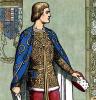

















 Sign In
Sign In Create Account
Create Account

