I have a problem with my pc...My pc has windows server 2003 on it and web server and SQL server 2000 is running on it, and my asp.net web site running on this machine.
The problem is that when i go away from my pc for hours it shuts itself down i dont know how it never happened when i am stting front of it,...when i check event viewer logs i see nothing about the error actually there is no error logs in application, system,..logs files additionally all evets viewer logs like all applications and server services starting and shuting down without any error(error free)...
I am suspecting power suply, but also one of my friend told me that it can be cpu??....I am not good at hardware and i dont know how to diagnos and isolate this problem???? Soo confuse...
Please help because i cant go out without shuting down my machine, however i dont shut it down it shuts itself down this makes me worry about my pc hardware,.. as a secure way i always shut it down when i am going out....
Thanks
BlackSea






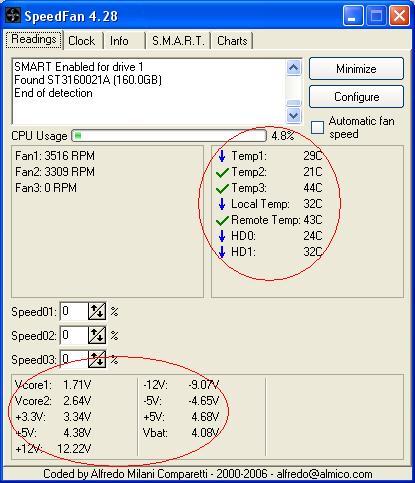
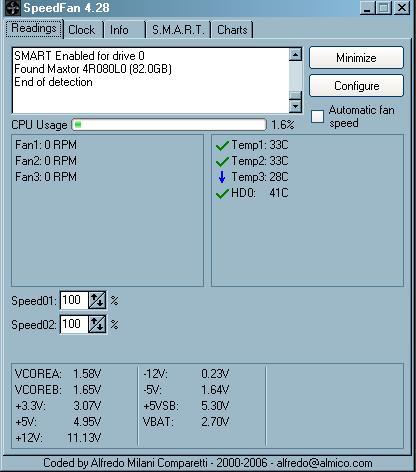













 Sign In
Sign In Create Account
Create Account

