Lastly, and this usually occurs when I am playing a game, my computer will go back to the windows login screen, or it will go into standbymode.
As I was typing that last sentence, the computer pressed the F7 button.
I'm running an AVG check, but I don't think that's it. If anything, it may be the fact that I recently purchased a wireless mouse/keyboard, but I only use the mouse.
This started happening around a week ago, at least, that's when I noticed it happening.
Any ideas?




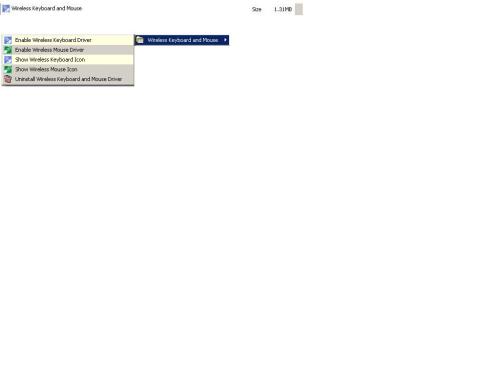











 Sign In
Sign In Create Account
Create Account

