Thanks alot all replies appreciated
Any help here?
#1

 Posted 31 May 2006 - 03:30 AM
Posted 31 May 2006 - 03:30 AM

Thanks alot all replies appreciated
#2

 Posted 31 May 2006 - 03:46 AM
Posted 31 May 2006 - 03:46 AM

http://www.winxpfix.com/page5.htm
http://www.bootstrik...dualboot98.html
SRX660
#3

 Posted 31 May 2006 - 04:30 AM
Posted 31 May 2006 - 04:30 AM

#4

 Posted 31 May 2006 - 06:29 AM
Posted 31 May 2006 - 06:29 AM

#5

 Posted 31 May 2006 - 09:57 AM
Posted 31 May 2006 - 09:57 AM

#6

 Posted 31 May 2006 - 03:48 PM
Posted 31 May 2006 - 03:48 PM

Any other ideas?
#7

 Posted 31 May 2006 - 04:15 PM
Posted 31 May 2006 - 04:15 PM

some games like ChampionShip Manager 3, Unreal Tournament, Counter Strike (the game crashes one time on two when exiting) donít work well with the new operating system. The well known simulation game, RollerCoaster Tycoon requires you to manually install a patch so the game can work with XP, while RailRoad Tycoon II comes up with an 'Not NT compatible issue'. Caesar III is incompatible with Windows XP. EA sports titles seem to be very touchy since for many people editions below 2002 (like Fifa 2001) donít work at all. We also regret that the excellent Starwars Pod Racer doesn't work under Windows XP
This might help though:
http://www.sigames.c...type=view&id=69
#8

 Posted 31 May 2006 - 04:45 PM
Posted 31 May 2006 - 04:45 PM

The fix is to be found on your Windows XP CD.. under \Support\Tools and install act20.exe then..
Dont understand what they mean by that though.
#9

 Posted 01 June 2006 - 02:23 AM
Posted 01 June 2006 - 02:23 AM

#10

 Posted 01 June 2006 - 02:54 AM
Posted 01 June 2006 - 02:54 AM


#11

 Posted 01 June 2006 - 06:29 AM
Posted 01 June 2006 - 06:29 AM

On your Windows CD in the directory provided, you need to install the Application Compatibility Toolkit, then run quickfix, and set it up as directed.
#12

 Posted 01 June 2006 - 08:34 AM
Posted 01 June 2006 - 08:34 AM

Open the game folder, and right click and DRAG the CM3.exe file to your desktop, release the mouse button and choose CREATE SHORTCUT HERE
right click the shortcut, and choose properties.
Go to the COMPATIBILITY tab, and set it up like so
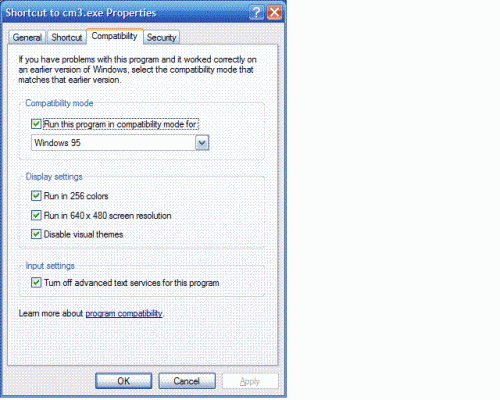
Now, double click the shortcut
Similar Topics
0 user(s) are reading this topic
0 members, 0 guests, 0 anonymous users
As Featured On:















 Sign In
Sign In Create Account
Create Account

