Downloading Security Update for Windows XP (KB873339) (update 1 of 53)... done!
Downloading Critical Update for Windows XP (KB886185) (update 2 of 53)... done!
Downloading Security Update for Windows XP (KB885836) (update 3 of 53)... done!
Downloading Security Update for Windows XP (KB888302) (update 4 of 53)... done!
Downloading Security Update for Windows Messenger (KB887472) (update 5 of 53)... done!
Downloading Security Update for Windows XP (KB891781) (update 6 of 53)... done!
Downloading Security Update for Windows XP (KB888113) (update 7 of 53)... done!
Downloading Update for Windows XP (KB887742) (update 8 of 53)... done!
Downloading Security Update for Windows XP (KB885835) (update 9 of 53)... done!
Downloading Security Update for Windows XP (KB885250) (update 10 of 53)... done!
Downloading Security Update for Windows XP (KB890046) (update 11 of 53)... done!
Downloading Security Update for Windows XP (KB896422) (update 12 of 53)... done!
Downloading Security Update for Windows XP (KB896428) (update 13 of 53)... done!
Downloading Update for Windows XP (KB896344) (update 14 of 53)... done!
Downloading Security Update for Windows XP (KB901214) (update 15 of 53)... done!
Downloading Security Update for Windows XP (KB890859) (update 16 of 53)... done!
Downloading Update for Windows XP (KB900930) (update 17 of 53)... done!
Downloading Security Update for Windows XP (KB896358) (update 18 of 53)... done!
Downloading Security Update for Windows XP (KB893756) (update 19 of 53)... done!
Downloading Security Update for Windows XP (KB899591) (update 20 of 53)... done!
Downloading Security Update for Windows XP (KB899587) (update 21 of 53)... done!
Downloading Security Update for Windows XP (KB896423) (update 22 of 53)... done!
Downloading Update for Windows XP (KB894391) (update 23 of 53)... done!
Downloading Security Update for Microsoft .NET Framework, Version 1.1 Service Pack 1 (KB886903) (update 24 of 53)... done!
Downloading Security Update for Windows XP (KB902400) (update 25 of 53)... done!
Downloading Security Update for Windows XP (KB899589) (update 26 of 53)... done!
Downloading Security Update for Windows XP (KB901017) (update 27 of 53)... done!
Downloading Security Update for Windows XP (KB905414) (update 28 of 53)... done!
Downloading Security Update for Windows XP (KB905749) (update 29 of 53)... done!
Downloading Security Update for Windows XP (KB900725) (update 30 of 53)... done!
Downloading Update for WMDRM-enabled Media Players (KB891122) (update 31 of 53)... done!
Downloading Security Update for Windows XP (KB896424) (update 32 of 53)... done!
Downloading Microsoft Base Smart Card Cryptographic Service Provider Package: x86 (KB909520) (update 33 of 53)... done!
Downloading Windows Media Connect 2.0 (KB909993) (update 34 of 53)... done!
Downloading Update for Windows XP (KB910437) (update 35 of 53)... done!
Downloading Security Update for Windows XP (KB904706) (update 36 of 53)... done!
Downloading Security Update for Windows XP (KB908519) (update 37 of 53)... done!
Downloading Security Update for Windows XP (KB912919) (update 38 of 53)... done!
Downloading Security Update for Windows XP (KB911927) (update 39 of 53)... done!
Downloading Security Update for Windows Media Player 9 (KB911565) (update 40 of 53)... done!
Downloading Security Update for Windows XP (KB901190) (update 41 of 53)... done!
Downloading Security Update for Windows Media Player Plug-in (KB911564) (update 42 of 53)... done!
Downloading Security Update for Windows XP (KB913446) (update 43 of 53)... done!
Downloading Cumulative Security Update for Outlook Express for Windows XP (KB911567) (update 44 of 53)... done!
Downloading Cumulative Security Update for Internet Explorer for Windows XP (KB912812) (update 45 of 53)... done!
Downloading Update for Windows XP (KB904942) (update 46 of 53)... done!
Downloading Security Update for Windows XP (KB911562) (update 47 of 53)... done!
Downloading Windows Genuine Advantage Notification (KB905474) (update 48 of 53)... done!
Downloading Update for Windows XP (KB900485) (update 49 of 53)... done!
Downloading Security Update for Windows XP (KB908531) (update 50 of 53)... done!
Downloading Security Update for Windows XP (KB913580) (update 51 of 53)... done!
Downloading Windows Malicious Software Removal Tool - May 2006 (KB890830) (update 52 of 53)... done!
Downloading Security Update for Flash Player (KB913433) (update 53 of 53)... done!
Downloading Cumulative Security Update for Internet Explorer for Windows XP (KB912812) (update 1 of 2)... done!
Downloading Security Update for Windows Media Player 10 for Windows XP (KB911565) (update 2 of 2)... done!
So can i make EXE installs it all without the internet?
thanks in advance.




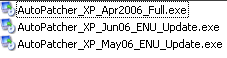











 Sign In
Sign In Create Account
Create Account

