Hi...
I have a relatively new laptop so I'm kinda confused why I would have this problem. Whenever I play an mp3 or a video it runs VERY choppy. I ran all sorts of diagnostic tools to fix this problem as well.
Ad-aware (I didnt have any spyware)
Registry Mechanic
System Mechanic
and i went into "msconfig" and in the startup tab i clicked disabled all thinking that it might be a resource issue.
the laptop is a sony vaio. i never had this problem before. just hoping that anybody might have a clue as to what it might be.
thanks in advance
Please do not include an e-mail address in any post as it could lead to more contact than you intended
Edited by Keith, 04 June 2006 - 09:11 PM.




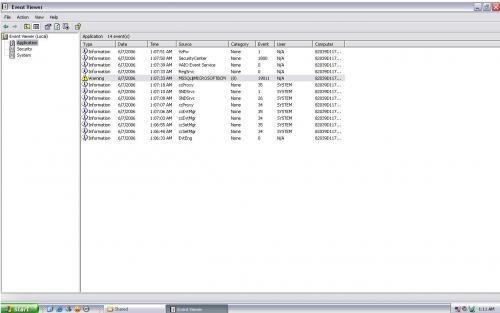














 Sign In
Sign In Create Account
Create Account

