Dell Dimension 4600
purchased Jan, 2004
XP Pro
After removing an infection I ran the "repair" option for XP. After doing that I figured I needed the updates that were maybe wiped during the whole process. The updates stopped at "WindowsInstaller-KB893803-v2-x86.exe" so I downloaded and installed manually. This seemed to work. The next series began installing and it got hrough several updates but failed on "NDP1.1sp1-KB867460-X86.exe". It went through a few more and then exited the update process. I tried the manual process but got the same error.
I got the error windows in the attached file.
What next?
Thanks for your help,
rtullier



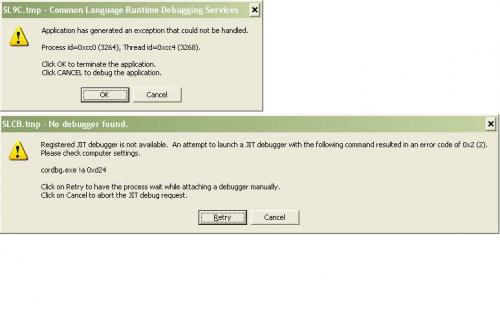



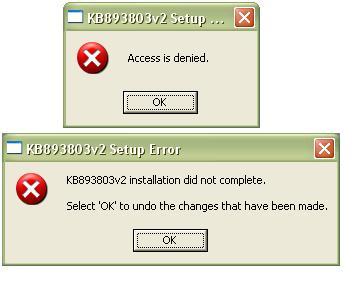











 Sign In
Sign In Create Account
Create Account

