Crusty Old Bloke or some other expert...come help me!
#16

 Posted 14 June 2006 - 08:21 AM
Posted 14 June 2006 - 08:21 AM

#17

 Posted 14 June 2006 - 08:44 AM
Posted 14 June 2006 - 08:44 AM

[Removal Instructions]
In the event you do not wish to continue using the MVPS HOSTS file, you can simply delete the
existing HOSTS file and rename HOSTS.MVP to HOSTS (no 3-letter extension)
Note: none of the included files make any changes to the Registry or install any additional
files to the Operating System.
you didn't really mention what "problems" occured immediately...but i would assume you were having web pages that wouldn't load and such (which...is kind of the point of that mvps file to begin with)
#18

 Posted 17 June 2006 - 02:25 AM
Posted 17 June 2006 - 02:25 AM

I'm sorry for being such a pain.
Edited by rainbo, 17 June 2006 - 02:35 AM.
#19

 Posted 17 June 2006 - 02:32 AM
Posted 17 June 2006 - 02:32 AM

#20

 Posted 18 June 2006 - 06:46 PM
Posted 18 June 2006 - 06:46 PM

To determine whether the problem is caused by entries in Hosts files, look for Hosts files on the local computer, and then rename all the Hosts files that you find. To do this, follow these steps: 1. Click Start, point to Search, and then click For Files and Folders.
2. In the All or part of the file name box, type hosts.
3. In the Look in list, click the hard disk, and then click Search.
4. Click all the Hosts files that are found. If more than one Hosts file is found, select them all.
5. Press F2.
6. Type a new name. For example, type oldhosts, and then press ENTER.
Make a note of the new file name. You may have to change the name back if this does not resolve the issue.
I did the Windows Repair as you suggested in this thread, and I also ran the critical updates from the microsoft.com site BUT now I have new problems. When my computer reboots, it takes forever and a day for Windows to start up where it use to take about 20 seconds. Now, it's taking anywhere from 3-5 minutes. Norton is also loading very slow. Is there anything I can do to make it work like it did before the repair? I also thought about restoring my computer to a point prior to the repair, but it took all those away in the repair. Don't get me wrong, I'm not complaining at all. I just want the speed that I had before.
Another issue: Outlook Express is blocking ALL attachments and URL's from coming in, and I can't figure out how to make it so that it will accept URL's at least.
Lastly, I've been having problems where Internet Explored encounters an issue and needs to shut down. When that happens, my computer doesn't reboot, but I lose all items except for my clock and my Norton icon. This didn't happen at all before today.
I feel like the problems are slowly but surely getting sorted out. It's just going to take a bit more tweaking and I have no experience in that department.
Thank you in advance for the help that you'll give. You guys do NOT get the credit you deserve.
Coming back to add more: I've installed probably 30-40 microsoft updates today but these two just won't happen. I keep getting a failed/unsuccessful error message. Is there anything I can do to fix it?
Microsoft Windows XP
Windows XP Service Pack 2
--------------------------------------------------------------------------------
Remaining High-Priority Updates
Your computer might be at risk until you install all high-priority updates. These updates help protect against security threats and performance problems.
Microsoft Windows XP
Microsoft .NET Framework 1.0 Service Pack 3, English Version
Edited by rainbo, 18 June 2006 - 06:57 PM.
Similar Topics
0 user(s) are reading this topic
0 members, 0 guests, 0 anonymous users
As Featured On:










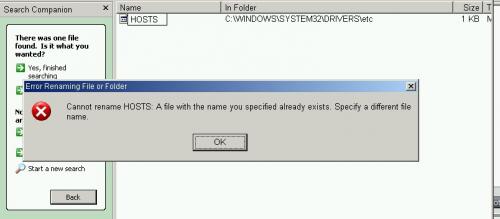
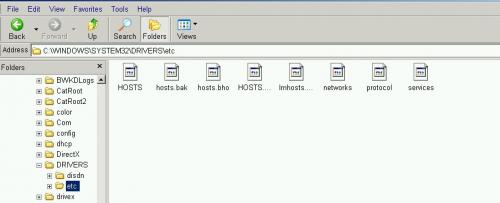
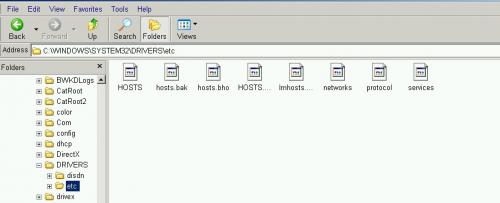




 Sign In
Sign In Create Account
Create Account

