Hey again PGH, sorry for the late reply.
Re-select the re-enabling option after the setup process.
Ok make sure you set up a brand new account in Outlook dont edit out the old one. Also make sure that the incoming port is correct.
> Open Outlook
> Tools (Menu bar)
> E-Mail Accounts...
> View or change existing accounts (After you have set up a brand new account)
> Select your Gmail account
> Click "Change..."
> Make sure all the settings are correct, Eg. "pop.gmail.com" for incoming server.
> Also make sure "Logon using secure password" is NOT on.
> Make sure your "User name" has the "@gmail.com" after it
> Click on "More Settings..."
> Once again make sure the server is correct (pop.gmail.com) not "pop3.gmail.com" (Many people make this mistake) on the general tab.
> Goto "Outgoing Server" tab
> Select "My outgoing server (SMPT).........."
> Select radio box "use same settings as my incoming mail server"
> Goto "Connection" tab
> Make sure "Connect using internet explorer or 3rd party dialar" is selected.
> Goto "Advanced" tab
> Make the incoming port "995"
> Check the box "The server requires and encrypted connection (SSL)"
> Make the outgoing port "465"
> Check the box "The server requires and encrypted connection (SSL)"
> Click "OK"
> And "Next"
> Click "Finished"
Try again by selecting "Send/Recieve" on the tool bar WITHOUT testing anything.
Let me know if you are still having problems with it. Also what office are you using? 2003?
Cool




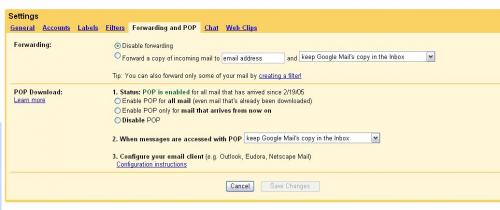












 Sign In
Sign In Create Account
Create Account

