Well, I wasn't sure what you wanted me to do with that program (it's confusing to me), so I just clicked on Report and got a report on everything. Here it is:
[font="Courier New"]
--------[ EVEREST Home Edition © 2003-2005 Lavalys, Inc. ]------------------------------------------------------------
Version EVEREST v2.20.405
Homepage
http://www.lavalys.com/ Report Type Report Wizard
Computer IMPERIA3 (Imperia III)
Generator Brandon Harwell
Operating System Microsoft Windows XP Home Edition 5.1.2600 (WinXP Retail)
Date 2006-07-06
Time 19:08
--------[ Summary ]-----------------------------------------------------------------------------------------------------
Computer:
Operating System Microsoft Windows XP Home Edition
OS Service Pack Service Pack 2
DirectX 4.09.00.0904 (DirectX 9.0c)
Computer Name IMPERIA3 (Imperia III)
User Name Brandon Harwell
Motherboard:
CPU Type Unknown, 2000 MHz
Motherboard Name Unknown
Motherboard Chipset Unknown
System Memory 1024 MB
BIOS Type Award (05/12/06)
Communication Port Communications Port (COM1)
Communication Port Printer Port (LPT1)
Display:
Video Adapter NVIDIA GeForce 7300 GS (512 MB)
3D Accelerator nVIDIA G72
Monitor Sampo AlphaScan 711(S)
Multimedia:
Audio Adapter SoundMAX HD Audio
Storage:
IDE Controller NVIDIA nForce 590/570/550 Serial ATA Controller
IDE Controller NVIDIA nForce 590/570/550 Serial ATA Controller
IDE Controller NVIDIA nForce 590/570/550 Serial ATA Controller
IDE Controller Standard Dual Channel PCI IDE Controller
Floppy Drive Floppy disk drive
Disk Drive Maxtor 4W030H2 (30 GB, 5400 RPM, Ultra-ATA/100)
Disk Drive WDC WD5000KS-00MNB0 (465 GB, IDE)
Optical Drive LITE-ON DVDRW SHW-160P6S
SMART Hard Disks Status OK
Partitions:
C: (NTFS) 29298 MB (23457 MB free)
E: (NTFS) 476937 MB (446630 MB free)
Total Size 494.4 GB (459.1 GB free)
Input:
Keyboard Standard 101/102-Key or Microsoft Natural PS/2 Keyboard
Mouse HID-compliant mouse
Game Controller Microsoft PC-joystick driver
Network:
Network Adapter NVIDIA nForce Networking Controller (192.168.1.100)
Peripherals:
USB1 Controller Standard OpenHCD USB Host Controller [NoDB]
USB1 Controller Universal Serial Bus (USB) Controller [NoDB]
USB Device USB Human Interface Device
USB Device USB Human Interface Device
--------[ DMI ]---------------------------------------------------------------------------------------------------------
[ BIOS ]
BIOS Properties:
Vendor Phoenix Technologies, LTD
Version ASUS M2N-E ACPI BIOS Revision 0103
Release Date 05/12/2006
Size 512 KB
Boot Devices Floppy Disk, Hard Disk, CD-ROM, ATAPI ZIP, LS-120
Capabilities Flash BIOS, Shadow BIOS, Selectable Boot, EDD, BBS
Supported Standards DMI, APM, ACPI, PnP
Expansion Capabilities PCI, USB
[ System ]
System Properties:
Manufacturer System manufacturer
Product System Product Name
Version System Version
Serial Number System Serial Number
Universal Unique ID C06B64A4-9C7ADA11-82A00017-31C3FD56
Wake-Up Type Power Switch
[ Motherboard ]
Motherboard Properties:
Manufacturer ASUSTeK Computer INC.
Product M2N-E
Version 1.XX
Serial Number 123456789000
[ Chassis ]
Chassis Properties:
Manufacturer Chassis Manufacture
Version Chassis Version
Serial Number EVAL
Asset Tag 123456789000
Chassis Type Desktop Case
Boot-Up State Safe
Power Supply State Safe
Thermal State Safe
Security Status None
[ Memory Controller ]
Memory Controller Properties:
Error Detection Method 64-bit ECC
Error Correction None
Supported Memory Interleave 1-Way
Current Memory Interleave 1-Way
Supported Memory Speeds 70ns, 60ns, 50ns
Supported Memory Types SPM, SDRAM
Supported Memory Voltages 2.9V
Maximum Memory Module Size 1024 MB
Memory Slots 4
[ Processors / AMD Athlon™ 64 Processor 3200+ ]
Processor Properties:
Manufacturer AMD
Version AMD Athlon™ 64 Processor 3200+
External Clock 200 MHz
Maximum Clock 3700 MHz
Current Clock 2000 MHz
Type Central Processor
Voltage 1.3 V
Status Enabled
Socket Designation Socket AM2
[ Processors / Null ]
Processor Properties:
Manufacturer Null
Version Null
Status Disabled by BIOS
Socket Designation Socket AM2
[ Caches / L1 Cache ]
Cache Properties:
Type Internal
Status Enabled
Operational Mode Write-Back
Associativity 4-way Set-Associative
Maximum Size 128 KB
Installed Size 128 KB
Supported SRAM Type Synchronous
Current SRAM Type Synchronous
Error Correction Single-bit ECC
Socket Designation L1 Cache
[ Caches / L1 Cache ]
Cache Properties:
Type Internal
Status Disabled
Associativity 4-way Set-Associative
Maximum Size 0 KB
Installed Size 0 KB
Supported SRAM Type Synchronous
Current SRAM Type Synchronous
Error Correction Single-bit ECC
Socket Designation L1 Cache
[ Caches / L2 Cache ]
Cache Properties:
Type Internal
Status Enabled
Operational Mode Write-Back
Associativity 4-way Set-Associative
Maximum Size 512 KB
Installed Size 512 KB
Supported SRAM Type Synchronous
Current SRAM Type Synchronous
Error Correction Single-bit ECC
Socket Designation L2 Cache
[ Caches / L2 Cache ]
Cache Properties:
Type Internal
Status Disabled
Associativity 4-way Set-Associative
Maximum Size 0 KB
Installed Size 0 KB
Supported SRAM Type Synchronous
Current SRAM Type Synchronous
Error Correction Single-bit ECC
Socket Designation L2 Cache
[ Memory Modules / DIMM_B1 ]
Memory Module Properties:
Socket Designation DIMM_B1
Installed Size Not Installed
Enabled Size Not Installed
[ Memory Modules / DIMM_B2 ]
Memory Module Properties:
Socket Designation DIMM_B2
Installed Size Not Installed
Enabled Size Not Installed
[ Memory Modules / DIMM_A1 ]
Memory Module Properties:
Socket Designation DIMM_A1
Type EDO
Speed 70 ns
Installed Size 1024 MB
Enabled Size 1024 MB
[ Memory Modules / DIMM_A2 ]
Memory Module Properties:
Socket Designation DIMM_A2
Installed Size Not Installed
Enabled Size Not Installed
[ Memory Devices / DIMM_B1 ]
Memory Device Properties:
Form Factor DIMM
Total Width 64-bit
Data Width 64-bit
Device Locator DIMM_B1
Bank Locator Bank0/1
Manufacturer None
Serial Number None
Asset Tag None
Part Number None
[ Memory Devices / DIMM_B2 ]
Memory Device Properties:
Form Factor DIMM
Total Width 64-bit
Data Width 64-bit
Device Locator DIMM_B2
Bank Locator Bank2/3
Manufacturer None
Serial Number None
Asset Tag None
Part Number None
[ Memory Devices / DIMM_A1 ]
Memory Device Properties:
Form Factor DIMM
Size 1024 MB
Speed 800 MHz
Total Width 64-bit
Data Width 64-bit
Device Locator DIMM_A1
Bank Locator Bank4/5
Manufacturer None
Serial Number None
Asset Tag None
Part Number None
[ Memory Devices / DIMM_A2 ]
Memory Device Properties:
Form Factor DIMM
Total Width 64-bit
Data Width 64-bit
Device Locator DIMM_A2
Bank Locator Bank6/7
Manufacturer None
Serial Number None
Asset Tag None
Part Number None
[ System Slots / PCI1 ]
System Slot Properties:
Slot Designation PCI1
Type PCI
Usage Empty
Data Bus Width 32-bit
Length Short
[ System Slots / PCI2 ]
System Slot Properties:
Slot Designation PCI2
Type PCI
Usage Empty
Data Bus Width 32-bit
Length Short
[ System Slots / PCI3 ]
System Slot Properties:
Slot Designation PCI3
Type PCI
Usage Empty
Data Bus Width 32-bit
Length Short
[ System Slots / PCIEX16_1 ]
System Slot Properties:
Slot Designation PCIEX16_1
Type PCI-E x1
Usage In Use
Length Short
[ System Slots / PCIEX4_1 ]
System Slot Properties:
Slot Designation PCIEX4_1
Type PCI-E x1
Usage Empty
Length Short
[ System Slots / PCIEX1_1 ]
System Slot Properties:
Slot Designation PCIEX1_1
Type PCI-E x1
Usage Empty
Length Short
[ System Slots / PCIEX1_2 ]
System Slot Properties:
Slot Designation PCIEX1_2
Type PCI-E x1
Usage Empty
Length Short
[ Port Connectors / PRI_IDE ]
Port Connector Properties:
Internal Reference Designator PRI_IDE
Internal Connector Type On-Board IDE
External Connector Type None
[ Port Connectors / FLOPPY ]
Port Connector Properties:
Port Type 8251 FIFO Compatible
Internal Reference Designator FLOPPY
Internal Connector Type On-Board Floppy
External Connector Type None
[ Port Connectors / COM1 ]
Port Connector Properties:
Port Type Serial Port 16450 Compatible
Internal Reference Designator COM1
Internal Connector Type 9 Pin Dual Inline (pin 10 cut)
External Connector Type DB-9 pin male
[ Port Connectors / LPT1 ]
Port Connector Properties:
Port Type Parallel Port ECP/EPP
Internal Reference Designator LPT1
Internal Connector Type DB-25 pin female
External Connector Type DB-25 pin female
[ Port Connectors / PS/2 Keyboard ]
Port Connector Properties:
Port Type Keyboard Port
Internal Reference Designator PS/2 Keyboard
Internal Connector Type PS/2
External Connector Type PS/2
[ Port Connectors / PS/2 Mouse ]
Port Connector Properties:
Port Type Mouse Port
Internal Reference Designator PS/2 Mouse
Internal Connector Type PS/2
External Connector Type PS/2
[ Port Connectors / USB1 ]
Port Connector Properties:
Port Type USB
Internal Connector Type None
External Reference Designator USB1
[ Port Connectors / USB2 ]
Port Connector Properties:
Port Type USB
Internal Connector Type None
External Reference Designator USB2
[ Port Connectors / USB3 ]
Port Connector Properties:
Port Type USB
Internal Connector Type None
External Reference Designator USB3
[ Port Connectors / USB4 ]
Port Connector Properties:
Port Type USB
Internal Connector Type None
External Reference Designator USB4
[ Port Connectors / USB5 ]
Port Connector Properties:
Port Type USB
Internal Connector Type None
External Reference Designator USB5
[ Port Connectors / USB6 ]
Port Connector Properties:
Port Type USB
Internal Connector Type None
External Reference Designator USB6
[ Port Connectors / USB7 ]
Port Connector Properties:
Port Type USB
Internal Connector Type None
External Reference Designator USB7
[ Port Connectors / USB8 ]
Port Connector Properties:
Port Type USB
Internal Connector Type None
External Reference Designator USB8
[ Port Connectors / USB9 ]
Port Connector Properties:
Port Type USB
Internal Connector Type None
External Reference Designator USB9
[ Port Connectors / USB10 ]
Port Connector Properties:
Port Type USB
Internal Connector Type None
External Reference Designator USB10
[ Port Connectors / LINE_IN ]
Port Connector Properties:
Port Type Audio Port
Internal Reference Designator LINE_IN
Internal Connector Type None
External Reference Designator LINE_IN
External Connector Type None
[ Port Connectors / LINE_OUT ]
Port Connector Properties:
Port Type Audio Port
Internal Reference Designator LINE_OUT
Internal Connector Type None
External Reference Designator LINE_OUT
External Connector Type Mini-jack (headphones)
[ Port Connectors / MIC_IN ]
Port Connector Properties:
Port Type Audio Port
Internal Reference Designator MIC_IN
Internal Connector Type None
External Reference Designator MIC_IN
External Connector Type Mini-jack (headphones)
[ Port Connectors / Back Surround L/R ]
Port Connector Properties:
Port Type Audio Port
Internal Reference Designator Back Surround L/R
Internal Connector Type None
External Reference Designator Back Surround L/R
External Connector Type Mini-jack (headphones)
[ Port Connectors / Side Surround L/R ]
Port Connector Properties:
Port Type Audio Port
Internal Reference Designator Side Surround L/R
Internal Connector Type None
External Reference Designator Side Surround L/R
External Connector Type Mini-jack (headphones)
[ Port Connectors / Center/LFE ]
Port Connector Properties:
Port Type Audio Port
Internal Reference Designator Center/LFE
Internal Connector Type None
External Reference Designator Center/LFE
External Connector Type Mini-jack (headphones)
[ Port Connectors / CD_IN ]
Port Connector Properties:
Port Type Audio Port
Internal Reference Designator CD_IN
Internal Connector Type On-Board Sound Input from CD-ROM
External Reference Designator CD_IN
External Connector Type None
[ Port Connectors / SPDIF_OUT ]
Port Connector Properties:
Port Type Audio Port
Internal Reference Designator SPDIF_OUT
Internal Connector Type None
External Reference Designator SPDIF_OUT
External Connector Type None
[ Port Connectors / FP_AUDIO ]
Port Connector Properties:
Port Type Audio Port
Internal Reference Designator FP_AUDIO
External Reference Designator FP_AUDIO
External Connector Type None
[ Port Connectors / LAN_1 ]
Port Connector Properties:
Port Type Network Port
Internal Connector Type None
External Reference Designator LAN_1
External Connector Type RJ-45
[ Port Connectors / SATA1 ]
Port Connector Properties:
Internal Reference Designator SATA1
Internal Connector Type On-Board IDE
External Connector Type None
[ Port Connectors / SATA2 ]
Port Connector Properties:
Internal Reference Designator SATA2
Internal Connector Type On-Board IDE
External Connector Type None
[ Port Connectors / SATA3 ]
Port Connector Properties:
Internal Reference Designator SATA3
Internal Connector Type On-Board IDE
External Connector Type None
[ Port Connectors / SATA4 ]
Port Connector Properties:
Internal Reference Designator SATA4
Internal Connector Type On-Board IDE
External Connector Type None
[ Port Connectors / SATA5 ]
Port Connector Properties:
Internal Reference Designator SATA5
Internal Connector Type On-Board IDE
External Connector Type None
[ Port Connectors / SATA6 ]
Port Connector Properties:
Internal Reference Designator SATA6
Internal Connector Type On-Board IDE
External Connector Type None
--------[ Overclock ]---------------------------------------------------------------------------------------------------
CPU Properties:
CPU Type Unknown
CPUID CPU Name AMD Athlon™ 64 Processor 3200+
CPUID Revision 00040FF2h
CPU Speed:
CPU Clock 2008.80 MHz
CPU Cache:
L1 Code Cache 64 KB
L1 Data Cache 64 KB
L2 Cache 512 KB (Asynchronous)
Motherboard Properties:
Motherboard ID 05/12/2006-MCP55-M2N-E-00
Motherboard Name Unknown
BIOS Properties:
System BIOS Date 05/12/06
Video BIOS Date 01/23/06
Award BIOS Type Phoenix - AwardBIOS v6.00PG
Award BIOS Message ASUS M2N-E ACPI BIOS Revision 0103
DMI BIOS Version ASUS M2N-E ACPI BIOS Revision 0103
--------[ Power Management ]--------------------------------------------------------------------------------------------
Power Management Properties:
Current Power Source AC Line
Battery Status No Battery
Full Battery Lifetime Unknown
Remaining Battery Lifetime Unknown
--------[ Sensor ]------------------------------------------------------------------------------------------------------
Sensor Properties:
Sensor Type ITE IT8712F (ISA 290h)
GPU Sensor Type Driver (NV-DRV)
Temperatures:
Motherboard 40 °C (104 °F)
Aux 35 °C (95 °F)
GPU 59 °C (138 °F)
WDC WD5000KS-00MNB0 45 °C (113 °F)
Cooling Fans:
CPU 2974 RPM
Chassis 4441 RPM
Voltage Values:
CPU Core 1.23 V
+2.5 V 3.18 V
+5 V 4.78 V
+12 V 11.58 V
+5 V Standby 4.60 V
VBAT Battery 2.96 V
Debug Info F E3 98 FF
Debug Info T 35 40 245
Debug Info V 4D C7 00 B2 B5 00 00 (F7)
--------[ CPU ]---------------------------------------------------------------------------------------------------------
CPU Properties:
CPU Type Unknown, 2000 MHz
Instruction Set x86, x86-64, MMX, 3DNow!, SSE, SSE2, SSE3
L1 Code Cache 64 KB
L1 Data Cache 64 KB
L2 Cache 512 KB (Asynchronous)
CPU Utilization:
CPU #1 0 %
--------[ CPUID ]-------------------------------------------------------------------------------------------------------
CPUID Properties:
CPUID Manufacturer AuthenticAMD
CPUID CPU Name AMD Athlon™ 64 Processor 3200+
CPUID Revision 00040FF2h
Extended CPUID Revision 00040FF2h
Platform ID 00h (Unknown)
IA CPU Serial Number Unknown
HTT / CMP Units 0 / 0
Instruction Set:
64-bit x86 Extension (AMD64, EM64T) Supported
Alternate Instruction Set Not Supported
AMD 3DNow! Supported
AMD 3DNow! Professional Supported
AMD Enhanced 3DNow! Supported
AMD Extended MMX Supported
Cyrix Extended MMX Supported
IA-64 Not Supported
IA MMX Supported
IA SSE Supported
IA SSE 2 Supported
IA SSE 3 Supported
CLFLUSH Instruction Supported
CMPXCHG8B Instruction Supported
CMPXCHG16B Instruction Supported
Conditional Move Instruction Supported
MONITOR / MWAIT Instruction Not Supported
RDTSCP Instruction Supported
SYSCALL / SYSRET Instruction Supported
SYSENTER / SYSEXIT Instruction Supported
VIA FEMMS Instruction Not Supported
Security Features:
Advanced Cryptography Engine (ACE) Not Supported
Data Execution Prevention (DEP, NX, EDB) Supported
Hardware Random Number Generator (RNG) Not Supported
Montgomery Multiplier & Hash Engine Not Supported
Processor Serial Number (PSN) Not Supported
Power Management Features:
Automatic Clock Control Not Supported
Enhanced Halt State (C1E) Not Supported
Enhanced SpeedStep Technology (EIST, ESS) Not Supported
Frequency ID Control Supported
LongRun Not Supported
LongRun Table Interface Not Supported
PowerSaver 1.0 Not Supported
PowerSaver 2.0 Not Supported
PowerSaver 3.0 Not Supported
Processor Duty Cycle Control Not Supported
Software Thermal Control Supported
Temperature Sensing Diode Supported
Thermal Monitor 1 Not Supported
Thermal Monitor 2 Not Supported
Thermal Monitoring Supported
Thermal Trip Supported
Voltage ID Control Supported
CPUID Features:
36-bit Page Size Extension Supported
Address Region Registers (ARR) Not Supported
CPL Qualified Debug Store Not Supported
Debug Trace Store Not Supported
Debugging Extension Supported
Fast Save & Restore Supported
Hyper-Threading Technology (HTT) Not Supported
L1 Context ID Not Supported
Local APIC On Chip Supported
Machine Check Architecture (MCA) Supported
Machine Check Exception (MCE) Supported
Memory Configuration Registers (MCR) Not Supported
Memory Type Range Registers (MTRR) Supported
Model Specific Registers (MSR) Supported
Page Attribute Table (PAT) Supported
Page Global Extension Supported
Page Size Extension (PSE) Supported
Pending Break Event Not Supported
Physical Address Extension (PAE) Supported
Secure Virtual Machine Extensions (Pacifica) Supported
Self-Snoop Not Supported
Time Stamp Counter (TSC) Supported
Virtual Machine Extensions (Vanderpool) Not Supported
Virtual Mode Extension Supported
CPUID Registers (CPU #1):
CPUID 00000000 00000001-68747541-444D4163-69746E65
CPUID 00000001 00040FF2-00000800-00002001-078BFBFF
CPUID 80000000 80000018-68747541-444D4163-69746E65
CPUID 80000001 00040FF2-00000911-0000001D-EBD3FBFF
CPUID 80000002 20444D41-6C687441-74286E6F-3620296D
CPUID 80000003 72502034-7365636F-20726F73-30303233
CPUID 80000004 0000002B-00000000-00000000-00000000
CPUID 80000005 FF08FF08-FF20FF20-40020140-40020140
CPUID 80000006 00000000-42004200-02008140-00000000
CPUID 80000007 00000000-00000000-00000000-0000003F
CPUID 80000008 00003028-00000000-00000000-00000000
CPUID 80000009 00000000-00000000-00000000-00000000
CPUID 8000000A 00000001-00000040-00000000-00000000
CPUID 8000000B 00000000-00000000-00000000-00000000
CPUID 8000000C 00000000-00000000-00000000-00000000
CPUID 8000000D 00000000-00000000-00000000-00000000
CPUID 8000000E 00000000-00000000-00000000-00000000
CPUID 8000000F 00000000-00000000-00000000-00000000
CPUID 80000010 00000000-00000000-00000000-00000000
CPUID 80000011 00000000-00000000-00000000-00000000
CPUID 80000012 00000000-00000000-00000000-00000000
CPUID 80000013 00000000-00000000-00000000-00000000
CPUID 80000014 00000000-00000000-00000000-00000000
CPUID 80000015 00000000-00000000-00000000-00000000
CPUID 80000016 00000000-00000000-00000000-00000000
CPUID 80000017 00000000-00000000-00000000-00000000
CPUID 80000018 00000000-00000000-00000000-00000000
--------[ Motherboard ]-------------------------------------------------------------------------------------------------
Motherboard Properties:
Motherboard ID 05/12/2006-MCP55-M2N-E-00
Motherboard Name Unknown
--------[ Memory ]------------------------------------------------------------------------------------------------------
Physical Memory:
Total 1022 MB
Used 291 MB
Free 731 MB
Utilization 28 %
Swap Space:
Total 2923 MB
Used 193 MB
Free 2730 MB
Utilization 7 %
Virtual Memory:
Total 3946 MB
Used 484 MB
Free 3461 MB
Utilization 12 %
Physical Address Extension (PAE):
Supported by Operating System Yes
Supported by CPU Yes
Active Yes
--------[ BIOS ]--------------------------------------------------------------------------------------------------------
BIOS Properties:
BIOS Type Award
Award BIOS Type Phoenix - AwardBIOS v6.00PG
Award BIOS Message ASUS M2N-E ACPI BIOS Revision 0103
System BIOS Date 05/12/06
Video BIOS Date 01/23/06
BIOS Manufacturer:
Company Name Phoenix Technologies Ltd.
Product Information
http://www.phoenix.c...cts/default.htm BIOS Upgrades
http://www.esupport....fm?refererid=40 Problems & Suggestions:
Suggestion Are you looking for a BIOS Upgrade? Contact eSupport Today!
--------[ Windows Video ]-----------------------------------------------------------------------------------------------
[ NVIDIA GeForce 7300 GS ]
Video Adapter Properties:
Device Description NVIDIA GeForce 7300 GS
Adapter String GeForce 7300 GS
BIOS String Version 5.72.22.31.6A
Chip Type GeForce 7300 GS
DAC Type Integrated RAMDAC
Installed Drivers nv4_disp (6.14.10.9131 - nVIDIA ForceWare 91.31)
Memory Size 512 MB
Video Adapter Manufacturer:
Company Name NVIDIA Corporation
Product Information
http://www.nvidia.co...p?PAGE=products Driver Download
http://www.nvidia.co...ers/drivers.asp--------[ PCI / AGP Video ]---------------------------------------------------------------------------------------------
nVIDIA G72 Video Adapter
nVIDIA G72 3D Accelerator
--------[ Monitor ]-----------------------------------------------------------------------------------------------------
[ Sampo AlphaScan 711(S) ]
Monitor Properties:
Monitor Name Sampo AlphaScan 711(S)
Monitor ID STC02C7
Manufacture Date 1998
Serial Number None
Max. Visible Display Size 32 cm x 24 cm (15.7")
Picture Aspect Ratio 4:3
Gamma 1.00
DPMS Mode Support Standby, Suspend, Active-Off
--------[ Desktop ]-----------------------------------------------------------------------------------------------------
Desktop Properties:
Device Technology Raster Display
Resolution 800 x 600
Color Depth 32-bit
Color Planes 1
Font Resolution 96 dpi
Pixel Width / Height 36 / 36
Pixel Diagonal 51
Vertical Refresh Rate 60 Hz
Desktop Wallpaper C:\Documents and Settings\Brandon Harwell\Local Settings\Application Data\Microsoft\Wallpaper1.bmp
Desktop Effects:
Combo-Box Animation Enabled
Drop Shadow Effect Enabled
Flat Menu Effect Enabled
Font Smoothing Enabled
Full Window Dragging Enabled
Gradient Window Title Bars Enabled
Hide Menu Access Keys Enabled
Hot Tracking Effect Enabled
Icon Title Wrapping Enabled
List-Box Smooth Scrolling Enabled
Menu Animation Enabled
Menu Fade Effect Enabled
Minimize/Restore Animation Enabled
Mouse Cursor Shadow Disabled
Selection Fade Effect Enabled
ShowSounds Accessibility Feature Disabled
ToolTip Animation Enabled
ToolTip Fade Effect Enabled
Windows Plus! Extension Disabled
Problems & Suggestions:
Problem At least 85 Hz vertical refresh rate is recommended for classic (CRT) displays.
--------[ Multi-Monitor ]-----------------------------------------------------------------------------------------------
\\.\DISPLAY1 Yes (0,0) (800,600)
--------[ Windows Audio ]-----------------------------------------------------------------------------------------------
midi-out.0 0001 0066 Microsoft GS Wavetable SW Synth
mixer.0 FFFF FFFF SoundMAX HD Audio
wave-in.0 FFFF FFFF SoundMAX HD Audio
wave-out.0 FFFF FFFF SoundMAX HD Audio
--------[ Windows Storage ]---------------------------------------------------------------------------------------------
[ Floppy disk drive ]
Device Properties:
Driver Description Floppy disk drive
Driver Date 7/1/2001
Driver Version 5.1.2600.0
Driver Provider Microsoft
INF File flpydisk.inf
[ Maxtor 4W030H2 ]
Device Properties:
Driver Description Maxtor 4W030H2
Driver Date 7/1/2001
Driver Version 5.1.2535.0
Driver Provider Microsoft
INF File disk.inf
Disk Device Physical Info:
Manufacturer Maxtor
Hard Disk Family 536DX
Form Factor 3.5"
Formatted Capacity 30 GB
Disks 1
Recording Surfaces 2
Physical Dimensions 147 x 101.6 x 26.1 mm
Max. Weight 580 g
Average Rotational Latency 5.55 ms
Rotational Speed 5400 RPM
Max. Internal Data Rate 345.6 Mbit/s
Average Seek 11 ms
Track-To-Track Seek 1 ms
Full Seek 20 ms
Interface Ultra-ATA/100
Buffer-to-Host Data Rate 100 MB/s
Buffer Size 2 MB
Spin-Up Time 10 sec
Device Manufacturer:
Company Name Maxtor Corporation
Product Information
http://www.maxtor.com/en/products/ [ WDC WD5000KS-00MNB0 ]
Device Properties:
Driver Description WDC WD5000KS-00MNB0
Driver Date 7/1/2001
Driver Version 5.1.2535.0
Driver Provider Microsoft
INF File disk.inf
Device Manufacturer:
Company Name Western Digital Corporation
Product Information
http://www.westerndi...com/en/products [ LITE-ON DVDRW SHW-160P6S ]
Device Properties:
Driver Description LITE-ON DVDRW SHW-160P6S
Driver Date 7/1/2001
Driver Version 5.1.2535.0
Driver Provider Microsoft
INF File cdrom.inf
Device Manufacturer:
Company Name LITE-ON IT Technology Corporation
Product Information
http://www.liteonit....ODD/e_index.asp Firmware Download
http://www.liteonit......re_dvd rw.asp [ NVIDIA nForce 590/570/550 Serial ATA Controller ]
Device Properties:
Driver Description NVIDIA nForce 590/570/550 Serial ATA Controller
Driver Date 4/24/2006
Driver Version 5.10.2600.666
Driver Provider NVIDIA Corporation
INF File oem4.inf
Device Resources:
IRQ 22
Memory FE02C000-FE02CFFF
Port 0960-0967
Port 09E0-09E7
Port 0B60-0B63
Port 0BE0-0BE3
Port CC00-CC0F
[ NVIDIA nForce 590/570/550 Serial ATA Controller ]
Device Properties:
Driver Description NVIDIA nForce 590/570/550 Serial ATA Controller
Driver Date 4/24/2006
Driver Version 5.10.2600.666
Driver Provider NVIDIA Corporation
INF File oem4.inf
Device Resources:
IRQ 21
Memory FE02D000-FE02DFFF
Port 0970-0977
Port 09F0-09F7
Port 0B70-0B73
Port 0BF0-0BF3
Port E000-E00F
[ NVIDIA nForce 590/570/550 Serial ATA Controller ]
Device Properties:
Driver Description NVIDIA nForce 590/570/550 Serial ATA Controller
Driver Date 4/24/2006
Driver Version 5.10.2600.666
Driver Provider NVIDIA Corporation
INF File oem4.inf
Device Resources:
IRQ 23
Memory FE02B000-FE02BFFF
Port B800-B80F
Port BC00-BC03
Port C000-C007
Port C400-C403
Port C800-C807
[ Primary IDE Channel ]
Device Properties:
Driver Description Primary IDE Channel
Driver Date 7/1/2001
Driver Version 5.1.2600.0
Driver Provider Microsoft
INF File mshdc.inf
Device Resources:
IRQ 14
Port 01F0-01F7
Port 03F6-03F6
[ Secondary IDE Channel ]
Device Properties:
Driver Description Secondary IDE Channel
Driver Date 7/1/2001
Driver Version 5.1.2600.0
Driver Provider Microsoft
INF File mshdc.inf
Device Resources:
Port 0170-0177
Port 0376-0376
[ Standard Dual Channel PCI IDE Controller ]
Device Properties:
Driver Description Standard Dual Channel PCI IDE Controller
Driver Date 7/1/2001
Driver Version 5.1.2600.0
Driver Provider Microsoft
INF File mshdc.inf
Device Resources:
Port F400-F40F
[ Standard floppy disk controller ]
Device Properties:
Driver Description Standard floppy disk controller
Driver Date 7/1/2001
Driver Version 5.1.2600.0
Driver Provider Microsoft
INF File fdc.inf
Device Resources:
DMA 02
IRQ 06
Port 03F0-03F5
Port 03F7-03F7
--------[ Logical Drives ]----------------------------------------------------------------------------------------------
A: Removable Disk
C: (Imperia III) Local Disk NTFS 29298 MB 5840 MB 23457 MB 80 % 782A-9C94
D: Optical Drive
E: (Imperia 500GX) Local Disk NTFS 476937 MB 30306 MB 446630 MB 94 % 600C-15CD
--------[ Physical Drives ]---------------------------------------------------------------------------------------------
[ Drive #1 - Maxtor 4W030H2 (28 GB) ]
#1 (Active) NTFS C: (Imperia III) 0 MB 29298 MB
[ Drive #2 - WDC WD5000KS-00MNB0 (465 GB) ]
#1 NTFS E: (Imperia 500GX) 0 MB 476937 MB
--------[ Optical Drives ]----------------------------------------------------------------------------------------------
[ LITE-ON DVDRW SHW-160P6S ]
Optical Drive Properties:
Device Description LITE-ON DVDRW SHW-160P6S
--------[ ASPI ]--------------------------------------------------------------------------------------------------------
00 00 00 Optical Drive LITE-ON DVDRW SHW-160P6S
00 01 00 Disk Drive Maxtor 4 W030H2
00 07 00 Host Adapter atapi
02 00 00 Disk Drive WDC WD50 00KS-00MNB0
02 07 00 Host Adapter nvata
--------[ ATA ]---------------------------------------------------------------------------------------------------------
[ Maxtor 4W030H2 (M0000000) ]
ATA Device Properties:
Model ID Maxtor 4W030H2
Serial Number M0000000
Revision AAH41930
Parameters 59554 cylinders, 16 heads, 63 sectors per track, 512 bytes per sector
LBA Sectors 60030432
Buffer 2 MB (Dual Ported, Read Ahead)
Multiple Sectors 16
ECC Bytes 57
Max. PIO Transfer Mode PIO 4
Max. UDMA Transfer Mode UDMA 5 (ATA-100)
Active UDMA Transfer Mode UDMA 5 (ATA-100)
Unformatted Capacity 29312 MB
ATA Device Features:
SMART Supported
Security Mode Not Supported
Power Management Supported
Advanced Power Management Supported
Write Cache Supported
Host Protected Area Supported
Power-Up In Standby Not Supported
Automatic Acoustic Management Supported
48-bit LBA Not Supported
Device Configuration Overlay Supported
ATA Device Physical Info:
Manufacturer Maxtor
Hard Disk Family 536DX
Form Factor 3.5"
Formatted Capacity 30 GB
Disks 1
Recording Surfaces 2
Physical Dimensions 147 x 101.6 x 26.1 mm
Max. Weight 580 g
Average Rotational Latency 5.55 ms
Rotational Speed 5400 RPM
Max. Internal Data Rate 345.6 Mbit/s
Average Seek 11 ms
Track-To-Track Seek





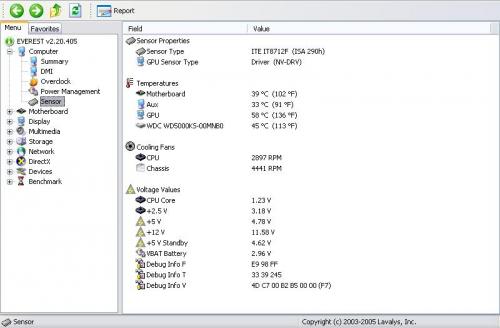











 Sign In
Sign In Create Account
Create Account

