Thanks!
Xp to 98
#1

 Posted 20 July 2006 - 06:55 AM
Posted 20 July 2006 - 06:55 AM

Thanks!
#2

 Posted 20 July 2006 - 07:05 AM
Posted 20 July 2006 - 07:05 AM

Microsoft doesn't support 98 anymore. 98 is also getting more and more useless when it comes to finding programs that will run on it.
I would think it over again. Are you sure you don't want to buy xp?
#3

 Posted 20 July 2006 - 07:07 AM
Posted 20 July 2006 - 07:07 AM

#4

 Posted 20 July 2006 - 07:10 AM
Posted 20 July 2006 - 07:10 AM

#5

 Posted 20 July 2006 - 07:11 AM
Posted 20 July 2006 - 07:11 AM

Go and buy xp, you will have less problems and you'll thank yourself for getting a good operating system.
EDIT: sorry, sinthya, I missed your post.
Edited by emery, 20 July 2006 - 07:12 AM.
#6

 Posted 20 July 2006 - 07:14 AM
Posted 20 July 2006 - 07:14 AM

#7

 Posted 20 July 2006 - 08:11 AM
Posted 20 July 2006 - 08:11 AM

You might try this REPAIR to your installation of XP...it should work using the upgrade cd. This procedure will not damage or change your current files or settings...it will just repair or replace damaged system files. You will be asked for your Installation CD and may be asked for your product key. Follow the instructions carefully...print them out if you can. Note: This option is not always available on OEM Recovery Cd's
Once this repair has completed, you will have to download all Windows Updates again.
wannabe1
#8

 Posted 20 July 2006 - 04:51 PM
Posted 20 July 2006 - 04:51 PM

I have a corrupt copy of XP on my system with no XP disc (had to change motherboards after one blew and had a reload disc from the company). I have 98 with a XP upgrade disc. How would I go aout doing this? Not a real tech person, simple please.
Thanks!
Boot off the upgrade disk.
It should find the existing XP installation. If it doesn't, it will ask you to insert your 98 disk. Do this and swap the disks back when prompted.
You don't need to install 98 to be able to use your XP disk, I never had to anyway. I managed to use a Win95 disk to get this installed first-time round.
Similar Topics
1 user(s) are reading this topic
0 members, 1 guests, 0 anonymous users
As Featured On:









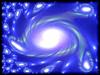





 Sign In
Sign In Create Account
Create Account

