I'm having a slight issue with NAV2005.
I have a P2P software installed on my computer, i've had this program installed for quite some time with no problems. Today I downloaded the newest version of that software and installed it. Once i ran the program i immediately recieved a Security Alert message from NAV. The message asked me if i wanted to Permit or Block the program from running. The problem is that this message will reaccur everytime i close it. No matter if i Permit or Block the program in question, the NAV message will keep popping up immediately after i close the box. And it will keep doing so until i shut down the P2P program. I've tried re-installing the P2P program but to no avail.
Can someone help me with this issue please
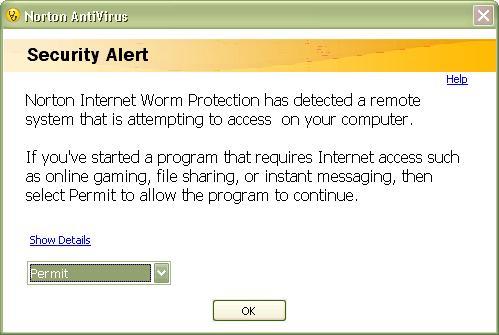



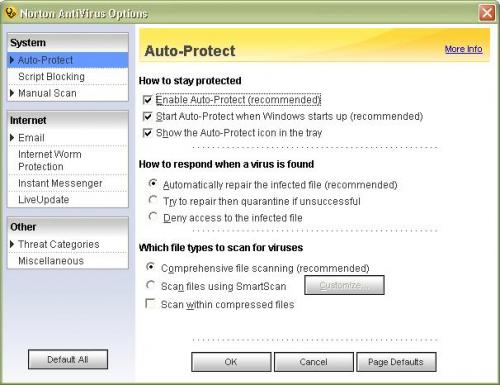
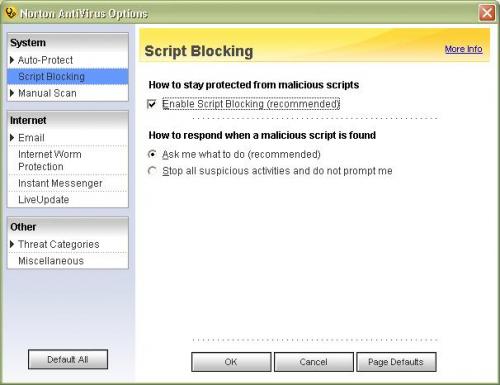
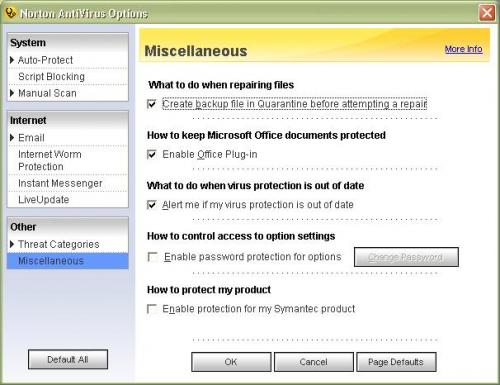











 Sign In
Sign In Create Account
Create Account

