I was recently given an older ASUS A7V600 desktop, GE Force FX, AMD Athlon XP 2800 CPU, Pro 1250MHz, Bios V6-0 Energy Star ACPI, Rev 1005, 120GB HD, 512RAM, XWave QS3000A audio pci sound card. It had issues, (probably why I ended up with it, LOL) so I wiped the drive and installed Windows XP-PRO, and SP2. Everything seems to be working fine, but there are 2 yellow question marks (conflicts) in the device manager, "network controller" and "multimedia controller".
When I type in "network controller" online, I get "ethernet adapter"(the ethernet card is installed and working fine, with a good driver, so that doesn't sound right). Also, isn't there a difference between "controller" and adapter? Or do both terms simply refer to a "driver"?
When I type in "multimedia controller", I get "audio controller", or "audio adapter".
I have gone to several driver identification sites, and also used the driverguide tool kit.
The only solid informationt they all agree on is that I need:
Multimedia controller: HW ID: PCI\VEN_11C1&DEV_044F&SUBSYS_BOF40E11&REV_8
Network controller: HW ID: PCI|VEN_1106&DEV_D104&SUSSYS_D1041106&REV_00
All of that is greek to me, and when I search either of those online, nothing comes back.
I have downloaded over 20 drivers from ASUS, VIA, Driverguide.com, and other sites in attempts to solve this problem, with no results whatsoever.
Does anyone have any ideas? Any help would be greatly appreciated.
Dusty





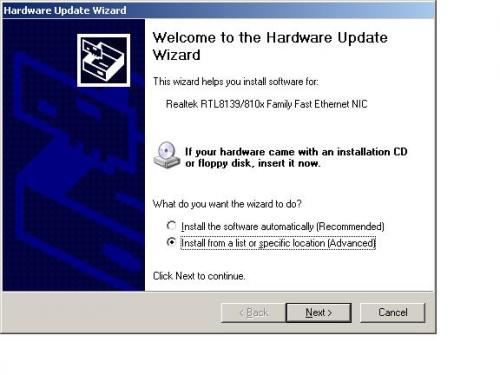
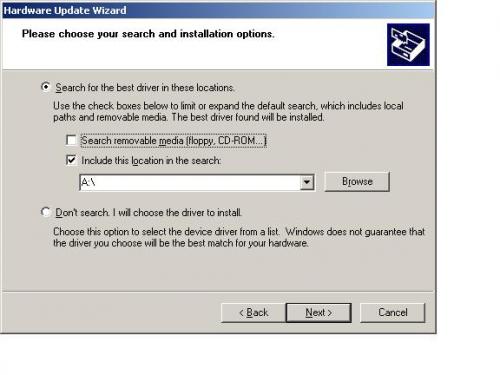
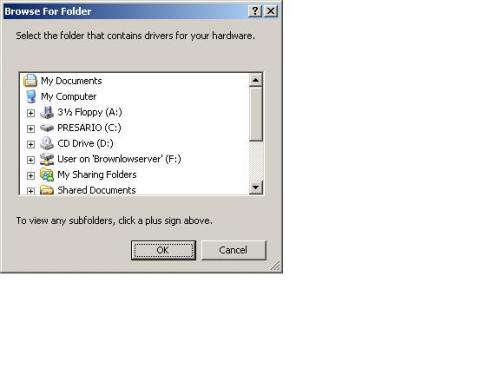











 Sign In
Sign In Create Account
Create Account

