trojan horse startpage 16bd
Started by
KJD
, Mar 19 2005 09:12 AM
#1

 Posted 19 March 2005 - 09:12 AM
Posted 19 March 2005 - 09:12 AM

#2

 Posted 19 March 2005 - 01:25 PM
Posted 19 March 2005 - 01:25 PM

This is what I suggest you do first.
Make sure you have the up-to-date versions of Spybot V 1.3 and Ad-aware SE Build 1.05 . All are free.
Adaware: http://www.lavasoftu...pport/download/
Spybot - http://www.safer-net...x.php?page=home
Download Spybot, install and update. Then download Ad-aware, install, and update.
Spybot:
Install the program and launch it.
Go to Start > Programs >Spybot > Search & Destroy and choose Spybot S&D
Close ALL windows except Spybot S&D
Click the button to "Search for Updates" and download and install the Updates.
Next click the button "Check for Problems"
When Spybot is complete, it will be showing "RED" (RED) entries "BLACK" entries and "GREEN" (GREEN) entries in the window
Put a check mark beside the RED (RED) entries ONLY.
Choose "Fix Selected Problems" and allow Spybot to fix the RED (RED) entries.
Ad-Aware FULL SCAN:
Install the program and launch it.
First in the main window look in the bottom right corner and click on Check for updates now then click Connect and download the latest reference files.
From main window :Click Start then under Select a scan Mode check Perform full system scan.
Next deselect Search for negligible risk entries.
Now to scan just click the Next button.
When the scan is finished mark everything for removal and get rid of it.(Right-click the window and choose select all from the drop down menu and click Next)
Before restart, Empty Recycle Bin.
Restart your computer.
Please download the latest version of HijackThis (1.99.1) from http://dknoppix.com/.../HijackThis.exe.
Place HijackThis into a permanent folder. To do this:
* Navagate to your C:\ drive.
* Right click inside of the C:\ drive
* A menu with the choice "New" will pop up
* Hover over "New" and select "Folder" from the sub-menu that pops up.
* Rename the Folder HijackThis
* Drag HijackThis into the new folder.
Now open HijackThis, click the "Do a System Scan and Save a Logfile".
A notepad window will pop up. Select the contents of the document, and paste it into a new thread in the "Malware Removal" forum.
Thanks,
dk
Make sure you have the up-to-date versions of Spybot V 1.3 and Ad-aware SE Build 1.05 . All are free.
Adaware: http://www.lavasoftu...pport/download/
Spybot - http://www.safer-net...x.php?page=home
Download Spybot, install and update. Then download Ad-aware, install, and update.
Spybot:
Install the program and launch it.
Go to Start > Programs >Spybot > Search & Destroy and choose Spybot S&D
Close ALL windows except Spybot S&D
Click the button to "Search for Updates" and download and install the Updates.
Next click the button "Check for Problems"
When Spybot is complete, it will be showing "RED" (RED) entries "BLACK" entries and "GREEN" (GREEN) entries in the window
Put a check mark beside the RED (RED) entries ONLY.
Choose "Fix Selected Problems" and allow Spybot to fix the RED (RED) entries.
Ad-Aware FULL SCAN:
Install the program and launch it.
First in the main window look in the bottom right corner and click on Check for updates now then click Connect and download the latest reference files.
From main window :Click Start then under Select a scan Mode check Perform full system scan.
Next deselect Search for negligible risk entries.
Now to scan just click the Next button.
When the scan is finished mark everything for removal and get rid of it.(Right-click the window and choose select all from the drop down menu and click Next)
Before restart, Empty Recycle Bin.
Restart your computer.
Please download the latest version of HijackThis (1.99.1) from http://dknoppix.com/.../HijackThis.exe.
Place HijackThis into a permanent folder. To do this:
* Navagate to your C:\ drive.
* Right click inside of the C:\ drive
* A menu with the choice "New" will pop up
* Hover over "New" and select "Folder" from the sub-menu that pops up.
* Rename the Folder HijackThis
* Drag HijackThis into the new folder.
Now open HijackThis, click the "Do a System Scan and Save a Logfile".
A notepad window will pop up. Select the contents of the document, and paste it into a new thread in the "Malware Removal" forum.
Thanks,
dk
Similar Topics
0 user(s) are reading this topic
0 members, 0 guests, 0 anonymous users
As Featured On:









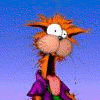




 Sign In
Sign In Create Account
Create Account

