I just built my first computer with no problems, but when i run 3dmark06 I get a score I think of about 3121 or somthing around there, im wonderin is this about average for a 7900 GT overclocked to 549/1700 and a core 2 duo E6400 overclocked to 2.47 Ghz. If i posted in the wrong area sorry. Thanks any help is appreciated
3Dmark06
#1

 Posted 12 August 2006 - 02:39 AM
Posted 12 August 2006 - 02:39 AM

I just built my first computer with no problems, but when i run 3dmark06 I get a score I think of about 3121 or somthing around there, im wonderin is this about average for a 7900 GT overclocked to 549/1700 and a core 2 duo E6400 overclocked to 2.47 Ghz. If i posted in the wrong area sorry. Thanks any help is appreciated
#2

 Posted 12 August 2006 - 02:23 PM
Posted 12 August 2006 - 02:23 PM

#3

 Posted 12 August 2006 - 03:17 PM
Posted 12 August 2006 - 03:17 PM

#4

 Posted 12 August 2006 - 08:47 PM
Posted 12 August 2006 - 08:47 PM

#5

 Posted 13 August 2006 - 08:27 AM
Posted 13 August 2006 - 08:27 AM

#6

 Posted 13 August 2006 - 09:09 AM
Posted 13 August 2006 - 09:09 AM

#7

 Posted 14 August 2006 - 06:31 AM
Posted 14 August 2006 - 06:31 AM

As for finding out the temperatures of your processor, mobo, etc...Please download ownload Speedfan, using the link in my signature (The download link is in the first line of the second paragraph), and install it. Once it's installed, run the program and post here the temperatures it shows. The information I want you to post is the stuff that is circled in the example picture I have attached.
Fenor
*EDIT* -- Please post your temperatures for BEFORE you run either one of the 3dmark tests and then one AFTER you run one of the 3dmark tests.
Edited by Fenor, 14 August 2006 - 06:33 AM.
#8

 Posted 14 August 2006 - 05:36 PM
Posted 14 August 2006 - 05:36 PM

Why not try running the 3dMark tests with nothing overclocked and see what you get. Your computer could be overheating during the test and that is causing the lower scores. DO NOT OVERCLOCK YOUR CPU TO 3.0GHz. You are already OC-ing it too much anyways. From what I have read, the default clock speed for that processor is 1.86 to 2.13GHz in speed. Unless you have watercooling being used I would not overclock that at all. Also your video card the 7900GT is a top-of-the-line card and shouldn't be overclocked either. You would get no performance improvement overclocking it. All you would end up with is a hole in the wall after you get pissed when your new rig dies on you. Also, what type of memory do you have installed? Did you get the cheapo memory or did you go with the good memory? Please state the brand of memory you used. Also, when you seated the processor on the motherboard, did you use the crappy thermal compound that came with the heatstink/fan or did you use good stuff like Artic Silver?
As for finding out the temperatures of your processor, mobo, etc...Please download ownload Speedfan, using the link in my signature (The download link is in the first line of the second paragraph), and install it. Once it's installed, run the program and post here the temperatures it shows. The information I want you to post is the stuff that is circled in the example picture I have attached.
Fenor
*EDIT* -- Please post your temperatures for BEFORE you run either one of the 3dmark tests and then one AFTER you run one of the 3dmark tests.
i dont think tis a big deal to OC an allendale to 3.0GHz, you wouldnt need water cooling, many people reach 3.0GHz on air just ifne, u just have to make sure ur air flow is sufficient, no wires in the way, clean the filters and bezels regularly, get a zalman VGA cooler and HSF, and a 12cm fan and u should hit 3.0GHz without going above 45-50 C, and make sure u have applied a fresh coat of Arctic Silver 5 onto ur IHS.
here are the 2 coolers im talkin about
Heatsink/Fan: http://www.newegg.co...N82E16835118223
VGA Cooler : http://www.newegg.co...N82E16835118117
and just a Thermaltake or Antec or Zalman, or w/e good brand 120mm Fan, just make sure its one thats reviewed to be quiet......like this one
http://www.newegg.co...N82E16811999122
relatively quiet, but if it gets really FAST its gonna make some noise, like all fans i guess.
oh and i almost forgot the thermal paste
http://www.newegg.co...N82E16835100007
and u can use this to remove the previous application of a thermal compound
http://www.newegg.co...N82E16835100010
Edited by Tru Techie, 14 August 2006 - 05:42 PM.
#9

 Posted 15 August 2006 - 12:54 PM
Posted 15 August 2006 - 12:54 PM

thx inadvance Oh ya i took off the old thermal compound and Arctic Silver 5
Edited by oakland a, 15 August 2006 - 12:58 PM.
#10

 Posted 15 August 2006 - 08:05 PM
Posted 15 August 2006 - 08:05 PM

I myself see no need to OC a computer. The rewards don't outweigh the tremendous risk of causing immediate damage to your computer. If if the computer is running stable, the life-span of the computer is drastically reduced because of the overclocking even if no ill-effects are currently present. Just doesn't see worth it to cut the life of your computer by that much for a couple of fps in a game...
Fenor
#11

 Posted 15 August 2006 - 08:29 PM
Posted 15 August 2006 - 08:29 PM

Bumping up the frequency and voltage x-amount at the get go will only cause frustration that the perfomance didn't increase as much as expected and can hit the wallet with burned parts.
#12

 Posted 15 August 2006 - 08:48 PM
Posted 15 August 2006 - 08:48 PM

#13

 Posted 15 August 2006 - 08:54 PM
Posted 15 August 2006 - 08:54 PM

Hey, if you have the money to throw around and get new stuff all the time, then by all means OC away and get the most out of your equipment, even if it wont last as long. I myself don't have that luxury, but if I did, I would definitely OC my stuff without having to worry about anything getting damaged. But if you do overclock, PLEASE make sure that you hav important documents (picture, resumes, tax stuff, etc...) backed up somewhere safe beforehand, just in case...even if u do shorten the life of your comptuer, it will STILL last a long time, and seeing as how new technology is coming out like.......bi annually, you wil most likely upgrade before its life ends.....
Fenor
#14

 Posted 15 August 2006 - 10:02 PM
Posted 15 August 2006 - 10:02 PM

Edited by oakland a, 15 August 2006 - 10:02 PM.
#15

 Posted 17 August 2006 - 09:22 PM
Posted 17 August 2006 - 09:22 PM

Similar Topics
0 user(s) are reading this topic
0 members, 0 guests, 0 anonymous users
As Featured On:










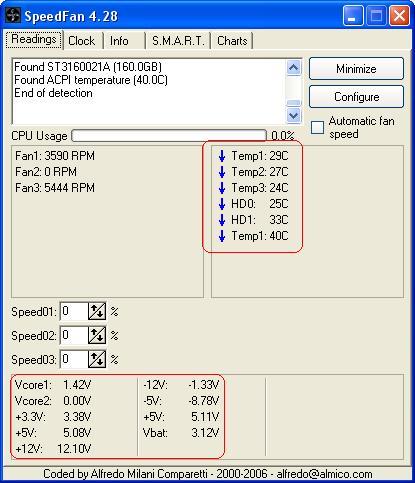





 Sign In
Sign In Create Account
Create Account

