Error loading operating system
#1

 Posted 14 August 2006 - 02:37 PM
Posted 14 August 2006 - 02:37 PM

#2

 Posted 14 August 2006 - 02:38 PM
Posted 14 August 2006 - 02:38 PM

do you have your XP disk? (actual xp disk prefereable to system restore disk)
can you get into bios (press either f2 or del during boot up) if so is your HD detected there?
#3

 Posted 14 August 2006 - 02:53 PM
Posted 14 August 2006 - 02:53 PM

how far did you drop it from?
do you have your XP disk? (actual xp disk prefereable to system restore disk)
can you get into bios (press either f2 or del during boot up) if so is your HD detected there?
Well i dropped it off my bed so about half a metre.
I possiblily could have an but i couldn't use it anyways as i can get passed the error loading system.
I pressed F2 like you said so and i'm unsure what the HD detected is...
#4

 Posted 14 August 2006 - 02:55 PM
Posted 14 August 2006 - 02:55 PM

if you get the error...turn the machine off and do the same as above but with the del button...if you still don't get into bios...
is the laptop under warranty?
#5

 Posted 14 August 2006 - 02:57 PM
Posted 14 August 2006 - 02:57 PM

#6

 Posted 15 August 2006 - 11:38 AM
Posted 15 August 2006 - 11:38 AM

if you can open the laptop make sure that the HD is plugged in
#7

 Posted 06 December 2006 - 10:41 AM
Posted 06 December 2006 - 10:41 AM

#8

 Posted 06 December 2006 - 10:59 AM
Posted 06 December 2006 - 10:59 AM

Thank you
Mark
#9

 Posted 06 December 2006 - 11:27 AM
Posted 06 December 2006 - 11:27 AM

Edited by happyrck, 06 December 2006 - 11:27 AM.
#10

 Posted 06 December 2006 - 11:50 AM
Posted 06 December 2006 - 11:50 AM

#11

 Posted 06 December 2006 - 11:59 AM
Posted 06 December 2006 - 11:59 AM

should be a panel on the bottom of the case...you may have to get to the computer manufactures website and look in the manual for your particular system for the how to remove or replace the memory ...its reseat not reset the memory...IE: remove and then put it back inIs there a panel i have to remove? I dont see anything open for a reset
Edited by happyrck, 06 December 2006 - 12:00 PM.
#12

 Posted 06 December 2006 - 01:52 PM
Posted 06 December 2006 - 01:52 PM

#13

 Posted 07 December 2006 - 11:43 AM
Posted 07 December 2006 - 11:43 AM

did you do what dsenette suggested...open the case and be sure the drive is plugged in...
#14

 Posted 08 December 2006 - 01:55 PM
Posted 08 December 2006 - 01:55 PM

Thank you
Mark
#15

 Posted 09 December 2006 - 12:26 AM
Posted 09 December 2006 - 12:26 AM

Similar Topics
0 user(s) are reading this topic
0 members, 0 guests, 0 anonymous users
As Featured On:










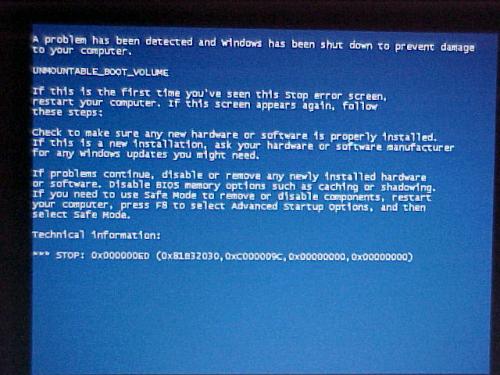




 Sign In
Sign In Create Account
Create Account

