Very Low Space On XP 'C Drive' For No Reason?
Started by
hysteria
, Aug 22 2006 05:28 PM
#76

 Posted 24 August 2006 - 09:33 PM
Posted 24 August 2006 - 09:33 PM

#77

 Posted 24 August 2006 - 09:35 PM
Posted 24 August 2006 - 09:35 PM

Option 2 Delete extended DOS partition
#78

 Posted 24 August 2006 - 09:39 PM
Posted 24 August 2006 - 09:39 PM

#79

 Posted 24 August 2006 - 09:42 PM
Posted 24 August 2006 - 09:42 PM

No worries...they've just set the drive up a little different.
Press Esc and choose ofption 3 Delete logical disk drives "Enter"
Press Esc and choose ofption 3 Delete logical disk drives "Enter"
#80

 Posted 24 August 2006 - 09:54 PM
Posted 24 August 2006 - 09:54 PM

#81

 Posted 24 August 2006 - 10:07 PM
Posted 24 August 2006 - 10:07 PM

Ok...go back to the options (press Esc) and choose option 1 Delete primary DOS partition
#82

 Posted 24 August 2006 - 10:09 PM
Posted 24 August 2006 - 10:09 PM

It simply says, "No Primary DOS Partition to delete"
yo, let's get this mutha!
yo, let's get this mutha!
Edited by hysteria, 24 August 2006 - 10:19 PM.
#83

 Posted 24 August 2006 - 10:19 PM
Posted 24 August 2006 - 10:19 PM

Ok...let's just do that.
Go back to the options and choose option 4 Delete non DOS partition and press "Enter".
Go back to the options and choose option 4 Delete non DOS partition and press "Enter".
#84

 Posted 24 August 2006 - 10:23 PM
Posted 24 August 2006 - 10:23 PM

#85

 Posted 24 August 2006 - 10:25 PM
Posted 24 August 2006 - 10:25 PM

You're planning on a clean install of XP right? Just so we're on the same page before we do this... 
#86

 Posted 24 August 2006 - 10:29 PM
Posted 24 August 2006 - 10:29 PM

Yes  , but just so we're on the same page, we're going to be deleting the C-Drive, and reinstalling on that drive, correct? It won't delete my D will it? So -- I'm ready for the next step
, but just so we're on the same page, we're going to be deleting the C-Drive, and reinstalling on that drive, correct? It won't delete my D will it? So -- I'm ready for the next step 
#87

 Posted 24 August 2006 - 10:33 PM
Posted 24 August 2006 - 10:33 PM

D: is a separate drive by the looks of things...not a partition on this one. Am I correct?
#88

 Posted 24 August 2006 - 10:34 PM
Posted 24 August 2006 - 10:34 PM

Correct.
#89

 Posted 24 August 2006 - 10:38 PM
Posted 24 August 2006 - 10:38 PM

Then you're ok... 
Delete Partition 2 first, then partition 1
Delete Partition 2 first, then partition 1
#90

 Posted 24 August 2006 - 10:40 PM
Posted 24 August 2006 - 10:40 PM

Okay, when I try to delete the second one it says "Partition selected is not a Non DOS Partition"
I haven't tried deleting the first yet. Sorry if this is taking forever man.
I haven't tried deleting the first yet. Sorry if this is taking forever man.
Similar Topics
0 user(s) are reading this topic
0 members, 0 guests, 0 anonymous users
As Featured On:









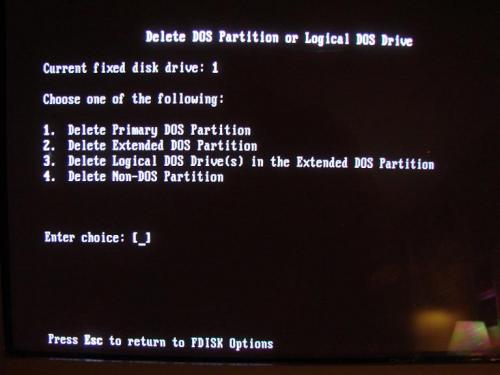

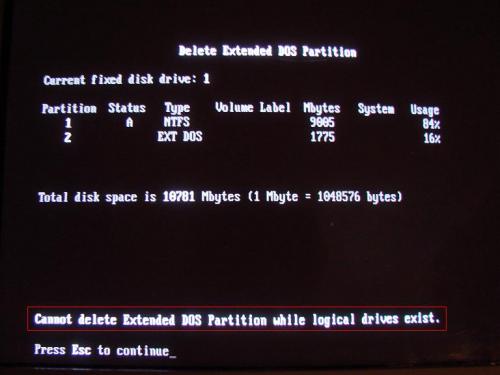
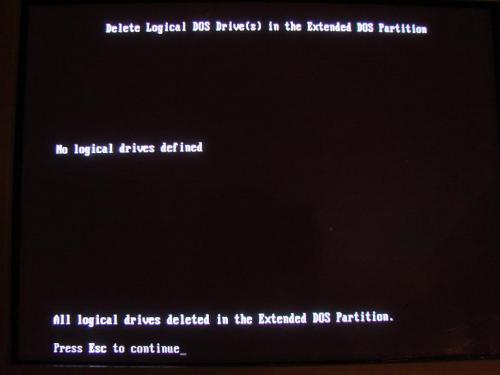
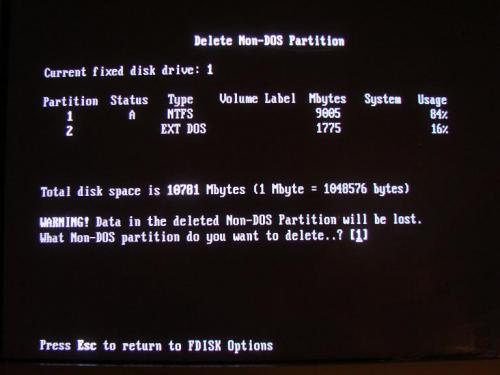




 Sign In
Sign In Create Account
Create Account

