My computer shuts down programs and restarts randomly when playing games that are processor intensive. I downloaded http://www.almico.com/speedfan.php Speedfan to check my temps and they always jump up to around 50C before the comp restarts. Unfortunately, I get a readout that says (Temp 1 Temp 2 Temp 3 Temp 4 Temp 1 Temp Temp and HD0). I have no idea what is what besides the harddrive. I believe that Temp1 is the one that jumps up.
My computer specs are:
AMD Athlon XP 3200
GEFORCE FX 5700LE 256mb
Nforce 2 motherboard
3x 512 mb RAM PC3200 DDR
Maxtor 80GB 7200rpm ATA133
I replaced my power supply so I am pretty sure it isn't causing the restarts (and of course I can see it is overheating).
Thanks for any help.






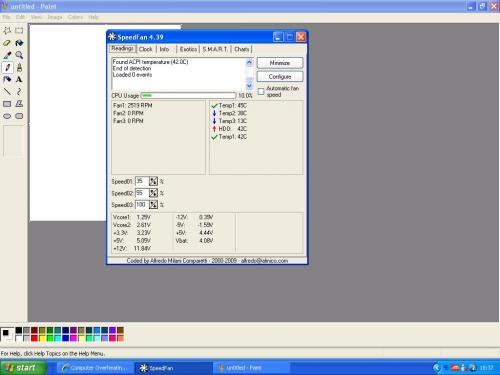











 Sign In
Sign In Create Account
Create Account

