last week my computer would not shut down with start, turn off etc., so i started to turn it off manually when i smelled something hot. i immediately unplugged the computer. the nest morning i turned puter back on and the safe mode screen came up first then everything seemed to be fine for a few minutes but then the screen went black and i smelled hot again and unplugged again. i called a tech i knew and he said it was probably the power supply. i let him replace that and he said the puter was fine and brought it back. after using it a couple of days i discovered i had no sound and now no printer either. don't know yet if anything else is not working. my sound will reinstall but device manager says device cannot start code 10. it is enabled and the drivers are updated. also i get an error message that reads:a usb device has exceeded the power limits of its hub port, unknown device. i have tried and tried to reinstall my printer and it will not reinstall.
is my puter gone to pot? should i trash it? will it cost too much to fix?
please help
thanks in advance
dustygal

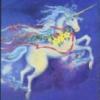















 Sign In
Sign In Create Account
Create Account

