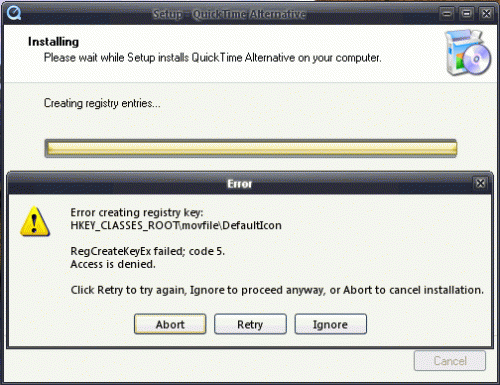

QuickTime Alternative Installation Problem
Started by
chinofeliz
, Aug 25 2006 05:07 AM
#1

 Posted 25 August 2006 - 05:07 AM
Posted 25 August 2006 - 05:07 AM

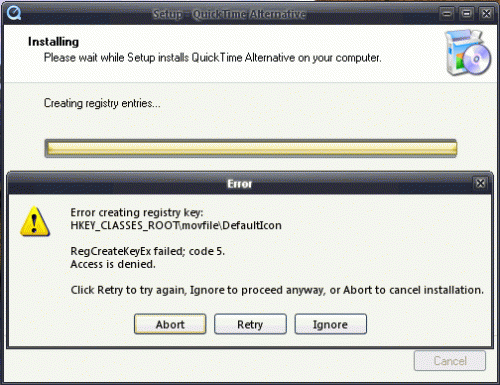
#2

 Posted 25 August 2006 - 06:15 AM
Posted 25 August 2006 - 06:15 AM

Use add and remove to uninstall the existing version
Look in programme files for QTA, if you see a folder for it, move it to My Documents
Click start then run, type prefetch then press enter, click edit, select all, right click any file, click delete, confirm, reboot
Try the new version
If you get the same error, install the previous one
Look in programme files for QTA, if you see a folder for it, move it to My Documents
Click start then run, type prefetch then press enter, click edit, select all, right click any file, click delete, confirm, reboot
Try the new version
If you get the same error, install the previous one
Similar Topics
0 user(s) are reading this topic
0 members, 0 guests, 0 anonymous users
As Featured On:













 Sign In
Sign In Create Account
Create Account

