For about the last three months, I have been having no end of trouble when I try to send e-mails with pictures to other people (I use Outlook Express). I receive the pictures okay, but when I forward them on, the recipient gets a "Red x" in place of the picture. Sometimes I can save the picture in jpeg and then include it as an attachment to the e-mail I send. This works, but is very cumbersome when you have a lot of pictures in an e-mail. There are also some pictures that will not let me right-click on them so I can't save them in the jpeg format. This is driving me absolutely crazy.
I have high speed cable internet. I live in Nevada and our internet provider is Cox Cable. They offer a Security Suite (anti-virus, firewall, etc.). I only use the anti-virus (I use Windows XP firewall), but they assure me the anti-virus would not do this. I have tried shutting down the Security Suite and then sending the e-mails out, but this doesn't help at all. At the present time, I have my security set on low.
I have read some other message boards that have given suggestions of certain things to do, some of which I have tried, but nothing seems to help. It has only been within the last two to three months that I have been having this problem. I am not aware that I have added any programs or software to my computer.
I use Microsoft Antispyware and try to run a scan at least a couple of times a week.
Would really appreciate any suggestions any of you have. The only thing I am not really comfortable trying is changes to my registry -- I don't think I am experienced enough in that area.
I would be eternally grateful to anyone that can solve this problem for me.
"Red X'd out"





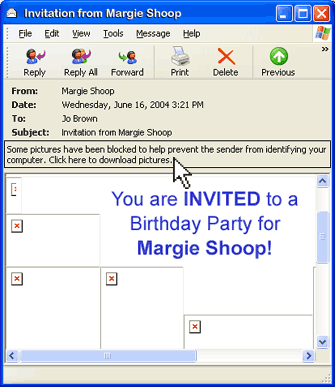











 Sign In
Sign In Create Account
Create Account

