Google come up fast, but then if I click on some of the links, they take forever to load - or in some cases won't load at all.
For example - it will go straight to 'Geekstogo' - but once onto the site, pages come up slowly or incomplete (have to refresh to get the page to come up properly).
It won't load pretty mundane site like http://www.ordnancesurvey.co.uk/ at all, it just comes up with 'cannot find server' message after about 5 minutes of trying.
My kids use Myspace and can't get past the opening page. MSN messenger signs them out aftera while for no apparant reason.
I've defragged and have Norton anti-virus, Spybot, Ewido & ad-aware. Have deleted cookies etc and have deleted the prefetch items.
I'm not quite sure where to look for next and would be really grateful for any thoughts.
Many thanks for your time reading this -
youngratty



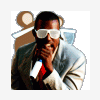












 Sign In
Sign In Create Account
Create Account

