Runtime Error!
Program:C:\ProgramFiles\InternetExplorer\Explorer.exe
R6025
-pure virtual function call
I've Googled this error for a few days & there is quite a bit of info but nothing directly related to my situation.I know very little about the DC++ programming so not too comfortable nor where to edit this type programming. I have visited tons of other websites & the error as of right now doesn't appear from these other sites. It's only affecting this one website right now. I'd appreciate some advice on what may be causing this problem. I have run 2 online scans plus used Ad-Aware,Spybot.& other programs but nothing is showing. I also am an advanced user of HJT but haven't done a scan with that program to see what that may bring. BTW, this error is also occurring with Mozilla Firefox so it's not just an IE problem. Thanks!
Edited by Tone Loc, 31 August 2006 - 09:10 AM.

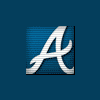













 Sign In
Sign In Create Account
Create Account

