
System Restore CDs a thing of the past?
Started by
Facedown98
, Sep 01 2006 07:16 PM
#16

 Posted 05 September 2006 - 04:01 PM
Posted 05 September 2006 - 04:01 PM

#17

 Posted 05 September 2006 - 06:00 PM
Posted 05 September 2006 - 06:00 PM

Well, if they're putting it on your hd, then they should give you a disk for it. Even if it's OEM. It still belongs to you. You still have the sticker on the computer. You still own it. I don't see how they can push you to buy something you already legally own. I wonder if there have been any lawsuits about this?
I'm going to have to call Dell and see what I can do about getting those disks. If they're willing to send me 4 notices about the battery recall (which doesn't even cover my 3 batteries) then they should be willing to sell me a disk.
I'm going to have to call Dell and see what I can do about getting those disks. If they're willing to send me 4 notices about the battery recall (which doesn't even cover my 3 batteries) then they should be willing to sell me a disk.
Edited by PeachesCA, 05 September 2006 - 06:02 PM.
#18

 Posted 05 September 2006 - 06:23 PM
Posted 05 September 2006 - 06:23 PM

Ah so you have this problem too then  It's a good idea in one sense and a bad idea in the other.
It's a good idea in one sense and a bad idea in the other.
#19

 Posted 05 September 2006 - 06:44 PM
Posted 05 September 2006 - 06:44 PM

There isnt much need for the CD as its not a normal XP install disk just find the drivers for your system keep a hard copy of them and get a copy of a normal XP disk, because like i said MS intentionally didnt make the CDs subject to copyright protections just the OS itself.
#20

 Posted 05 September 2006 - 06:47 PM
Posted 05 September 2006 - 06:47 PM

Just out of curiousity, how much space should the CD have? Isn't it like 3 gigs? I think I only have 750 MB CDs, with no DVD burner... I forgot how big those CDs are 
#21

 Posted 06 September 2006 - 07:35 AM
Posted 06 September 2006 - 07:35 AM

No windows XP is only something like 500mb even less if you have a version with some of the more superflous compnents removed or replaced. A standard CDrom is 700Mb you can get up to 750, after that you have to go to DVD the smallest that you can get a DVDis 1.4gb for the half size ones and a DVD5 is 4.7Gb.
#22

 Posted 06 September 2006 - 02:27 PM
Posted 06 September 2006 - 02:27 PM

I always thought there was more to the system than that, but sounds logical lol Thanks 
#23

 Posted 06 September 2006 - 06:23 PM
Posted 06 September 2006 - 06:23 PM

Most people think whats in the windows folder in the hard drive is exactly whats on the CD, but the CD is compressed and alot of the space when installed is blank space filled up when you use the computer.
#24

 Posted 11 September 2006 - 07:52 PM
Posted 11 September 2006 - 07:52 PM

Windows Product Activation checks the following ten things. Some score more than others. If you deviate too far from what you registered (i.e. you completely rebuilt your computer from scratch) you will need to phone MS and enter a 50 digit key.
The WPA system checks ten categories of hardware:
Display Adapter
SCSI Adapter
IDE Adapter (effectively the motherboard)
Network Adapter (NIC) and its MAC Address
RAM Amount Range (i.e., 0-64mb, 64-128mb, etc.)
Processor Type
Processor Serial Number
Hard Drive Device
Hard Drive Volume Serial Number (VSN)
CD-ROM / CD-RW / DVD-ROM
Johanna
The WPA system checks ten categories of hardware:
Display Adapter
SCSI Adapter
IDE Adapter (effectively the motherboard)
Network Adapter (NIC) and its MAC Address
RAM Amount Range (i.e., 0-64mb, 64-128mb, etc.)
Processor Type
Processor Serial Number
Hard Drive Device
Hard Drive Volume Serial Number (VSN)
CD-ROM / CD-RW / DVD-ROM
Johanna
#25

 Posted 12 September 2006 - 01:56 PM
Posted 12 September 2006 - 01:56 PM

Thanks, I never knew that 
#26

 Posted 16 September 2006 - 04:42 AM
Posted 16 September 2006 - 04:42 AM

If your really worried, acronis true image can restore your computer as many times as you want. Of course if you have OEM win XPcd's you could always just save your "wpa" files and reinstall. Heres a article on it.
http://netsecurity.a...qtwinxp0829.htm
SRX660
http://netsecurity.a...qtwinxp0829.htm
SRX660
#27

 Posted 16 September 2006 - 09:19 AM
Posted 16 September 2006 - 09:19 AM

Thanks. I use Norton Ghost now, which makes an exact image of my hard disk. I've been keeping an eye on Acronis too. Of course, that would be the current version of my windows, and not the clean version.
Similar Topics
0 user(s) are reading this topic
0 members, 0 guests, 0 anonymous users
As Featured On:








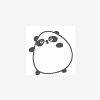








 Sign In
Sign In Create Account
Create Account

