Something may have happened to the entry in your favorites.
I've never seen anything like this before so we'll have to fly by the seats of our pants.
At least you can look up your favorite teams again. That is one plus-point.

Need help with your computer or device? Want to learn new tech skills? You're in the right place!
Geeks to Go is a friendly community of tech experts who can solve any problem you have. Just create a free account and post your question. Our volunteers will reply quickly and guide you through the steps. Don't let tech troubles stop you. Join Geeks to Go now and get the support you need!
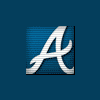


That is why I wanted to know what happened.
Something may have happened to the entry in your favorites.
I've never seen anything like this before so we'll have to fly by the seats of our pants.
At least you can look up your favorite teams again. That is one plus-point.


If it was only IE or FireFox, I would agree with you.
But both of them??
And the page works fine with my IE and Opera.
Keep me posted on your test-results.
If I get any bright ideasI'll post here as well.


One thing. I'm not very familiar with PeerGuardian, so this is a wild guess.
But can you disable PeerGuardian and try it then?
Open a new IE window for it after disabling it.
Regards,


Assuming you have all the latest Windows updates can you try this for me
Find this file on your computer:
C:\WINDOWS\SYSTEM32\DRIVERS\ETC\HOSTS
The file does not have an extension.
Right click and open the file with Notepad
Then add this line at the bottom:
127.0.0.1 www.boastingrights.com
Then save the changes and launch a new IE window.
Let me know if it survives the NFL site then.
Also pay this site I found a visit:
http://www.fitwise.com/testjava.asp
Let me know if it tells you something usefull.
Regards,
Edited by Tone Loc, 12 September 2006 - 07:11 PM.


I'm hoping and expecting they turn out to be related.
Maybe you can post them here as well.
Somebody may know what they mean.
Regards,


You can configure Internet Explorer to ignore these script and runtime errors.
1. Open Internet Explorer.
2. Click on Tools, then on Internet Options.
3. Click on the Advanced tab.
4. Look for the "Disable script debugging" line and put a check mark in the box.
5. Now look for the "Display a notification about every script error" line and remove the check mark in the box.
Let me know if that helps.
Edited by Tone Loc, 14 September 2006 - 08:49 AM.


As sson as you see a pattern, however dim, let me know.
Two have more ideas then one.
0 members, 0 guests, 0 anonymous users







Community Forum Software by IP.Board
Licensed to: Geeks to Go, Inc.