Now i have came to wonder:
Is it possible to use Visual Basic to change the resolution the computer is set on?
The reason is that when my computer starts up, it is always in 1024x768, even though my monitor has a native 1280x1024.... That means every time i start my computer up, it is in the wrong res, and i have to change it... I cannot solve this problem it seems, with any combination of reinstalled / new drivers, and i cannot identify the cause...
Thanks in advance,
Chris
Edited by ChrisWright, 05 September 2006 - 12:16 PM.



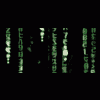












 Sign In
Sign In Create Account
Create Account

