Nitpicker
Screen layout and positioning
Started by
Nitpicker
, Sep 18 2006 12:59 PM
#1

 Posted 18 September 2006 - 12:59 PM
Posted 18 September 2006 - 12:59 PM

Nitpicker
#2

 Posted 18 September 2006 - 02:14 PM
Posted 18 September 2006 - 02:14 PM

Sorry, could we know which screen on what mail you are talking about as that would help us to reply?
#3

 Posted 20 September 2006 - 11:24 AM
Posted 20 September 2006 - 11:24 AM

OK, I took a screen shot, but it is on my desktop and in an email partly composed. I tried to load an image after rolling over the icons to find out what they meant.
(It would work better for me, and for many, if the icons were replaced by names.)
The load image wants a URL but I don't know how to name the file on my desktop. Is that how to do it?
Is there a way I can send my ready email so that it can appear here in response?
Perhaps it would just be easier if I explained in a few other words.
For example, just minutes ago I signed in and used an automated assistant to find my post. When it did, almost all of the visible screen was consumed by "boilerplate" so that only the title of my posting was visible to me. I had to scroll down to see the content.
It's not that that is so terrible, but as a nitpicker, I felt compelled to remark that it would be even better, for me, if the requested message appeared at the very top of the page so I could get right to work. I wouldn't mind a bit if the other stuff appeared below the thing I sought.
And the experience prompts another remark:
When I scrolled down to see the body of my (first) posting, there was no obvious way to see the response to it. After several minutes, I tried clicking on the title bar (I think) which got me to a page which also included the response to my posting. I would have preferred to get to that screen in the first place. Picky, picky, I know. What do you expect from a nitpicker?
Ah, now I see I can add the image as a File Attachment. OK, here goes:
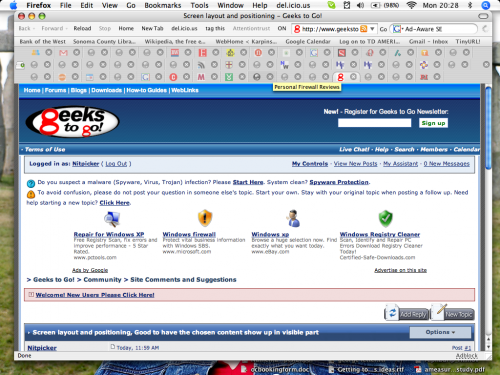
Does that answer your question?
(It would work better for me, and for many, if the icons were replaced by names.)
The load image wants a URL but I don't know how to name the file on my desktop. Is that how to do it?
Is there a way I can send my ready email so that it can appear here in response?
Perhaps it would just be easier if I explained in a few other words.
For example, just minutes ago I signed in and used an automated assistant to find my post. When it did, almost all of the visible screen was consumed by "boilerplate" so that only the title of my posting was visible to me. I had to scroll down to see the content.
It's not that that is so terrible, but as a nitpicker, I felt compelled to remark that it would be even better, for me, if the requested message appeared at the very top of the page so I could get right to work. I wouldn't mind a bit if the other stuff appeared below the thing I sought.
And the experience prompts another remark:
When I scrolled down to see the body of my (first) posting, there was no obvious way to see the response to it. After several minutes, I tried clicking on the title bar (I think) which got me to a page which also included the response to my posting. I would have preferred to get to that screen in the first place. Picky, picky, I know. What do you expect from a nitpicker?
Ah, now I see I can add the image as a File Attachment. OK, here goes:
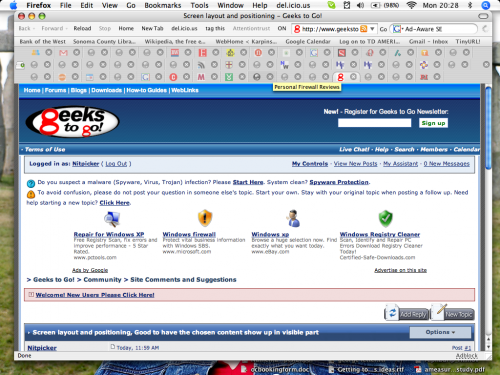
Does that answer your question?
Similar Topics
0 user(s) are reading this topic
0 members, 0 guests, 0 anonymous users
As Featured On:














 Sign In
Sign In Create Account
Create Account

