Everything went smoothly, but when I tried to delete the file with KillBox, it told me that the file didn't exist?
My desktop also appears to be fine now. I can set a background, change the colors, etc.
Here is the SmitFraud log:
SmitFraudFix v2.100
Scan done at 17:56:44.89, Thu 09/28/2006
Run from C:\Documents and Settings\jcj\Desktop\SmitfraudFix
OS: Microsoft Windows XP [Version 5.1.2600] - Windows_NT
Fix ran in safe mode
»»»»»»»»»»»»»»»»»»»»»»»» Before SmitFraudFix
!!!Attention, following keys are not inevitably infected!!!
SrchSTS.exe by S!Ri
Search SharedTaskScheduler's .dll
»»»»»»»»»»»»»»»»»»»»»»»» Killing process
»»»»»»»»»»»»»»»»»»»»»»»» Generic Renos Fix
GenericRenosFix by S!Ri
»»»»»»»»»»»»»»»»»»»»»»»» Deleting infected files
»»»»»»»»»»»»»»»»»»»»»»»» Deleting Temp Files
»»»»»»»»»»»»»»»»»»»»»»»» Registry Cleaning
Registry Cleaning done.
»»»»»»»»»»»»»»»»»»»»»»»» After SmitFraudFix
!!!Attention, following keys are not inevitably infected!!!
SrchSTS.exe by S!Ri
Search SharedTaskScheduler's .dll
»»»»»»»»»»»»»»»»»»»»»»»» End
And here is a fresh HJT:
Logfile of HijackThis v1.99.1
Scan saved at 6:01:57 PM, on 9/28/2006
Platform: Windows XP SP2 (WinNT 5.01.2600)
MSIE: Internet Explorer v6.00 SP2 (6.00.2900.2180)
Running processes:
C:\WINDOWS\System32\smss.exe
C:\WINDOWS\system32\winlogon.exe
C:\WINDOWS\system32\services.exe
C:\WINDOWS\system32\lsass.exe
C:\WINDOWS\system32\svchost.exe
C:\WINDOWS\System32\svchost.exe
C:\WINDOWS\system32\spoolsv.exe
C:\PROGRA~1\COMMON~1\AOL\ACS\acsd.exe
C:\Program Files\ewido anti-spyware 4.0\guard.exe
C:\Program Files\Common Files\Microsoft Shared\VS7DEBUG\MDM.EXE
C:\Program Files\Microsoft SQL Server\MSSQL$MICROSOFTBCM\Binn\sqlservr.exe
C:\Program Files\Trend Micro\OfficeScan Client\ntrtscan.exe
C:\Program Files\Trend Micro\OfficeScan Client\tmlisten.exe
C:\WINDOWS\wanmpsvc.exe
C:\Program Files\Trend Micro\OfficeScan Client\ofcdog.exe
C:\WINDOWS\Explorer.EXE
C:\WINDOWS\System32\svchost.exe
C:\WINDOWS\system32\dla\tfswctrl.exe
C:\Program Files\Common Files\Sonic\Update Manager\sgtray.exe
C:\Program Files\Dell\Media Experience\PCMService.exe
C:\Program Files\MusicMatch\MusicMatch Jukebox\mmtask.exe
C:\Program Files\Trend Micro\OfficeScan Client\pccntmon.exe
C:\Program Files\Common Files\Real\Update_OB\realsched.exe
C:\WINDOWS\system32\hkcmd.exe
C:\WINDOWS\system32\igfxpers.exe
C:\Program Files\iTunes\iTunesHelper.exe
C:\WINDOWS\system32\ctfmon.exe
C:\Program Files\iPod\bin\iPodService.exe
C:\Program Files\Google\Google Desktop Search\GoogleDesktop.exe
C:\PROGRA~1\MI3AA1~1\wcescomm.exe
C:\Program Files\Google\GoogleToolbarNotifier\1.0.720.3640\GoogleToolbarNotifier.exe
C:\PROGRA~1\MI3AA1~1\rapimgr.exe
C:\WINDOWS\system32\wuauclt.exe
C:\Program Files\Google\Google Desktop Search\GoogleDesktopIndex.exe
C:\Program Files\Google\Google Desktop Search\GoogleDesktopDisplay.exe
C:\Program Files\Google\Google Desktop Search\GoogleDesktopCrawl.exe
C:\Program Files\Internet Explorer\iexplore.exe
C:\HJT\hijackthis\HijackThis.exe
O2 - BHO: AcroIEHlprObj Class - {06849E9F-C8D7-4D59-B87D-784B7D6BE0B3} - c:\Program Files\Adobe\Acrobat 6.0\Acrobat\ActiveX\AcroIEHelper.dll
O2 - BHO: (no name) - {53707962-6F74-2D53-2644-206D7942484F} - C:\PROGRA~1\SPYBOT~1\SDHelper.dll
O2 - BHO: DriveLetterAccess - {5CA3D70E-1895-11CF-8E15-001234567890} - C:\WINDOWS\system32\dla\tfswshx.dll
O2 - BHO: ST - {9394EDE7-C8B5-483E-8773-474BF36AF6E4} - C:\Program Files\MSN Apps\ST\01.03.0000.1005\en-xu\stmain.dll
O2 - BHO: Google Toolbar Helper - {AA58ED58-01DD-4d91-8333-CF10577473F7} - c:\program files\google\googletoolbar1.dll
O2 - BHO: AcroIEToolbarHelper Class - {AE7CD045-E861-484f-8273-0445EE161910} - c:\Program Files\Adobe\Acrobat 6.0\Acrobat\AcroIEFavClient.dll
O2 - BHO: MSNToolBandBHO - {BDBD1DAD-C946-4A17-ADC1-64B5B4FF55D0} - C:\Program Files\MSN Apps\MSN Toolbar\MSN Toolbar\01.02.5000.1021\en-us\msntb.dll
O3 - Toolbar: Adobe PDF - {47833539-D0C5-4125-9FA8-0819E2EAAC93} - c:\Program Files\Adobe\Acrobat 6.0\Acrobat\AcroIEFavClient.dll
O3 - Toolbar: MSN - {BDAD1DAD-C946-4A17-ADC1-64B5B4FF55D0} - C:\Program Files\MSN Apps\MSN Toolbar\MSN Toolbar\01.02.5000.1021\en-us\msntb.dll
O3 - Toolbar: (no name) - {BA52B914-B692-46c4-B683-905236F6F655} - (no file)
O3 - Toolbar: &Google - {2318C2B1-4965-11d4-9B18-009027A5CD4F} - c:\program files\google\googletoolbar1.dll
O4 - HKLM\..\Run: [dla] C:\WINDOWS\system32\dla\tfswctrl.exe
O4 - HKLM\..\Run: [StorageGuard] "C:\Program Files\Common Files\Sonic\Update Manager\sgtray.exe" /r
O4 - HKLM\..\Run: [PCMService] "C:\Program Files\Dell\Media Experience\PCMService.exe"
O4 - HKLM\..\Run: [mmtask] c:\Program Files\MusicMatch\MusicMatch Jukebox\mmtask.exe
O4 - HKLM\..\Run: [OfficeScanNT Monitor] "C:\Program Files\Trend Micro\OfficeScan Client\pccntmon.exe" -HideWindow
O4 - HKLM\..\Run: [TkBellExe] "C:\Program Files\Common Files\Real\Update_OB\realsched.exe" -osboot
O4 - HKLM\..\Run: [igfxtray] C:\WINDOWS\system32\igfxtray.exe
O4 - HKLM\..\Run: [igfxhkcmd] C:\WINDOWS\system32\hkcmd.exe
O4 - HKLM\..\Run: [igfxpers] C:\WINDOWS\system32\igfxpers.exe
O4 - HKLM\..\Run: [QuickTime Task] "C:\Program Files\QuickTime\qttask.exe" -atboottime
O4 - HKLM\..\Run: [iTunesHelper] "C:\Program Files\iTunes\iTunesHelper.exe"
O4 - HKCU\..\Run: [ctfmon.exe] C:\WINDOWS\system32\ctfmon.exe
O4 - HKCU\..\Run: [MsnMsgr] "C:\Program Files\MSN Messenger\MsnMsgr.Exe" /background
O4 - HKCU\..\Run: [DellSupport] "C:\Program Files\Dell Support\DSAgnt.exe" /startup
O4 - HKCU\..\Run: [Google Desktop Search] "C:\Program Files\Google\Google Desktop Search\GoogleDesktop.exe" /startup
O4 - HKCU\..\Run: [H/PC Connection Agent] "C:\PROGRA~1\MI3AA1~1\wcescomm.exe"
O4 - HKCU\..\Run: [swg] C:\Program Files\Google\GoogleToolbarNotifier\1.0.720.3640\GoogleToolbarNotifier.exe
O8 - Extra context menu item: E&xport to Microsoft Excel - res://C:\PROGRA~1\MICROS~2\OFFICE11\EXCEL.EXE/3000
O9 - Extra button: (no name) - {08B0E5C0-4FCB-11CF-AAA5-00401C608501} - C:\WINDOWS\System32\msjava.dll (file missing)
O9 - Extra 'Tools' menuitem: Sun Java Console - {08B0E5C0-4FCB-11CF-AAA5-00401C608501} - C:\WINDOWS\System32\msjava.dll (file missing)
O9 - Extra button: Create Mobile Favorite - {2EAF5BB1-070F-11D3-9307-00C04FAE2D4F} - C:\PROGRA~1\MI3AA1~1\INetRepl.dll
O9 - Extra button: (no name) - {2EAF5BB2-070F-11D3-9307-00C04FAE2D4F} - C:\PROGRA~1\MI3AA1~1\INetRepl.dll
O9 - Extra 'Tools' menuitem: Create Mobile Favorite... - {2EAF5BB2-070F-11D3-9307-00C04FAE2D4F} - C:\PROGRA~1\MI3AA1~1\INetRepl.dll
O9 - Extra button: Research - {92780B25-18CC-41C8-B9BE-3C9C571A8263} - C:\PROGRA~1\MICROS~2\OFFICE11\REFIEBAR.DLL
O9 - Extra button: Real.com - {CD67F990-D8E9-11d2-98FE-00C0F0318AFE} - C:\WINDOWS\System32\Shdocvw.dll
O9 - Extra button: Messenger - {FB5F1910-F110-11d2-BB9E-00C04F795683} - C:\Program Files\Messenger\msmsgs.exe
O9 - Extra 'Tools' menuitem: Windows Messenger - {FB5F1910-F110-11d2-BB9E-00C04F795683} - C:\Program Files\Messenger\msmsgs.exe
O12 - Plugin for .efp: C:\Program Files\Internet Explorer\Plugins\NPEFPrn.dll
O12 - Plugin for .efv: C:\Program Files\Internet Explorer\Plugins\NPEFV.dll
O12 - Plugin for .fmp: C:\Program Files\Internet Explorer\Plugins\NPFMP.dll
O12 - Plugin for .fmr: C:\Program Files\Internet Explorer\Plugins\NPFME.dll
O12 - Plugin for .ifx: C:\Program Files\Internet Explorer\Plugins\NPWebPrn.dll
O12 - Plugin for .lfx: C:\Program Files\Internet Explorer\Plugins\NPLaunch.dll
O12 - Plugin for .mwp: C:\Program Files\Internet Explorer\Plugins\NPMWPrn.dll
O16 - DPF: {4ED9DDF0-7479-4BBE-9335-5A1EDB1D8A21} -
http://download.mcaf...84/mcinsctl.cabO16 - DPF: {9A9307A0-7DA4-4DAF-B042-5009F29E09E1} (ActiveScan Installer Class) -
http://acs.pandasoft...free/asinst.cabO16 - DPF: {BCC0FF27-31D9-4614-A68E-C18E1ADA4389} -
http://download.mcaf...,21/mcgdmgr.cabO17 - HKLM\System\CCS\Services\Tcpip\Parameters: Domain = PLF.local
O17 - HKLM\Software\..\Telephony: DomainName = PLF.local
O17 - HKLM\System\CS1\Services\Tcpip\Parameters: Domain = PLF.local
O17 - HKLM\System\CS2\Services\Tcpip\Parameters: Domain = PLF.local
O20 - Winlogon Notify: igfxcui - C:\WINDOWS\SYSTEM32\igfxdev.dll
O20 - Winlogon Notify: WgaLogon - C:\WINDOWS\SYSTEM32\WgaLogon.dll
O23 - Service: AOL Connectivity Service (AOL ACS) - America Online, Inc. - C:\PROGRA~1\COMMON~1\AOL\ACS\acsd.exe
O23 - Service: ewido anti-spyware 4.0 guard - Anti-Malware Development a.s. - C:\Program Files\ewido anti-spyware 4.0\guard.exe
O23 - Service: InstallDriver Table Manager (IDriverT) - Macrovision Corporation - C:\Program Files\Common Files\InstallShield\Driver\11\Intel 32\IDriverT.exe
O23 - Service: iPod Service - Apple Computer, Inc. - C:\Program Files\iPod\bin\iPodService.exe
O23 - Service: Intel NCS NetService (NetSvc) - Intel® Corporation - C:\Program Files\Intel\NCS\Sync\NetSvc.exe
O23 - Service: OfficeScanNT RealTime Scan (ntrtscan) - Trend Micro Inc. - C:\Program Files\Trend Micro\OfficeScan Client\ntrtscan.exe
O23 - Service: OfficeScanNT Listener (tmlisten) - Trend Micro Inc. - C:\Program Files\Trend Micro\OfficeScan Client\tmlisten.exe
O23 - Service: WAN Miniport (ATW) Service (WANMiniportService) - America Online, Inc. - C:\WINDOWS\wanmpsvc.exe
I think everything is all cleared up. I'm sorry I was impatient, and thank you for your patience, courtesy and help.

 This topic is locked
This topic is locked

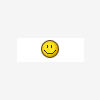











 Sign In
Sign In Create Account
Create Account

