I'm trying to use nero 6 cover designer to burn an image onto a lightscribe dvd. I can set up the label the way I want it, but I have no option in the file menu to use lightscribe. Here are some screen shots of what I see.
This is what I see when I click on "file". I've read that there should be an option for printing with lightscribe.
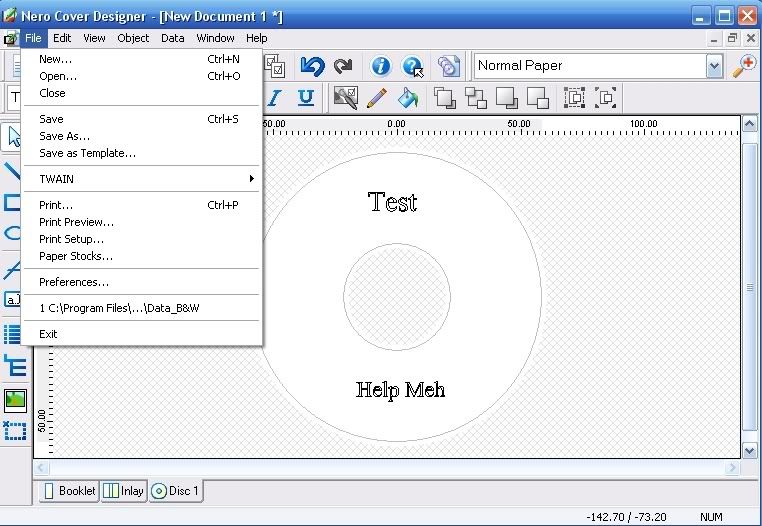
This is what I see when I click on file>preferences. It shows that I can set up lightscribe the way I want, but there isn't a default drive. I don't get it. I've used lightscribe with sonic, but I didn't like the way it burned so I want to try Nero.
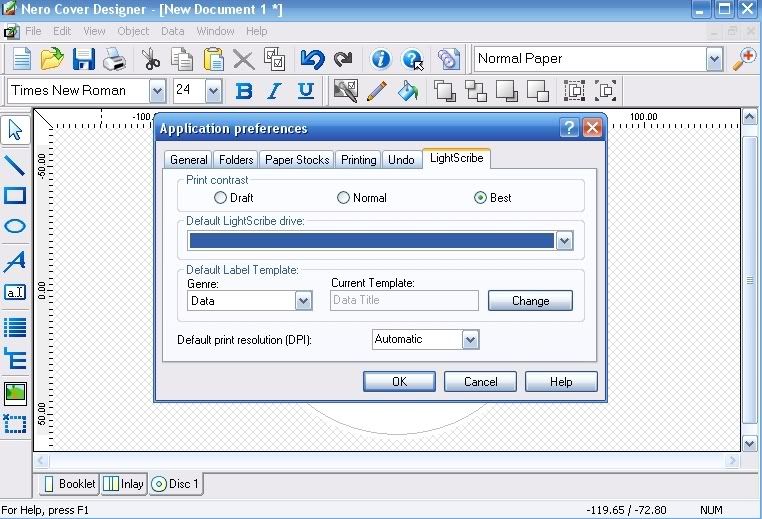
Edited by Majmun, 22 September 2006 - 06:11 PM.















 Sign In
Sign In Create Account
Create Account

