Missing or Corrupt system32 files
Started by
shih-tzucrazy1
, Sep 26 2006 03:57 AM
#16

 Posted 27 September 2006 - 12:51 AM
Posted 27 September 2006 - 12:51 AM

#17

 Posted 27 September 2006 - 01:07 AM
Posted 27 September 2006 - 01:07 AM

Now
Caution: window file already exits if you continue the file will be overwritten
All files,subfolders, etc.. & settings for that install will be deleted. The My Documents folder will also be deleted
To use the existing folder & Delete the existing Intall, Press L
To use a different folder, press ESC
To quit setup ,Press F3
I just want to try & save my Documents & pictures so that I can burn them to a CD. I don't care about anything else!!
Caution: window file already exits if you continue the file will be overwritten
All files,subfolders, etc.. & settings for that install will be deleted. The My Documents folder will also be deleted
To use the existing folder & Delete the existing Intall, Press L
To use a different folder, press ESC
To quit setup ,Press F3
I just want to try & save my Documents & pictures so that I can burn them to a CD. I don't care about anything else!!
#18

 Posted 27 September 2006 - 01:09 AM
Posted 27 September 2006 - 01:09 AM

Press Esc
We'll set up a new directory (parallel install).
We'll set up a new directory (parallel install).
#19

 Posted 27 September 2006 - 01:19 AM
Posted 27 September 2006 - 01:19 AM

thanks for walking me through this! You are the best! Now it says:
setup needs to copy filesonto hard drive( shows a grey box with \WINDOWS in it)
to change location press BACKSPACE key to delete letters & then the name of the folder where you want to insatll Windows XP
setup needs to copy filesonto hard drive( shows a grey box with \WINDOWS in it)
to change location press BACKSPACE key to delete letters & then the name of the folder where you want to insatll Windows XP
#20

 Posted 27 September 2006 - 01:22 AM
Posted 27 September 2006 - 01:22 AM

Just add a 1 to Windows so you will have \WINDOWS1
#21

 Posted 27 September 2006 - 01:42 AM
Posted 27 September 2006 - 01:42 AM

copied files & restarted but then the blue screen popped up sayig
Problem: PROCESS1_INTIALIZATION_FAILED
Technical Info:
***STOP 0x0000006B (0xc0000102, 0x00000002,0x00000000, 0x00000000)
it says something about the BIOS what do I do now
Problem: PROCESS1_INTIALIZATION_FAILED
Technical Info:
***STOP 0x0000006B (0xc0000102, 0x00000002,0x00000000, 0x00000000)
it says something about the BIOS what do I do now
#22

 Posted 27 September 2006 - 01:59 AM
Posted 27 September 2006 - 01:59 AM

This is leaning towards a bad hard drive, but let me research some of the specific parameters of the error. Lets cancel out of this installation if you have the option...if memory serves, it will automatically resume from this point when we continue. If there is no option to cancel the installation, power the machine off.
I'll post back to this thread in the morning when I've had a little sleep and a chance to look up some error codes. If the hard drive hasn't failed, we should be able to get this machine running.
I'll post back to this thread in the morning when I've had a little sleep and a chance to look up some error codes. If the hard drive hasn't failed, we should be able to get this machine running.
#23

 Posted 27 September 2006 - 02:10 AM
Posted 27 September 2006 - 02:10 AM

Sounds good to me! I'm sorry for keeping you up so late! Thanks for the help that you have given to me so far! Rest your brain tonight & sleep well!
#24

 Posted 27 September 2006 - 02:17 AM
Posted 27 September 2006 - 02:17 AM

Now it won't shut off!! 
#25

 Posted 27 September 2006 - 08:30 PM
Posted 27 September 2006 - 08:30 PM

I'd like to go back a step and see if we can repair the original operating system. We'll go one screen at a time as we did last night.
Boot to the installation cd (Press any key to boot from cd)...that should take you to the screen below.
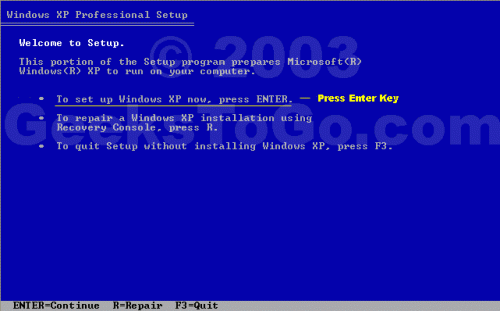
Is the the screen you see?
#26

 Posted 27 September 2006 - 10:31 PM
Posted 27 September 2006 - 10:31 PM

I only have 1 monitor. That's why it took me so long to respond last nite. I was having connect & disconnect from 1 computer to another. A friend just called to let me borrow another monitor. can you give me an hour to go get it & get hooked up. If you need to go to bed I will understand.
#27

 Posted 27 September 2006 - 10:45 PM
Posted 27 September 2006 - 10:45 PM

Can you use the monitor tomorrow, as well? This will take a while, it might be better to get an earlier start. Hopefully I won't have to work as late tomorrow. 
#28

 Posted 27 September 2006 - 11:32 PM
Posted 27 September 2006 - 11:32 PM

Wannabe1, Don't worry about it then cause the computer is getting a new hard drive tomorrow. Maybe my computer guy will be sweet & at least try to get my stuff off for me! You are a doll to at least try to help me. I will be back because I will have to re-install everything except Windows XP & will need advice about what I should get like Anti-virus & the other stuff that I need to prtect my Computer! Thanks a million but I think that it is shot beyond repair.
I love Geeks To Go! You guys & girls are the best & are really patient with newbies like me! I'm going to tell all my friends about your site ! Thanks a million!!!
I love Geeks To Go! You guys & girls are the best & are really patient with newbies like me! I'm going to tell all my friends about your site ! Thanks a million!!!
Similar Topics
0 user(s) are reading this topic
0 members, 0 guests, 0 anonymous users
As Featured On:














 Sign In
Sign In Create Account
Create Account

