I followed your instructions and am posting the ComboFix log and an updated HJT log:
ComboFix:
[removed] - 06-09-28 20:20:23.02 Service Pack 2
ComboFix 06.09.28 - Running from: "C:\Documents and Settings\[removed]\Desktop"
(((((((((((((((((((((((((((((((((((((((((((( Other Deletions )))))))))))))))))))))))))))))))))))))))))))))))))
C:\Program Files\windows
~ ~ ~ ~ ~ ~ ~ ~ ~ ~ ~ ~ ~ ~ Purity ~ ~ ~ ~ ~ ~ ~ ~~ ~ ~ ~ ~ ~ ~ ~ ~ ~ ~ ~
Folders Quarantined:
C:\QooBox\Purity\Documents and Settings\[removed]\Application Data\STEM~1
C:\QooBox\Purity\Program Files\Common Files\ECURIT~1
C:\QooBox\Purity\Program Files\Common Files\STEM~1
C:\QooBox\Purity\WINDOWS\ECURIT~1
C:\QooBox\Purity\WINDOWS\RACLE~1
C:\QooBox\Purity\WINDOWS\ECURIT~1\ECURIT~1
C:\QooBox\Purity\WINDOWS\ECURIT~1\ECURIT~1\ctxad-469.0000
C:\QooBox\Purity\WINDOWS\ECURIT~1\ECURIT~1\ctxad-469.0001
C:\QooBox\Purity\WINDOWS\ECURIT~1\ECURIT~1\ctxad-469.0002
((((((((((((((((((((((((((((((( Files Created from 2006-08-28 to 2006-09-28 ))))))))))))))))))))))))))))))))))
No new files created in this timespan
(((((((((((((((((((((((((((((((((((((((((((((((( Find3M Report )))))))))))))))))))))))))))))))))))))))))))))))))))))
2006-09-28 20:20 -------- d-------- C:\Program Files\Common Files
2006-09-28 20:11 -------- d-------- C:\Program Files\Mozilla Firefox
2006-09-27 20:58 -------- d-------- C:\Program Files\Windows Defender
2006-09-27 20:48 -------- d-------- C:\Program Files\Internet Explorer
2006-09-27 20:43 -------- d-------- C:\Program Files\Apoint
2006-09-27 15:05 -------- d-------- C:\Program Files\AIM
2006-09-27 14:32 -------- d-------- C:\Program Files\Windows Media Player
2006-09-27 13:46 -------- d-------- C:\Program Files\Java
2006-09-27 13:43 -------- d-------- C:\Program Files\Common Files\Java
2006-09-27 13:34 -------- d-------- C:\Program Files\Viewpoint
2006-09-27 13:17 -------- d-------- C:\Program Files\AOD
2006-09-20 18:52 -------- d-------- C:\Documents and Settings\[removed]\Application Data\Kazaa Lite
2006-09-20 18:22 -------- d-------- C:\Documents and Settings\[removed]\Application Data\LimeWire
2006-08-21 08:21 16896 --a------ C:\WINDOWS\SYSTEM32\fltlib.dll
2006-08-21 05:14 23040 --a------ C:\WINDOWS\SYSTEM32\fltmc.exe
2006-08-21 05:14 128896 --a------ C:\WINDOWS\SYSTEM32\DRIVERS\fltmgr.sys
2006-07-27 09:24 679424 --a------ C:\WINDOWS\SYSTEM32\inetcomm.dll
2006-07-21 04:24 72704 --a------ C:\WINDOWS\SYSTEM32\hlink.dll
2006-06-23 18:46 80090 --a------ C:\Documents and Settings\[removed]\Application Data\SMBIOSSP.exe
(((((((((((((((((((((((((((((((((((((((((( Reg Loading Points ))))))))))))))))))))))))))))))))))))))))))))))))
*Note* empty entries are not shown
[HKEY_CURRENT_USER\SOFTWARE\Microsoft\Windows\CurrentVersion\Run]
"Sen"="\"C:\\WINDOWS\\ECURIT~1\\smss.exe\" -vt yazr"
"AIM"="C:\\PROGRA~1\\AIM\\aim.exe -cnetwait.odl"
[HKEY_LOCAL_MACHINE\SOFTWARE\Microsoft\Windows\CurrentVersion\Run]
"Apoint"="C:\\Program Files\\Apoint\\Apoint.exe"
"MCUpdateExe"="C:\\PROGRA~1\\mcafee.com\\agent\\mcupdate.exe"
"MCAgentExe"="c:\\PROGRA~1\\mcafee.com\\agent\\McAgent.exe"
"QuickTime Task"="\"C:\\Program Files\\QuickTime\\qttask.exe\" -atboottime"
"Windows Defender"="\"C:\\Program Files\\Windows Defender\\MSASCui.exe\" -hide"
"SunJavaUpdateSched"="\"C:\\Program Files\\Java\\jre1.5.0_08\\bin\\jusched.exe\""
[HKEY_LOCAL_MACHINE\SOFTWARE\Microsoft\Windows\CurrentVersion\Run\OptionalComponents]
[HKEY_LOCAL_MACHINE\SOFTWARE\Microsoft\Windows\CurrentVersion\Run\OptionalComponents\IMAIL]
"Installed"="1"
[HKEY_LOCAL_MACHINE\SOFTWARE\Microsoft\Windows\CurrentVersion\Run\OptionalComponents\MAPI]
"Installed"="1"
"NoChange"="1"
[HKEY_LOCAL_MACHINE\SOFTWARE\Microsoft\Windows\CurrentVersion\Run\OptionalComponents\MSFS]
"Installed"="1"
[HKEY_CURRENT_USER\SOFTWARE\Microsoft\Internet Explorer\Desktop\Components]
"DeskHtmlVersion"=dword:00000110
"DeskHtmlMinorVersion"=dword:00000005
"Settings"=dword:00000001
"GeneralFlags"=dword:00000001
[HKEY_CURRENT_USER\SOFTWARE\Microsoft\Internet Explorer\Desktop\Components\0]
"Source"="C:\\Program Files\\Internet Explorer\\kybe.html"
"SubscribedURL"=""
"FriendlyName"=""
"Flags"=dword:00002000
"Position"=hex:2c,00,00,00,64,00,00,00,64,00,00,00,58,02,00,00,c8,00,00,00,e8,\
03,00,00,00,00,00,00,00,00,00,00,00,00,00,00,14,00,00,00,14,00,00,00
"CurrentState"=hex:01,00,00,40
"OriginalStateInfo"=hex:18,00,00,00,64,00,00,00,64,00,00,00,58,02,00,00,c8,00,\
00,00,01,00,00,00
"RestoredStateInfo"=hex:00,00,00,00,00,00,00,00,00,00,00,00,00,00,00,00,00,00,\
00,00,00,00,00,00
[HKEY_CURRENT_USER\SOFTWARE\Microsoft\Internet Explorer\Desktop\Components\1]
"Source"="C:\\Program Files\\Windows Media Player\\hoxyta.html"
"SubscribedURL"=""
"FriendlyName"=""
"Flags"=dword:00002000
"Position"=hex:2c,00,00,00,64,00,00,00,64,00,00,00,58,02,00,00,c8,00,00,00,ea,\
03,00,00,00,00,00,00,00,00,00,00,00,00,00,00,14,00,00,00,14,00,00,00
"CurrentState"=hex:01,00,00,40
"OriginalStateInfo"=hex:18,00,00,00,64,00,00,00,64,00,00,00,58,02,00,00,c8,00,\
00,00,01,00,00,00
"RestoredStateInfo"=hex:00,00,00,00,00,00,00,00,00,00,00,00,00,00,00,00,00,00,\
00,00,00,00,00,00
[HKEY_CURRENT_USER\SOFTWARE\Microsoft\Internet Explorer\Desktop\Components\2]
"Source"="About:Home"
"SubscribedURL"="About:Home"
"FriendlyName"="My Current Home Page"
"Flags"=dword:00000002
"Position"=hex:2c,00,00,00,cc,00,00,00,00,00,00,00,34,03,00,00,e2,02,00,00,00,\
00,00,00,01,00,00,00,01,00,00,00,01,00,00,00,00,00,00,00,00,00,00,00
"CurrentState"=hex:04,00,00,40
"OriginalStateInfo"=hex:18,00,00,00,cc,00,00,00,00,00,00,00,34,03,00,00,e2,02,\
00,00,04,00,00,c0
"RestoredStateInfo"=hex:18,00,00,00,cc,00,00,00,00,00,00,00,34,03,00,00,e2,02,\
00,00,01,00,00,00
[HKEY_LOCAL_MACHINE\SOFTWARE\Microsoft\Windows\CurrentVersion\Explorer\shellexecutehooks]
"{AEB6717E-7E19-11d0-97EE-00C04FD91972}"=""
"{091EB208-39DD-417D-A5DD-7E2C2D8FB9CB}"="Microsoft AntiMalware ShellExecuteHook"
[HKEY_CURRENT_USER\SOFTWARE\Microsoft\Windows\CurrentVersion\policies\explorer]
"NoDriveTypeAutoRun"=dword:00000091
[HKEY_CURRENT_USER\SOFTWARE\Microsoft\Windows\CurrentVersion\policies\explorer\Run]
[HKEY_LOCAL_MACHINE\SOFTWARE\Microsoft\Windows\CurrentVersion\policies\system]
"dontdisplaylastusername"=dword:00000000
"legalnoticecaption"=""
"legalnoticetext"=""
"shutdownwithoutlogon"=dword:00000001
"undockwithoutlogon"=dword:00000001
[HKEY_USERS\.DEFAULT\SOFTWARE\Microsoft\Windows\CurrentVersion\policies\explorer]
"NoDriveTypeAutoRun"=dword:00000091
[HKEY_USERS\S-1-5-18\SOFTWARE\Microsoft\Windows\CurrentVersion\policies\explorer]
"NoDriveTypeAutoRun"=dword:00000091
[HKEY_LOCAL_MACHINE\Software\Microsoft\Windows\CurrentVersion\ShellServiceObjectDelayLoad]
"PostBootReminder"="{7849596a-48ea-486e-8937-a2a3009f31a9}"
"CDBurn"="{fbeb8a05-beee-4442-804e-409d6c4515e9}"
"WebCheck"="{E6FB5E20-DE35-11CF-9C87-00AA005127ED}"
"SysTray"="{35CEC8A3-2BE6-11D2-8773-92E220524153}"
[HKEY_LOCAL_MACHINE\SOFTWARE\Microsoft\Shared Tools\MSCONFIG\Startupfolder]
[HKEY_LOCAL_MACHINE\SOFTWARE\Microsoft\Shared Tools\MSCONFIG\Startupfolder\C:^Documents and Settings^All Users^Start Menu^Programs^Startup^America Online 9.0 Tray Icon.lnk]
"path"="C:\\Documents and Settings\\All Users\\Start Menu\\Programs\\Startup\\America Online 9.0 Tray Icon.lnk"
"backup"="C:\\WINDOWS\\pss\\America Online 9.0 Tray Icon.lnkCommon Startup"
"location"="Common Startup"
"command"="C:\\PROGRA~1\\AMERIC~1.0\\aoltray.exe -check"
"item"="America Online 9.0 Tray Icon"
[HKEY_LOCAL_MACHINE\SOFTWARE\Microsoft\Shared Tools\MSCONFIG\Startupfolder\C:^Documents and Settings^All Users^Start Menu^Programs^Startup^Microsoft Office.lnk]
"path"="C:\\Documents and Settings\\All Users\\Start Menu\\Programs\\Startup\\Microsoft Office.lnk"
"backup"="C:\\WINDOWS\\pss\\Microsoft Office.lnkCommon Startup"
"location"="Common Startup"
"command"="C:\\PROGRA~1\\MICROS~2\\Office\\OSA9.EXE -b -l"
"item"="Microsoft Office"
[HKEY_LOCAL_MACHINE\SOFTWARE\Microsoft\Shared Tools\MSCONFIG\Startupfolder\C:^Documents and Settings^All Users^Start Menu^Programs^Startup^taskmgr.exe]
"path"="C:\\Documents and Settings\\All Users\\Start Menu\\Programs\\Startup\\taskmgr.exe"
"backup"="C:\\WINDOWS\\pss\\taskmgr.exeCommon Startup"
"location"="Common Startup"
"command"="C:\\Documents and Settings\\All Users\\Start Menu\\Programs\\Startup\\taskmgr.exe"
"item"="taskmgr"
[HKEY_LOCAL_MACHINE\SOFTWARE\Microsoft\Shared Tools\MSCONFIG\Startupfolder\C:^Documents and Settings^All Users^Start Menu^Programs^Startup^Utility Tray.lnk]
"path"="C:\\Documents and Settings\\All Users\\Start Menu\\Programs\\Startup\\Utility Tray.lnk"
"backup"="C:\\WINDOWS\\pss\\Utility Tray.lnkCommon Startup"
"location"="Common Startup"
"command"="C:\\WINDOWS\\SYSTEM32\\sistray.exe "
"item"="Utility Tray"
[HKEY_LOCAL_MACHINE\SOFTWARE\Microsoft\Shared Tools\MSCONFIG\Startupfolder\C:^Documents and Settings^[removed]^Start Menu^Programs^Startup^Zeno.lnk]
"path"="C:\\Documents and Settings\\[removed]\\Start Menu\\Programs\\Startup\\Zeno.lnk"
"backup"="C:\\WINDOWS\\pss\\Zeno.lnkStartup"
"location"="Startup"
"command"="C:\\WINDOWS\\SYSTEM32\\kwintqez.exe GID003"
"item"="Zeno"
[HKEY_LOCAL_MACHINE\SOFTWARE\Microsoft\Shared Tools\MSCONFIG\Startupreg]
[HKEY_LOCAL_MACHINE\SOFTWARE\Microsoft\Shared Tools\MSCONFIG\Startupreg\AGRSMMSG]
"key"="SOFTWARE\\Microsoft\\Windows\\CurrentVersion\\Run"
"item"="AGRSMMSG"
"hkey"="HKLM"
"command"="AGRSMMSG.exe"
"inimapping"="0"
[HKEY_LOCAL_MACHINE\SOFTWARE\Microsoft\Shared Tools\MSCONFIG\Startupreg\AIM]
"key"="SOFTWARE\\Microsoft\\Windows\\CurrentVersion\\Run"
"item"="aim"
"hkey"="HKCU"
"command"="C:\\Program Files\\AIM\\aim.exe -cnetwait.odl"
"inimapping"="0"
[HKEY_LOCAL_MACHINE\SOFTWARE\Microsoft\Shared Tools\MSCONFIG\Startupreg\defender]
"key"="SOFTWARE\\Microsoft\\Windows\\CurrentVersion\\Run"
"item"="dfndra"
"hkey"="HKLM"
"command"="C:\\\\dfndra.exe"
"inimapping"="0"
[HKEY_LOCAL_MACHINE\SOFTWARE\Microsoft\Shared Tools\MSCONFIG\Startupreg\dla]
"key"="SOFTWARE\\Microsoft\\Windows\\CurrentVersion\\Run"
"item"="tfswctrl"
"hkey"="HKLM"
"command"="C:\\WINDOWS\\system32\\dla\\tfswctrl.exe"
"inimapping"="0"
[HKEY_LOCAL_MACHINE\SOFTWARE\Microsoft\Shared Tools\MSCONFIG\Startupreg\keyboard]
"key"="SOFTWARE\\Microsoft\\Windows\\CurrentVersion\\Run"
"item"="kybrd"
"hkey"="HKLM"
"command"="C:\\\\kybrd.exe"
"inimapping"="0"
[HKEY_LOCAL_MACHINE\SOFTWARE\Microsoft\Shared Tools\MSCONFIG\Startupreg\MCAgentExe]
"key"="SOFTWARE\\Microsoft\\Windows\\CurrentVersion\\Run"
"item"="mcagent"
"hkey"="HKLM"
"command"="c:\\PROGRA~1\\mcafee.com\\agent\\mcagent.exe"
"inimapping"="0"
[HKEY_LOCAL_MACHINE\SOFTWARE\Microsoft\Shared Tools\MSCONFIG\Startupreg\MCUpdateExe]
"key"="SOFTWARE\\Microsoft\\Windows\\CurrentVersion\\Run"
"item"="mcupdate"
"hkey"="HKLM"
"command"="C:\\PROGRA~1\\mcafee.com\\agent\\mcupdate.exe"
"inimapping"="0"
[HKEY_LOCAL_MACHINE\SOFTWARE\Microsoft\Shared Tools\MSCONFIG\Startupreg\MPFExe]
"key"="SOFTWARE\\Microsoft\\Windows\\CurrentVersion\\Run"
"item"="MpfTray"
"hkey"="HKLM"
"command"="C:\\PROGRA~1\\McAfee.com\\PERSON~1\\MpfTray.exe"
"inimapping"="0"
[HKEY_LOCAL_MACHINE\SOFTWARE\Microsoft\Shared Tools\MSCONFIG\Startupreg\newname]
"key"="SOFTWARE\\Microsoft\\Windows\\CurrentVersion\\Run"
"item"="nwnm"
"hkey"="HKLM"
"command"="C:\\\\nwnm.exe"
"inimapping"="0"
[HKEY_LOCAL_MACHINE\SOFTWARE\Microsoft\Shared Tools\MSCONFIG\Startupreg\p2p networking]
"key"="SOFTWARE\\Microsoft\\Windows\\CurrentVersion\\Run"
"item"="p2pnetworking"
"hkey"="HKLM"
"command"="p2pnetworking.exe"
"inimapping"="0"
[HKEY_LOCAL_MACHINE\SOFTWARE\Microsoft\Shared Tools\MSCONFIG\Startupreg\PCMService]
"key"="SOFTWARE\\Microsoft\\Windows\\CurrentVersion\\Run"
"item"="PCMService"
"hkey"="HKLM"
"command"="\"C:\\Program Files\\Dell\\Media Experience\\PCMService.exe\""
"inimapping"="0"
[HKEY_LOCAL_MACHINE\SOFTWARE\Microsoft\Shared Tools\MSCONFIG\Startupreg\QuickTime Task]
"key"="SOFTWARE\\Microsoft\\Windows\\CurrentVersion\\Run"
"item"="qttask"
"hkey"="HKLM"
"command"="\"C:\\Program Files\\QuickTime\\qttask.exe\" -atboottime"
"inimapping"="0"
[HKEY_LOCAL_MACHINE\SOFTWARE\Microsoft\Shared Tools\MSCONFIG\Startupreg\RealTray]
"key"="SOFTWARE\\Microsoft\\Windows\\CurrentVersion\\Run"
"item"="RealPlay"
"hkey"="HKLM"
"command"="C:\\Program Files\\Real\\RealPlayer\\RealPlay.exe SYSTEMBOOTHIDEPLAYER"
"inimapping"="0"
[HKEY_LOCAL_MACHINE\SOFTWARE\Microsoft\Shared Tools\MSCONFIG\Startupreg\SiS Windows KeyHook]
"key"="SOFTWARE\\Microsoft\\Windows\\CurrentVersion\\Run"
"item"="keyhook"
"hkey"="HKLM"
"command"="C:\\WINDOWS\\system32\\keyhook.exe"
"inimapping"="0"
[HKEY_LOCAL_MACHINE\SOFTWARE\Microsoft\Shared Tools\MSCONFIG\Startupreg\squygumA]
"key"="SOFTWARE\\Microsoft\\Windows\\CurrentVersion\\Run"
"item"="squygumA"
"hkey"="HKLM"
"command"="C:\\WINDOWS\\squygumA.exe"
"inimapping"="0"
[HKEY_LOCAL_MACHINE\SOFTWARE\Microsoft\Shared Tools\MSCONFIG\Startupreg\SunJavaUpdateSched]
"key"="SOFTWARE\\Microsoft\\Windows\\CurrentVersion\\Run"
"item"="jusched"
"hkey"="HKLM"
"command"="C:\\Program Files\\Java\\j2re1.4.2_03\\bin\\jusched.exe"
"inimapping"="0"
[HKEY_LOCAL_MACHINE\SOFTWARE\Microsoft\Shared Tools\MSCONFIG\Startupreg\SurfSideKick 3]
"key"="SOFTWARE\\Microsoft\\Windows\\CurrentVersion\\Run"
"item"="Ssk"
"hkey"="HKLM"
"command"="C:\\Program Files\\SurfSideKick 3\\Ssk.exe"
"inimapping"="0"
[HKEY_LOCAL_MACHINE\SOFTWARE\Microsoft\Shared Tools\MSCONFIG\Startupreg\UpdateManager]
"key"="SOFTWARE\\Microsoft\\Windows\\CurrentVersion\\Run"
"item"="sgtray"
"hkey"="HKLM"
"command"="\"C:\\Program Files\\Common Files\\Sonic\\Update Manager\\sgtray.exe\" /r"
"inimapping"="0"
[HKEY_LOCAL_MACHINE\SOFTWARE\Microsoft\Shared Tools\MSCONFIG\Startupreg\VirusScan Online]
"key"="SOFTWARE\\Microsoft\\Windows\\CurrentVersion\\Run"
"item"="mcvsshld"
"hkey"="HKLM"
"command"="\"c:\\PROGRA~1\\mcafee.com\\vso\\mcvsshld.exe\""
"inimapping"="0"
[HKEY_LOCAL_MACHINE\SOFTWARE\Microsoft\Shared Tools\MSCONFIG\Startupreg\VSOCheckTask]
"key"="SOFTWARE\\Microsoft\\Windows\\CurrentVersion\\Run"
"item"="mcmnhdlr"
"hkey"="HKLM"
"command"="\"c:\\PROGRA~1\\mcafee.com\\vso\\mcmnhdlr.exe\" /checktask"
"inimapping"="0"
[HKEY_LOCAL_MACHINE\SOFTWARE\Microsoft\Shared Tools\MSCONFIG\services]
"SCardSvr"=dword:00000003
"MpfService"=dword:00000002
"mnmsrvc"=dword:00000003
"MCVSRte"=dword:00000002
"mcupdmgr.exe"=dword:00000003
"McShield"=dword:00000003
"AOL ACS"=dword:00000002
"WANMiniportService"=dword:00000002
HKEY_LOCAL_MACHINE\system\currentcontrolset\control\securityproviders
securityproviders REG_SZ msapsspc.dll, schannel.dll, digest.dll, msnsspc.dll
Contents of the 'Scheduled Tasks' folder
C:\WINDOWS\tasks\ISP signup reminder 1.job
C:\WINDOWS\tasks\McAfee.com Scan for Viruses - My Computer (OZ-[removed]).job
C:\WINDOWS\tasks\McAfee.com Update Check (OZ-[removed]).job
C:\WINDOWS\tasks\MP Scheduled Scan.job
Completion time: Thu 09/28/2006 20:21:11.91
ComboFix.txt
HJT:
Logfile of HijackThis v1.99.1
Scan saved at 8:25:06 PM, on 9/28/2006
Platform: Windows XP SP2 (WinNT 5.01.2600)
MSIE: Internet Explorer v6.00 SP2 (6.00.2900.2180)
Running processes:
C:\WINDOWS\System32\smss.exe
C:\WINDOWS\system32\winlogon.exe
C:\WINDOWS\system32\services.exe
C:\WINDOWS\system32\lsass.exe
C:\WINDOWS\system32\svchost.exe
C:\Program Files\Windows Defender\MsMpEng.exe
C:\WINDOWS\System32\svchost.exe
C:\WINDOWS\system32\spoolsv.exe
C:\WINDOWS\system32\svchost.exe
C:\Program Files\Apoint\Apoint.exe
C:\PROGRA~1\mcafee.com\agent\McAgent.exe
C:\Program Files\Windows Defender\MSASCui.exe
C:\Program Files\Java\jre1.5.0_08\bin\jusched.exe
C:\PROGRA~1\AIM\aim.exe
C:\Program Files\Apoint\Apntex.exe
C:\WINDOWS\explorer.exe
C:\Program Files\Windows NT\Accessories\WORDPAD.EXE
C:\PROGRA~1\MOZILL~1\FIREFOX.EXE
C:\Documents and Settings\[removed]\Desktop\HijackThis.exe
R0 - HKLM\Software\Microsoft\Internet Explorer\Main,Start Page =
http://www.mail.yahoo.com/R3 - Default URLSearchHook is missing
O2 - BHO: SSVHelper Class - {761497BB-D6F0-462C-B6EB-D4DAF1D92D43} - C:\Program Files\Java\jre1.5.0_08\bin\ssv.dll
O4 - HKLM\..\Run: [Apoint] C:\Program Files\Apoint\Apoint.exe
O4 - HKLM\..\Run: [MCUpdateExe] C:\PROGRA~1\mcafee.com\agent\mcupdate.exe
O4 - HKLM\..\Run: [MCAgentExe] c:\PROGRA~1\mcafee.com\agent\McAgent.exe
O4 - HKLM\..\Run: [QuickTime Task] "C:\Program Files\QuickTime\qttask.exe" -atboottime
O4 - HKLM\..\Run: [Windows Defender] "C:\Program Files\Windows Defender\MSASCui.exe" -hide
O4 - HKLM\..\Run: [SunJavaUpdateSched] "C:\Program Files\Java\jre1.5.0_08\bin\jusched.exe"
O4 - HKCU\..\Run: [Sen] "C:\WINDOWS\ECURIT~1\smss.exe" -vt yazr
O4 - HKCU\..\Run: [AIM] C:\PROGRA~1\AIM\aim.exe -cnetwait.odl
O4 - Global Startup: Adobe Gamma Loader.lnk = C:\Program Files\Common Files\Adobe\Calibration\Adobe Gamma Loader.exe
O8 - Extra context menu item: E&xport to Microsoft Excel - res://C:\PROGRA~1\MICROS~2\Office10\EXCEL.EXE/3000
O9 - Extra button: (no name) - {08B0E5C0-4FCB-11CF-AAA5-00401C608501} - C:\Program Files\Java\jre1.5.0_08\bin\ssv.dll
O9 - Extra 'Tools' menuitem: Sun Java Console - {08B0E5C0-4FCB-11CF-AAA5-00401C608501} - C:\Program Files\Java\jre1.5.0_08\bin\ssv.dll
O9 - Extra button: AIM - {AC9E2541-2814-11d5-BC6D-00B0D0A1DE45} - C:\PROGRA~1\AIM\aim.exe
O9 - Extra button: Real.com - {CD67F990-D8E9-11d2-98FE-00C0F0318AFE} - C:\WINDOWS\system32\Shdocvw.dll
O9 - Extra button: MUSICMATCH MX Web Player - {d81ca86b-ef63-42af-bee3-4502d9a03c2d} -
http://wwws.musicmat...enWebRadio.html (file missing)
O9 - Extra button: Messenger - {FB5F1910-F110-11d2-BB9E-00C04F795683} - C:\Program Files\Messenger\msmsgs.exe (file missing)
O9 - Extra 'Tools' menuitem: Windows Messenger - {FB5F1910-F110-11d2-BB9E-00C04F795683} - C:\Program Files\Messenger\msmsgs.exe (file missing)
O10 - Broken Internet access because of LSP provider 'c:\program files\newdotnet\newdotnet6_38.dll' missing
O16 - DPF: {17492023-C23A-453E-A040-C7C580BBF700} (Windows Genuine Advantage Validation Tool) -
http://go.microsoft....k/?linkid=39204O16 - DPF: {4ED9DDF0-7479-4BBE-9335-5A1EDB1D8A21} (McAfee.com Operating System Class) -
http://download.mcaf...84/mcinsctl.cabO16 - DPF: {57875390-EAE5-4408-A5D1-592B642FB900} (Whale Attachment Wiper ) -
https://ea.nps.gov/i...b?egap=internalO16 - DPF: {6E32070A-766D-4EE6-879C-DC1FA91D2FC3} (MUWebControl Class) -
http://update.micros...b?1136652441921O16 - DPF: {9A9307A0-7DA4-4DAF-B042-5009F29E09E1} (ActiveScan Installer Class) -
http://acs.pandasoft...free/asinst.cabO16 - DPF: {BCC0FF27-31D9-4614-A68E-C18E1ADA4389} (DwnldGroupMgr Class) -
http://download.mcaf...,21/mcgdmgr.cabO16 - DPF: {EF791A6B-FC12-4C68-99EF-FB9E207A39E6} (McFreeScan Class) -
http://download.mcaf...635/mcfscan.cabO20 - AppInit_DLLs:
O20 - Winlogon Notify: WgaLogon - C:\WINDOWS\SYSTEM32\WgaLogon.dll
O23 - Service: InstallDriver Table Manager (IDriverT) - Macrovision Corporation - C:\Program Files\Common Files\InstallShield\Driver\11\Intel 32\IDriverT.exe
Please let me know if there's anything else you require before I move forward.








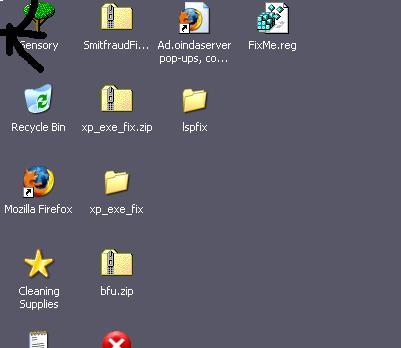











 Sign In
Sign In Create Account
Create Account

