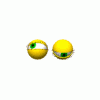
installation problem
Started by
rob h66
, Sep 30 2006 04:55 AM
#1

 Posted 30 September 2006 - 04:55 AM
Posted 30 September 2006 - 04:55 AM

#2

 Posted 30 September 2006 - 05:00 AM
Posted 30 September 2006 - 05:00 AM

Press the power button and keep tapping F8 until you get options, choose safe mode
#3

 Posted 30 September 2006 - 08:04 AM
Posted 30 September 2006 - 08:04 AM

Found the problem with the screen, had to boot into safe mode and set enable vga, now I have the problem that I get a message saying there is no sound device, I dont know what is actually fitted and have no software for it.
#4

 Posted 30 September 2006 - 08:31 AM
Posted 30 September 2006 - 08:31 AM

If you don't have the original drivers disk for this computer you can do one of two things.
If the computer is a desktop open the lefthand side cover of the box (looking from the front backwords). On the motherboard you will find the manufacturer's name and board model. Enter the manufactuerer's intenet site download and install all you missing drivers. To check which drivers you need enter Control Panel > system > hardware >device manager. If you have a yellow question mark near a device's name then the driver of this device is missing.
Another option: dowload Everest Home edition from here , install and run the program. Click "motherboard" to find which board you have in your computer. Download and install missing drivers.
If the computer is a desktop open the lefthand side cover of the box (looking from the front backwords). On the motherboard you will find the manufacturer's name and board model. Enter the manufactuerer's intenet site download and install all you missing drivers. To check which drivers you need enter Control Panel > system > hardware >device manager. If you have a yellow question mark near a device's name then the driver of this device is missing.
Another option: dowload Everest Home edition from here , install and run the program. Click "motherboard" to find which board you have in your computer. Download and install missing drivers.
#5

 Posted 30 September 2006 - 11:50 AM
Posted 30 September 2006 - 11:50 AM

Sorted! Thanks for your help, this one was easy in the end, once I could get the screen up properly I checked the driver disc that came with the motherboard and hey presto everything works ok..............for now.
#6

 Posted 30 September 2006 - 01:18 PM
Posted 30 September 2006 - 01:18 PM

Thanks for letting us know.
Similar Topics
0 user(s) are reading this topic
0 members, 0 guests, 0 anonymous users
As Featured On:













 Sign In
Sign In Create Account
Create Account

