I got some weird [bleep] malware that I cleaned up -- but for some reason this problem started whenever the computer restarts in which a popup window shows up and windows will *not* resume normally unless the "OK" button is clicked or the "X" is clicked. If it stands for too long, Windows will log in with a pop up message that says "Windows just recovered from a serious error."
The characters in the title and popup body vary from startup to startup -- at one point this file path popped up:
c:\windows\ime\imjp8_1\applets\hwxjpn.dll
I'm already aware that this is relative to the "east asian" language pack but I mean what in the world, it only showed up immediately during and after a major malware infection.
I really need this to go away so its removal can compensate for so much lost time.
I appreciate a swift response as this is urgent!
Please tell me that this is and how to remove it!
A screenshot is is attached to this post.
THANK YOU GEEEKS!!!!!!!!!!!!!!!!!!!!!!!!
Edited by pleasehelpmeasap, 10 October 2006 - 06:28 PM.



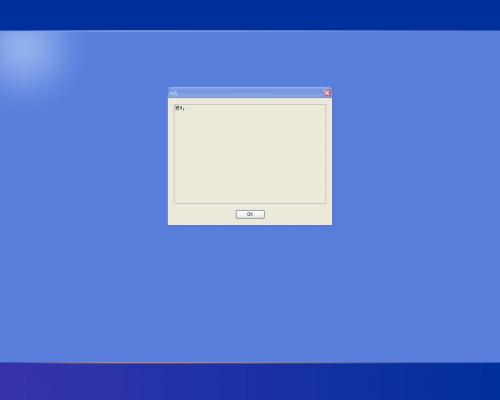












 Sign In
Sign In Create Account
Create Account

