1. USB storage will not show in My Computer.
I HAVE TRIED GOING TO DISK MANAGEMENT AND ASSIGNING A DRIVE LETTER. (putting this in bold cuz thats what everyone else told me to do to fix the problem).
2. USB will not show in My Computer when i go to Start-> My Computer, but will show when i go to it through a program ie Microsoft Word (after i do the above step and assign a drive letter, that is).
3. When i take the usb out and then plug it back in, it shows up in disk management but has no drive letter again (but the drive letter i assigned earlier is not available. ie if i assigned a drive letter E and then take the usb out and plug it back in, E is not available ne more)
4. I can store data and view the files through programs like microsoft word. (that is after i do step 1)
4. Everything else works fine. I can connect my printer, and mp3 and transfer songs there and stuff.



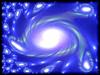











 Sign In
Sign In Create Account
Create Account

