I need some help finding a Word document that I've. Here's what happened..
I was working on my computer in word and noticed that very open a window would pop up to ask me to save my work .. I've tried saving in the same file name but it couldn't work .. so I always added a numeral behind it... F.G Essay 1, Essay 2 , Essay 3
So anyway I've saved my document for the last time and prepared to print it ... when there was a total disk failure and my laptop was forced to shut down.
I restarted my laptop and found that all the files I've saved in WORD were LOST!! I.E Essay is still there .. but Essay 1, Essay 2, Essay 3 onwards including my last draft was lost. The files still appeared in the folder but all of them were o bytes in size and when I tried to open it .. office prompted me to install a converter... I don't have my official CD with me so I couldn't install it ..
Is there any way I can still open all the previous word documents ? I've tried looking in the temp folder and doing a search under the filename but couldn't find anything at all...
Please help!!



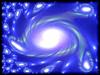












 Sign In
Sign In Create Account
Create Account

