Thanks for the help
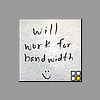
Very slow computer, Winantivrus and 100% cpu usage
#16

 Posted 02 November 2006 - 02:34 PM
Posted 02 November 2006 - 02:34 PM

Thanks for the help
#17

 Posted 02 November 2006 - 03:50 PM
Posted 02 November 2006 - 03:50 PM

Ok, now delete this file using Microsoft explorer (if present):
To run Microsoft explorer please go to Start -> Run -> type in explorer -> click on OK button
C:\Documents and Settings\Simon Austen\Application Data\Mozilla\Firefox\Profiles\si1os3w0.default\cookies.txt
-----------------------2
Please go HERE to run Panda's ActiveScan
- Once you are on the Panda site click the Scan your PC button
- A new window will open...click the Check Now button
- Enter your Country
- Enter your State/Province
- Enter your e-mail address and click send
- Select either Home User or Company
- Click the big Scan Now button
- If it wants to install an ActiveX component allow it
- It will start downloading the files it requires for the scan (Note: It may take a couple of minutes)
- When download is complete, click on My Computer to start the scan
- When the scan completes, if anything malicious is detected, click the See Report button, then Save Report and save it to a convenient location. Post the contents of the ActiveScan report
#18

 Posted 02 November 2006 - 03:55 PM
Posted 02 November 2006 - 03:55 PM

#19

 Posted 02 November 2006 - 04:00 PM
Posted 02 November 2006 - 04:00 PM

thanks
#20

 Posted 02 November 2006 - 04:06 PM
Posted 02 November 2006 - 04:06 PM

I don't need to delete that file in safe mode?
No, you can do it in normal mode..
Do the ActiveScan and post me the report along with a fresh Hjt Log..
Edited by Antartic-Boy, 02 November 2006 - 04:06 PM.
#21

 Posted 03 November 2006 - 01:40 AM
Posted 03 November 2006 - 01:40 AM

Panda Active Scan Log below
Incident Status Location
Spyware:Spyware/Virtumonde Not disinfected C:\WINDOWS\system32\lkebvbft.dll
Spyware:Spyware/Virtumonde Not disinfected C:\WINDOWS\repair\dobcrdv.dll
Adware:adware/cws Not disinfected C:\Documents and Settings\Simon Austen\Favorites\Fun & Games
Adware:adware/ist.yoursitebar Not disinfected Windows Registry
Spyware:Spyware/Virtumonde Not disinfected C:\!KillBox\dobcrdv.dll
Spyware:Spyware/Virtumonde Not disinfected C:\!KillBox\lkebvbft.dll
Spyware:Cookie/RealMedia Not disinfected C:\Documents and Settings\Simon Austen\Cookies\simon_austen@247realmedia[1].txt
Spyware:Cookie/Reliablestats Not disinfected C:\Documents and Settings\Simon Austen\Cookies\[email protected][1].txt
Spyware:Cookie/Tribalfusion Not disinfected C:\Documents and Settings\Simon Austen\Cookies\simon_austen@tribalfusion[1].txt
Adware:Adware/IPInsight Not disinfected C:\Program Files\Yahoo!\YPSR\Quarantine\ppq181.tmp
Spyware:Cookie/Atwola Not disinfected C:\Program Files\Yahoo!\YPSR\Quarantine\ppq263.tmp
Spyware:Cookie/bravenetA Not disinfected C:\Program Files\Yahoo!\YPSR\Quarantine\ppq267.tmp
Spyware:Cookie/Cd Freaks Not disinfected C:\Program Files\Yahoo!\YPSR\Quarantine\ppq26A.tmp
Spyware:Cookie/Cgi-bin Not disinfected C:\Program Files\Yahoo!\YPSR\Quarantine\ppq26D.tmp
Spyware:Cookie/Cgi-bin Not disinfected C:\Program Files\Yahoo!\YPSR\Quarantine\ppq26F.tmp
Spyware:Cookie/DomainSponsor Not disinfected C:\Program Files\Yahoo!\YPSR\Quarantine\ppq275.tmp
Spyware:Cookie/FortuneCity Not disinfected C:\Program Files\Yahoo!\YPSR\Quarantine\ppq27F.tmp
Spyware:Cookie/Humanclick Not disinfected C:\Program Files\Yahoo!\YPSR\Quarantine\ppq280.tmp
Spyware:Cookie/Maxserving Not disinfected C:\Program Files\Yahoo!\YPSR\Quarantine\ppq289.tmp
Spyware:Cookie/RealMedia Not disinfected C:\Program Files\Yahoo!\YPSR\Quarantine\ppq291.tmp
Spyware:Cookie/Slotch Not disinfected C:\Program Files\Yahoo!\YPSR\Quarantine\ppq29B.tmp
Spyware:Cookie/Versiontracker Not disinfected C:\Program Files\Yahoo!\YPSR\Quarantine\ppq29E.tmp
Potentially unwanted tool:Application/Pskill.A Not disinfected C:\WINDOWS\RESTORE.INS[C:/OEMCUST/TOOLS/WIN32/PSKILL.EXE]
Potentially unwanted tool:Application/Pskill.A Not disinfected C:\WINDOWS\system\RESTORE.INS[C:/OEMCUST/TOOLS/WIN32/PSKILL.EXE]
#22

 Posted 03 November 2006 - 01:41 AM
Posted 03 November 2006 - 01:41 AM

Logfile of HijackThis v1.99.1
Scan saved at 07:40:48, on 03/11/2006
Platform: Windows XP SP2 (WinNT 5.01.2600)
MSIE: Internet Explorer v7.00 (7.00.5730.0011)
Running processes:
C:\WINDOWS\System32\smss.exe
C:\WINDOWS\system32\winlogon.exe
C:\WINDOWS\system32\services.exe
C:\WINDOWS\system32\lsass.exe
C:\WINDOWS\system32\svchost.exe
C:\Program Files\Windows Defender\MsMpEng.exe
C:\WINDOWS\System32\svchost.exe
C:\WINDOWS\system32\ZoneLabs\vsmon.exe
C:\WINDOWS\system32\spoolsv.exe
C:\Program Files\Common Files\Symantec Shared\ccEvtMgr.exe
C:\Program Files\Norton Internet Security\NISUM.EXE
C:\WINDOWS\Explorer.EXE
C:\PROGRA~1\COMMON~1\AOL\ACS\AOLacsd.exe
C:\Program Files\Alwil Software\Avast4\aswUpdSv.exe
C:\Program Files\Alwil Software\Avast4\ashServ.exe
C:\Program Files\Grisoft\AVG Anti-Spyware 7.5\guard.exe
C:\Program Files\Norton Internet Security\ccPxySvc.exe
C:\WINDOWS\system32\nvsvc32.exe
C:\Program Files\Logitech\iTouch\iTouch.exe
C:\WINDOWS\system32\dla\tfswctrl.exe
C:\Program Files\VibrateGameDeviceDriver\RFPIcon.exe
C:\Program Files\Windows Defender\MSASCui.exe
C:\Program Files\Logitech\MouseWare\system\em_exec.exe
C:\WINDOWS\system32\slserv.exe
C:\WINDOWS\System32\svchost.exe
C:\Program Files\Zone Labs\ZoneAlarm\zlclient.exe
C:\Program Files\iTunes\iTunesHelper.exe
C:\WINDOWS\system32\rundll32.exe
C:\PROGRA~1\ALWILS~1\Avast4\ashDisp.exe
C:\Program Files\Grisoft\AVG Anti-Spyware 7.5\avgas.exe
C:\WINDOWS\system32\ctfmon.exe
C:\Program Files\Alwil Software\Avast4\ashMaiSv.exe
C:\Program Files\Alwil Software\Avast4\ashWebSv.exe
C:\Program Files\iPod\bin\iPodService.exe
C:\Program Files\Internet Explorer\iexplore.exe
C:\Program Files\Internet Explorer\iexplore.exe
C:\Downloads\hijackthis\HijackThis.exe
R0 - HKCU\Software\Microsoft\Internet Explorer\Main,Start Page = http://www.google.co.uk/
R1 - HKLM\Software\Microsoft\Internet Explorer\Main,Default_Page_URL = http://go.microsoft....k/?LinkId=69157
R1 - HKLM\Software\Microsoft\Internet Explorer\Main,Default_Search_URL = http://go.microsoft....k/?LinkId=54896
R1 - HKLM\Software\Microsoft\Internet Explorer\Main,Search Page = http://go.microsoft....k/?LinkId=54896
R0 - HKLM\Software\Microsoft\Internet Explorer\Main,Start Page = http://go.microsoft....k/?LinkId=69157
R1 - HKCU\Software\Microsoft\Windows\CurrentVersion\Internet Settings,ProxyOverride = localhost
O4 - HKLM\..\Run: [zBrowser Launcher] C:\Program Files\Logitech\iTouch\iTouch.exe
O4 - HKLM\..\Run: [Logitech Utility] Logi_MwX.Exe
O4 - HKLM\..\Run: [dla] C:\WINDOWS\system32\dla\tfswctrl.exe
O4 - HKLM\..\Run: [ISUSPM Startup] C:\PROGRA~1\COMMON~1\INSTAL~1\UPDATE~1\isuspm.exe -startup
O4 - HKLM\..\Run: [RTBatteryMeter] C:\Program Files\VibrateGameDeviceDriver\RFPIcon.exe
O4 - HKLM\..\Run: [Windows Defender] "C:\Program Files\Windows Defender\MSASCui.exe" -hide
O4 - HKLM\..\Run: [NvMediaCenter] RunDLL32.exe NvMCTray.dll,NvTaskbarInit
O4 - HKLM\..\Run: [NvCplDaemon] RUNDLL32.EXE C:\WINDOWS\system32\NvCpl.dll,NvStartup
O4 - HKLM\..\Run: [Zone Labs Client] "C:\Program Files\Zone Labs\ZoneAlarm\zlclient.exe"
O4 - HKLM\..\Run: [nwiz] nwiz.exe /install
O4 - HKLM\..\Run: [QuickTime Task] "C:\Program Files\QuickTime\qttask.exe" -atboottime
O4 - HKLM\..\Run: [iTunesHelper] "C:\Program Files\iTunes\iTunesHelper.exe"
O4 - HKLM\..\Run: [avast!] C:\PROGRA~1\ALWILS~1\Avast4\ashDisp.exe
O4 - HKLM\..\Run: [TXP] c:\program files\topthemesxp\txp.exe
O4 - HKLM\..\Run: [PrevxOne] "C:\Program Files\Prevx1\PXConsole.exe"
O4 - HKLM\..\Run: [Adobe Photo Downloader] "C:\Program Files\Adobe\Photoshop Album Starter Edition\3.0\Apps\apdproxy.exe"
O4 - HKLM\..\Run: [!AVG Anti-Spyware] "C:\Program Files\Grisoft\AVG Anti-Spyware 7.5\avgas.exe" /minimized
O4 - HKCU\..\Run: [msnmsgr] "C:\Program Files\MSN Messenger\msnmsgr.exe" /background
O4 - HKCU\..\Run: [LDM] \Program\
O4 - HKCU\..\Run: [ctfmon.exe] C:\WINDOWS\system32\ctfmon.exe
O4 - Global Startup: Logitech Desktop Messenger.lnk = C:\Program Files\Logitech\Desktop Messenger\8876480\Program\LDMConf.exe
O8 - Extra context menu item: E&xport to Microsoft Excel - res://C:\PROGRA~1\MICROS~3\OFFICE11\EXCEL.EXE/3000
O11 - Options group: [INTERNATIONAL] International*
O16 - DPF: {05D44720-58E3-49E6-BDF6-D00330E511D3} (StagingUI Object) - http://zone.msn.com/...UI.cab34120.cab
O16 - DPF: {0EB73E39-8AD4-43E8-8FBA-0165C2CCDB8B} (GameControl Class) - http://uk.midas.game....net/midasa.cab
O16 - DPF: {17492023-C23A-453E-A040-C7C580BBF700} (Windows Genuine Advantage Validation Tool) - http://go.microsoft....204&clcid=0x409
O16 - DPF: {27527D31-447B-11D5-A46E-0001023B4289} (CoGSManager Class) - http://gamingzone.ub...s/GSManager.cab
O16 - DPF: {3BB54395-5982-4788-8AF4-B5388FFDD0D8} (ZoneBuddy Class) - http://zone.msn.com/...dy.cab32846.cab
O16 - DPF: {4B9F2C37-C0CF-42BC-BB2D-DCFA8B25CABF} - http://zone.msn.com/...pcaploader1.cab
O16 - DPF: {4F1E5B1A-2A80-42CA-8532-2D05CB959537} (MSN Photo Upload Tool) - http://spaces.msn.co...ad/MsnPUpld.cab
O16 - DPF: {5736C456-EA94-4AAC-BB08-917ABDD035B3} (ZonePAChat Object) - http://zone.msn.com/...at.cab32846.cab
O16 - DPF: {6E32070A-766D-4EE6-879C-DC1FA91D2FC3} (MUWebControl Class) - http://update.micros...b?1141802299015
O16 - DPF: {8E0D4DE5-3180-4024-A327-4DFAD1796A8D} (MessengerStatsClient Class) - http://messenger.zon...nt.cab31267.cab
O16 - DPF: {9A9307A0-7DA4-4DAF-B042-5009F29E09E1} (ActiveScan Installer Class) - http://acs.pandasoft...free/asinst.cab
O16 - DPF: {B38870E4-7ECB-40DA-8C6A-595F0A5519FF} (MsnMessengerSetupDownloadControl Class) - http://messenger.msn...pDownloader.cab
O16 - DPF: {B8BE5E93-A60C-4D26-A2DC-220313175592} (ZoneIntro Class) - http://zone.msn.com/...ro.cab34246.cab
O16 - DPF: {DA2AA6CF-5C7A-4B71-BC3B-C771BB369937} (StadiumProxy Class) - http://zone.msn.com/...xy.cab35645.cab
O16 - DPF: {DF780F87-FF2B-4DF8-92D0-73DB16A1543A} - http://zone.msn.com/...aploader_v6.cab
O16 - DPF: {FF3C5A9F-5A91-4930-80E8-4709194C2AD3} (CheckersZPA Object) - http://zone.msn.com/...PA.cab38514.cab
O17 - HKLM\System\CCS\Services\Tcpip\..\{55B01EE5-1E42-4177-B7AD-F0A64A446B6B}: NameServer = 192.168.2.1
O18 - Protocol: livecall - {828030A1-22C1-4009-854F-8E305202313F} - C:\PROGRA~1\MSNMES~1\MSGRAP~1.DLL
O18 - Protocol: msnim - {828030A1-22C1-4009-854F-8E305202313F} - C:\PROGRA~1\MSNMES~1\MSGRAP~1.DLL
O21 - SSODL: WPDShServiceObj - {AAA288BA-9A4C-45B0-95D7-94D524869DB5} - C:\WINDOWS\system32\WPDShServiceObj.dll
O23 - Service: AOL Connectivity Service (AOL ACS) - America Online, Inc. - C:\PROGRA~1\COMMON~1\AOL\ACS\AOLacsd.exe
O23 - Service: avast! iAVS4 Control Service (aswUpdSv) - Unknown owner - C:\Program Files\Alwil Software\Avast4\aswUpdSv.exe
O23 - Service: avast! Antivirus - Unknown owner - C:\Program Files\Alwil Software\Avast4\ashServ.exe
O23 - Service: avast! Mail Scanner - Unknown owner - C:\Program Files\Alwil Software\Avast4\ashMaiSv.exe" /service (file missing)
O23 - Service: avast! Web Scanner - Unknown owner - C:\Program Files\Alwil Software\Avast4\ashWebSv.exe" /service (file missing)
O23 - Service: AVG Anti-Spyware Guard - Anti-Malware Development a.s. - C:\Program Files\Grisoft\AVG Anti-Spyware 7.5\guard.exe
O23 - Service: Symantec Event Manager (ccEvtMgr) - Symantec Corporation - C:\Program Files\Common Files\Symantec Shared\ccEvtMgr.exe
O23 - Service: Symantec Password Validation Service (ccPwdSvc) - Symantec Corporation - C:\Program Files\Common Files\Symantec Shared\ccPwdSvc.exe
O23 - Service: Symantec Proxy Service (ccPxySvc) - Symantec Corporation - C:\Program Files\Norton Internet Security\ccPxySvc.exe
O23 - Service: InstallDriver Table Manager (IDriverT) - Macrovision Corporation - C:\Program Files\Common Files\InstallShield\Driver\11\Intel 32\IDriverT.exe
O23 - Service: iPod Service - Apple Computer, Inc. - C:\Program Files\iPod\bin\iPodService.exe
O23 - Service: Norton Internet Security Accounts Manager (NISUM) - Symantec Corporation - C:\Program Files\Norton Internet Security\NISUM.EXE
O23 - Service: NVIDIA Display Driver Service (NVSvc) - NVIDIA Corporation - C:\WINDOWS\system32\nvsvc32.exe
O23 - Service: Pml Driver HPZ12 - HP - C:\WINDOWS\system32\HPZipm12.exe
O23 - Service: Prevx Agent (PREVXAgent) - Unknown owner - C:\Program Files\Prevx1\PXAgent.exe" -f (file missing)
O23 - Service: SmartLinkService (SLService) - - C:\WINDOWS\SYSTEM32\slserv.exe
O23 - Service: Symantec Network Drivers Service (SNDSrvc) - Symantec Corporation - C:\Program Files\Common Files\Symantec Shared\SNDSrvc.exe
O23 - Service: TrueVector Internet Monitor (vsmon) - Zone Labs, LLC - C:\WINDOWS\system32\ZoneLabs\vsmon.exe
#23

 Posted 03 November 2006 - 09:22 AM
Posted 03 November 2006 - 09:22 AM

Please download the Killbox by Option^Explicit.
Note: In the event you already have Killbox, this is a new version that I need you to download.
- Save it to your desktop.
- Please double-click Killbox.exe to run it.
- Select:
- Delete on Reboot
- then Click on the All Files button.
- Please copy the file paths below to the clipboard by highlighting ALL of them and pressing CTRL + C (or, after highlighting, right-click and choose copy):
C:\WINDOWS\system32\lkebvbft.dll
C:\WINDOWS\repair\dobcrdv.dll
- Return to Killbox, go to the File menu, and choose Paste from Clipboard.
- Click the red-and-white Delete File button. Click Yes at the Delete on Reboot prompt. Click OK at any PendingFileRenameOperations prompt (and please let me know if you receive this message!).
If you receive a message such as: "Component 'MsComCtl.ocx' or one of its dependencies not correctly registered: a file is missing or invalid." when trying to run Killbox, click here to download and run missingfilesetup.exe. Then try Killbox again.
-----------------------2
Now please delete this folder using Microsoft explorer (if present):
To run Microsoft explorer please go to Start -> Run -> type in explorer -> click on OK button
C:\!KillBox\
Now please go to Start -> Run -> type: C:\Documents and Settings\Simon Austen\Cookies\ -> Ok -> click on Edit -> Select All -> click on File -> Delete -> click Yes.
Now please go to Start -> Run -> type: C:\Program Files\Yahoo!\YPSR\Quarantine\ -> Ok -> click on Edit -> Select All -> click on File -> Delete -> click Yes.
-----------------------3
Restart your computer and post me a new ActiveScan Report..
#24

 Posted 03 November 2006 - 02:34 PM
Posted 03 November 2006 - 02:34 PM

Incident Status Location
Spyware:Spyware/Virtumonde Not disinfected C:\WINDOWS\system32\lkebvbft.dll
Spyware:Spyware/Virtumonde Not disinfected C:\WINDOWS\repair\dobcrdv.dll
Adware:adware/cws Not disinfected C:\Documents and Settings\Simon Austen\Favorites\Fun & Games
Adware:adware/ist.yoursitebar Not disinfected Windows Registry
Potentially unwanted tool:Application/Pskill.A Not disinfected C:\WINDOWS\RESTORE.INS[C:/OEMCUST/TOOLS/WIN32/PSKILL.EXE]
Potentially unwanted tool:Application/Pskill.A
Copy of Hijack This
Logfile of HijackThis v1.99.1
Scan saved at 20:32:29, on 03/11/2006
Platform: Windows XP SP2 (WinNT 5.01.2600)
MSIE: Internet Explorer v7.00 (7.00.5730.0011)
Running processes:
C:\WINDOWS\System32\smss.exe
C:\WINDOWS\system32\winlogon.exe
C:\WINDOWS\system32\services.exe
C:\WINDOWS\system32\lsass.exe
C:\WINDOWS\system32\svchost.exe
C:\Program Files\Windows Defender\MsMpEng.exe
C:\WINDOWS\System32\svchost.exe
C:\WINDOWS\system32\ZoneLabs\vsmon.exe
C:\WINDOWS\system32\spoolsv.exe
C:\Program Files\Common Files\Symantec Shared\ccEvtMgr.exe
C:\Program Files\Norton Internet Security\NISUM.EXE
C:\WINDOWS\Explorer.EXE
C:\PROGRA~1\COMMON~1\AOL\ACS\AOLacsd.exe
C:\Program Files\Alwil Software\Avast4\aswUpdSv.exe
C:\Program Files\Alwil Software\Avast4\ashServ.exe
C:\Program Files\Grisoft\AVG Anti-Spyware 7.5\guard.exe
C:\Program Files\Norton Internet Security\ccPxySvc.exe
C:\WINDOWS\system32\nvsvc32.exe
C:\WINDOWS\system32\slserv.exe
C:\WINDOWS\System32\svchost.exe
C:\Program Files\Logitech\iTouch\iTouch.exe
C:\WINDOWS\system32\dla\tfswctrl.exe
C:\Program Files\VibrateGameDeviceDriver\RFPIcon.exe
C:\Program Files\Logitech\MouseWare\system\em_exec.exe
C:\Program Files\Windows Defender\MSASCui.exe
C:\Program Files\Zone Labs\ZoneAlarm\zlclient.exe
C:\Program Files\iTunes\iTunesHelper.exe
C:\PROGRA~1\ALWILS~1\Avast4\ashDisp.exe
C:\WINDOWS\system32\rundll32.exe
C:\Program Files\Grisoft\AVG Anti-Spyware 7.5\avgas.exe
C:\WINDOWS\system32\ctfmon.exe
C:\Program Files\Alwil Software\Avast4\ashMaiSv.exe
C:\Program Files\Alwil Software\Avast4\ashWebSv.exe
C:\Program Files\iPod\bin\iPodService.exe
C:\Program Files\Internet Explorer\iexplore.exe
C:\Downloads\hijackthis\HijackThis.exe
R0 - HKCU\Software\Microsoft\Internet Explorer\Main,Start Page = http://www.google.co.uk/
R1 - HKLM\Software\Microsoft\Internet Explorer\Main,Default_Page_URL = http://go.microsoft....k/?LinkId=69157
R1 - HKLM\Software\Microsoft\Internet Explorer\Main,Default_Search_URL = http://go.microsoft....k/?LinkId=54896
R1 - HKLM\Software\Microsoft\Internet Explorer\Main,Search Page = http://go.microsoft....k/?LinkId=54896
R0 - HKLM\Software\Microsoft\Internet Explorer\Main,Start Page = http://go.microsoft....k/?LinkId=69157
R1 - HKCU\Software\Microsoft\Windows\CurrentVersion\Internet Settings,ProxyOverride = localhost
O4 - HKLM\..\Run: [zBrowser Launcher] C:\Program Files\Logitech\iTouch\iTouch.exe
O4 - HKLM\..\Run: [Logitech Utility] Logi_MwX.Exe
O4 - HKLM\..\Run: [dla] C:\WINDOWS\system32\dla\tfswctrl.exe
O4 - HKLM\..\Run: [ISUSPM Startup] C:\PROGRA~1\COMMON~1\INSTAL~1\UPDATE~1\isuspm.exe -startup
O4 - HKLM\..\Run: [RTBatteryMeter] C:\Program Files\VibrateGameDeviceDriver\RFPIcon.exe
O4 - HKLM\..\Run: [Windows Defender] "C:\Program Files\Windows Defender\MSASCui.exe" -hide
O4 - HKLM\..\Run: [NvMediaCenter] RunDLL32.exe NvMCTray.dll,NvTaskbarInit
O4 - HKLM\..\Run: [NvCplDaemon] RUNDLL32.EXE C:\WINDOWS\system32\NvCpl.dll,NvStartup
O4 - HKLM\..\Run: [Zone Labs Client] "C:\Program Files\Zone Labs\ZoneAlarm\zlclient.exe"
O4 - HKLM\..\Run: [nwiz] nwiz.exe /install
O4 - HKLM\..\Run: [QuickTime Task] "C:\Program Files\QuickTime\qttask.exe" -atboottime
O4 - HKLM\..\Run: [iTunesHelper] "C:\Program Files\iTunes\iTunesHelper.exe"
O4 - HKLM\..\Run: [avast!] C:\PROGRA~1\ALWILS~1\Avast4\ashDisp.exe
O4 - HKLM\..\Run: [TXP] c:\program files\topthemesxp\txp.exe
O4 - HKLM\..\Run: [PrevxOne] "C:\Program Files\Prevx1\PXConsole.exe"
O4 - HKLM\..\Run: [Adobe Photo Downloader] "C:\Program Files\Adobe\Photoshop Album Starter Edition\3.0\Apps\apdproxy.exe"
O4 - HKLM\..\Run: [!AVG Anti-Spyware] "C:\Program Files\Grisoft\AVG Anti-Spyware 7.5\avgas.exe" /minimized
O4 - HKCU\..\Run: [msnmsgr] "C:\Program Files\MSN Messenger\msnmsgr.exe" /background
O4 - HKCU\..\Run: [LDM] \Program\
O4 - HKCU\..\Run: [ctfmon.exe] C:\WINDOWS\system32\ctfmon.exe
O4 - Global Startup: Logitech Desktop Messenger.lnk = C:\Program Files\Logitech\Desktop Messenger\8876480\Program\LDMConf.exe
O8 - Extra context menu item: E&xport to Microsoft Excel - res://C:\PROGRA~1\MICROS~3\OFFICE11\EXCEL.EXE/3000
O11 - Options group: [INTERNATIONAL] International*
O16 - DPF: {05D44720-58E3-49E6-BDF6-D00330E511D3} (StagingUI Object) - http://zone.msn.com/...UI.cab34120.cab
O16 - DPF: {0EB73E39-8AD4-43E8-8FBA-0165C2CCDB8B} (GameControl Class) - http://uk.midas.game....net/midasa.cab
O16 - DPF: {17492023-C23A-453E-A040-C7C580BBF700} (Windows Genuine Advantage Validation Tool) - http://go.microsoft....204&clcid=0x409
O16 - DPF: {27527D31-447B-11D5-A46E-0001023B4289} (CoGSManager Class) - http://gamingzone.ub...s/GSManager.cab
O16 - DPF: {3BB54395-5982-4788-8AF4-B5388FFDD0D8} (ZoneBuddy Class) - http://zone.msn.com/...dy.cab32846.cab
O16 - DPF: {4B9F2C37-C0CF-42BC-BB2D-DCFA8B25CABF} - http://zone.msn.com/...pcaploader1.cab
O16 - DPF: {4F1E5B1A-2A80-42CA-8532-2D05CB959537} (MSN Photo Upload Tool) - http://spaces.msn.co...ad/MsnPUpld.cab
O16 - DPF: {5736C456-EA94-4AAC-BB08-917ABDD035B3} (ZonePAChat Object) - http://zone.msn.com/...at.cab32846.cab
O16 - DPF: {6E32070A-766D-4EE6-879C-DC1FA91D2FC3} (MUWebControl Class) - http://update.micros...b?1141802299015
O16 - DPF: {8E0D4DE5-3180-4024-A327-4DFAD1796A8D} (MessengerStatsClient Class) - http://messenger.zon...nt.cab31267.cab
O16 - DPF: {9A9307A0-7DA4-4DAF-B042-5009F29E09E1} (ActiveScan Installer Class) - http://acs.pandasoft...free/asinst.cab
O16 - DPF: {B38870E4-7ECB-40DA-8C6A-595F0A5519FF} (MsnMessengerSetupDownloadControl Class) - http://messenger.msn...pDownloader.cab
O16 - DPF: {B8BE5E93-A60C-4D26-A2DC-220313175592} (ZoneIntro Class) - http://zone.msn.com/...ro.cab34246.cab
O16 - DPF: {DA2AA6CF-5C7A-4B71-BC3B-C771BB369937} (StadiumProxy Class) - http://zone.msn.com/...xy.cab35645.cab
O16 - DPF: {DF780F87-FF2B-4DF8-92D0-73DB16A1543A} - http://zone.msn.com/...aploader_v6.cab
O16 - DPF: {FF3C5A9F-5A91-4930-80E8-4709194C2AD3} (CheckersZPA Object) - http://zone.msn.com/...PA.cab38514.cab
O17 - HKLM\System\CCS\Services\Tcpip\..\{55B01EE5-1E42-4177-B7AD-F0A64A446B6B}: NameServer = 192.168.2.1
O18 - Protocol: livecall - {828030A1-22C1-4009-854F-8E305202313F} - C:\PROGRA~1\MSNMES~1\MSGRAP~1.DLL
O18 - Protocol: msnim - {828030A1-22C1-4009-854F-8E305202313F} - C:\PROGRA~1\MSNMES~1\MSGRAP~1.DLL
O21 - SSODL: WPDShServiceObj - {AAA288BA-9A4C-45B0-95D7-94D524869DB5} - C:\WINDOWS\system32\WPDShServiceObj.dll
O23 - Service: AOL Connectivity Service (AOL ACS) - America Online, Inc. - C:\PROGRA~1\COMMON~1\AOL\ACS\AOLacsd.exe
O23 - Service: avast! iAVS4 Control Service (aswUpdSv) - Unknown owner - C:\Program Files\Alwil Software\Avast4\aswUpdSv.exe
O23 - Service: avast! Antivirus - Unknown owner - C:\Program Files\Alwil Software\Avast4\ashServ.exe
O23 - Service: avast! Mail Scanner - Unknown owner - C:\Program Files\Alwil Software\Avast4\ashMaiSv.exe" /service (file missing)
O23 - Service: avast! Web Scanner - Unknown owner - C:\Program Files\Alwil Software\Avast4\ashWebSv.exe" /service (file missing)
O23 - Service: AVG Anti-Spyware Guard - Anti-Malware Development a.s. - C:\Program Files\Grisoft\AVG Anti-Spyware 7.5\guard.exe
O23 - Service: Symantec Event Manager (ccEvtMgr) - Symantec Corporation - C:\Program Files\Common Files\Symantec Shared\ccEvtMgr.exe
O23 - Service: Symantec Password Validation Service (ccPwdSvc) - Symantec Corporation - C:\Program Files\Common Files\Symantec Shared\ccPwdSvc.exe
O23 - Service: Symantec Proxy Service (ccPxySvc) - Symantec Corporation - C:\Program Files\Norton Internet Security\ccPxySvc.exe
O23 - Service: InstallDriver Table Manager (IDriverT) - Macrovision Corporation - C:\Program Files\Common Files\InstallShield\Driver\11\Intel 32\IDriverT.exe
O23 - Service: iPod Service - Apple Computer, Inc. - C:\Program Files\iPod\bin\iPodService.exe
O23 - Service: Norton Internet Security Accounts Manager (NISUM) - Symantec Corporation - C:\Program Files\Norton Internet Security\NISUM.EXE
O23 - Service: NVIDIA Display Driver Service (NVSvc) - NVIDIA Corporation - C:\WINDOWS\system32\nvsvc32.exe
O23 - Service: Pml Driver HPZ12 - HP - C:\WINDOWS\system32\HPZipm12.exe
O23 - Service: Prevx Agent (PREVXAgent) - Unknown owner - C:\Program Files\Prevx1\PXAgent.exe" -f (file missing)
O23 - Service: SmartLinkService (SLService) - - C:\WINDOWS\SYSTEM32\slserv.exe
O23 - Service: Symantec Network Drivers Service (SNDSrvc) - Symantec Corporation - C:\Program Files\Common Files\Symantec Shared\SNDSrvc.exe
O23 - Service: TrueVector Internet Monitor (vsmon) - Zone Labs, LLC - C:\WINDOWS\system32\ZoneLabs\vsmon.exe
#25

 Posted 03 November 2006 - 06:46 PM
Posted 03 November 2006 - 06:46 PM

Now please download & run this tool..
-----------------------2
Now please save these instructions in notepad for use in Safe Mode.
Restart your computer and as soon as it starts booting up again continuously tap F8. A menu should come up where you will be given the option to enter Safe Mode.
Copy everything inside the quote box below (starting with REGEDIT4) and paste it into notepad. Go up to "File > Save As" and click the drop-down box to change the "Save As Type" to "All Files". Save it as deletekey.reg on your Desktop.
REGEDIT4
[-HKEY_LOCAL_MACHINE\SOFTWARE\Classes\CLSID\{CA21E6FA-41D9-4F05-9650-8B3FBE72124D}scan]
[-HKEY_LOCAL_MACHINE\SOFTWARE\Classes\IEpl.IEpl]
[-HKEY_LOCAL_MACHINE\SOFTWARE\Classes\IEpl.IEPl.1]
[-HKEY_LOCAL_MACHINE\SOFTWARE\Microsoft\Windows\CurrentVersion\Explorer\Browser Helper Objects\{CA21E6FA-41D9-4F05-9650-8B3FBE72124D}]
[-HKEY_LOCAL_MACHINE\SOFTWARE\Microsoft\Windows NT\CurrentVersion\Winlogon\Notify\tdev]
[-HKEY_USERS\S-1-5-21-1887652994-1477516851-2064603551-500\Software\Microsoft\Windows\CurrentVersion\Ext\Stats\{CA21E6FA-41D9-4F05-9650-8B3FBE72124D}]
[-HKEY_LOCAL_MACHINE\SOFTWARE\TargetSoft]
[-HKEY_CLASSES_ROOT\CLSID\{FDA4DFFB-2C3D-4730-8D7E-28523C7F2F67}]
[-HKEY_CLASSES_ROOT\DosSpecFolder.DosSpecFolder]
[-HKEY_CLASSES_ROOT\DosSpecFolder.DosSpecFolder.1]
[-HKEY_CURRENT_USER\SOFTWARE\Microsoft\Windows\CurrentVersion\Ext\Stats\{FDA4DFFB-2C3D-4730-8D7E-28523C7F2F67}]
[-HKEY_LOCAL_MACHINE\SOFTWARE\Microsoft\Windows\CurrentVersion\Explorer\Browser Helper Objects\{FDA4DFFB-2C3D-4730-8D7E-28523C7F2F67}]
Locate deletekey.reg on your Desktop and double-click on it -> Click Yes -> Click OK..
-----------------------3
While in safe mode unhide hidden files and folders:
1.Click Start.
2.Open My Computer.
3.Select the Tools menu and click Folder Options.
4.Select the View Tab.
5.Under the Hidden files and folders heading select Show hidden files and folders.
6.Uncheck the Hide protected operating system files (recommended) option.
7.Click Yes to confirm.
8.Click OK.
Now please delete these files using Microsoft explorer (if present):
To run Microsoft explorer please go to Start -> Run -> type in explorer -> click on OK button
C:\WINDOWS\system32\lkebvbft.dll
C:\WINDOWS\repair\dobcrdv.dll
C:\Documents and Settings\Simon Austen\Favorites\Fun & Games\
Now rehide hidden files and folders:
1.Click Start.
2.Open My Computer.
3.Select the Tools menu and click Folder Options.
4.Select the View Tab.
5.Under the Hidden files and folders heading select Show hidden files and folders.
6.Check the Hide protected operating system files (recommended) option.
7.Click Yes to confirm.
8.Click OK.
Restart in normal mode..
-----------------------4
Post me a fresh ActiveScan Report..
#26

 Posted 03 November 2006 - 07:01 PM
Posted 03 November 2006 - 07:01 PM

#27

 Posted 03 November 2006 - 07:47 PM
Posted 03 November 2006 - 07:47 PM

C:\WINDOWS\repair\dobcrdv.dll
in safe mode.
Any ideas?
thanks
#28

 Posted 04 November 2006 - 02:46 AM
Posted 04 November 2006 - 02:46 AM

But like I said above couldn't delete that file.
Incident Status Location
Spyware:Spyware/Virtumonde Not disinfected C:\WINDOWS\repair\dobcrdv.dll
Adware:adware/cws Not disinfected C:\Documents and Settings\Simon Austen\Favorites\Going Places
Adware:adware/ist.yoursitebar Not disinfected Windows Registry
Spyware:Cookie/Hitbox Not disinfected C:\Documents and Settings\Simon Austen\Application Data\Mozilla\Firefox\Profiles\si1os3w0.default\cookies.txt[.hitbox.com/]
Spyware:Cookie/adultfriendfinder Not disinfected C:\Documents and Settings\Simon Austen\Cookies\simon_austen@adultfriendfinder[2].txt
Spyware:Cookie/Findwhat Not disinfected C:\Documents and Settings\Simon Austen\Cookies\simon_austen@findwhat[1].txt
Spyware:Cookie/Reliablestats Not disinfected C:\Documents and Settings\Simon Austen\Cookies\[email protected][2].txt
Spyware:Cookie/Tribalfusion Not disinfected C:\Documents and Settings\Simon Austen\Cookies\simon_austen@tribalfusion[2].txt
Potentially unwanted tool:Application/Pskill.A Not disinfected C:\WINDOWS\RESTORE.INS[C:/OEMCUST/TOOLS/WIN32/PSKILL.EXE]
Potentially unwanted tool:Application/Pskill.A Not disinfected C:\WINDOWS\system\RESTORE.INS[C:/OEMCUST/TOOLS/WIN32/PSKILL.EXE]
#29

 Posted 04 November 2006 - 04:57 AM
Posted 04 November 2006 - 04:57 AM

Double-click blbeta.exe then accept the agreement, click > "Scan" then > "Next".
You'll see a list of all items found. There will also be a log on your desktop with the name "fsbl.xxxxxxxxxxxxxx.log" (the xxxxxxxxxxxxxx stand for numbers).
Copy and paste this log in your next reply. Don't choose the rename option yet! I want to see the log first, because legitimate items can also be present there, such as "wbemtest.exe"
#30

 Posted 04 November 2006 - 05:20 AM
Posted 04 November 2006 - 05:20 AM

11/04/06 11:02:13 [Info]: BlackLight Engine 1.0.47 initialized
11/04/06 11:02:13 [Info]: OS: 5.1 build 2600 (Service Pack 2)
11/04/06 11:02:14 [Note]: 7019 4
11/04/06 11:02:14 [Note]: 7005 0
11/04/06 11:02:20 [Note]: 7006 0
11/04/06 11:02:20 [Note]: 7011 1960
11/04/06 11:02:20 [Note]: 7026 0
11/04/06 11:02:20 [Note]: 7026 0
11/04/06 11:02:46 [Note]: FSRAW library version 1.7.1020
11/04/06 11:19:29 [Note]: 7007 0
Similar Topics
0 user(s) are reading this topic
0 members, 0 guests, 0 anonymous users
As Featured On:








 This topic is locked
This topic is locked




 Sign In
Sign In Create Account
Create Account

