ok i've done alot of research online and now understand the proccess alot better but am still haveing problems. When i boot off the windows xp cd and go into "Microsoft Windows XP<TM> Recovery Console" i am not given the selection part of this message:
Microsoft Windows® Recovery Console
The Recovery Console provides system repair and recovery functionality.
Type EXIT to quit the Recovery Console and restart the computer.
1: C:\WINDOWS
Which Windows Installation would you like to log on to
(To cancel, press ENTER)?
After "Type EXIT to quit... the computer" it just gives me "C:\>" for the command prompt. Everything i've read requires me to have that turn to C:\WINDOWS.
Other sources say i should:
"If you can boot and the file system isnt corrupt you just let it keep booting. It makes you hit enter or something saying you want to install, then it asks if you want to repair using recovery console and for now say "n" a few minutes later it looks for your old installs and if the disk file system is OK it should show you the disk and directory on whcih XP is installed and ask if you want to repair the existing installation and at that point I think it makes you even hit "R" for repair.
If it ever asks you to format or create a partition DON'T DO IT ! It shouldn't ask you on a repair install. So if you see that in any way we have deeper problems. BAIL OUT. Do not proceed.
As long as you do a repair install it keeps all your files and programs etc... but its got to be a repair not a fresh install. And its the second prompt about repairing NOT the first one asking if you want to use recovery console. Its only a total of like three mouse clicks and hitting "R" to get the repair going!"
I tried this but it doesnt give me a second prompt to hit "r" again. Just asks me about creating or deleting a partition.
I have no idea why it doesnt work. Any help would be most greatly appreciated.
Here are the links to where i got most of this info:
http://www.short-med...ead.php?t=24057http://www.kellys-ko...om/xp_sys32.htmhttp://support.microsoft.com/kb/314058This is another guide to the same problem that i havent tried, but i think i will have the same problem as the first solution i was talking about... ie not getting the C:windows prompt but i could be wrong.
http://support.micro...kb;EN-US;307545(In case this has any relevence my comp is a sony laptop with windows xp home edition sp2.)
Thnx again for taking the time to help me :-D!
Edited by zoltain, 02 November 2006 - 06:39 PM.




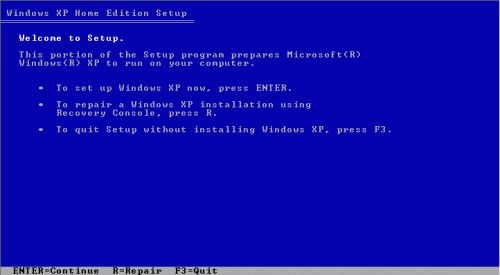












 Sign In
Sign In Create Account
Create Account

